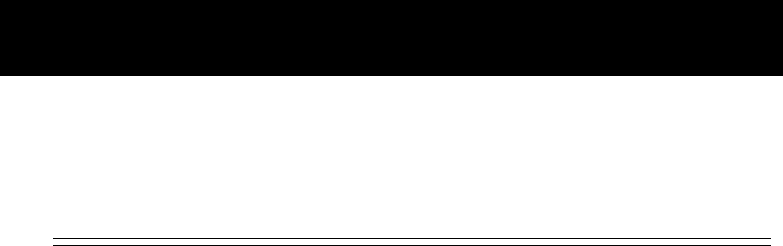
21
display messages in cd mode
The following are some of the messages you may see when the system is in CD
mode. Refer to the descriptions below when you see a message on display.
This message is displayed when:
STBY the system is in Standby mode.
OPEN the CD compartment tray is opening.
CL the CD compartment tray is closing.
READ the system is reading the content of a disc.
MUTE the Mute function is activated. Also refer to page
18, step 3 of section For Sound Effect and
Volume Adjustments for a more detailed
functional explanation.
ERR the CD compartment tray is obstructed as it opens
or closes. Press OPEN/CLOSE to re-open or re-close
the CD compartment tray. This cancels the error.
FULL the system’s (CD mode) track memory has reached
its limit and cannot store any more tracks.
CLR you clear a stored program. In program mode,
press and hold STOP for about 1 second, the
display shows this message to indicate that the
program is being cleared.
EMP you try to select program play while no program
has been stored in memory.


















