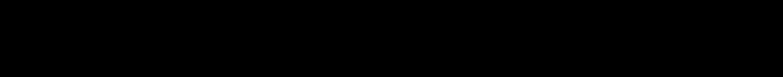
16
Automatic tape stop
When a cassette tape is engaged in a particular mode (except Pause mode)
and reaches the end of the tape, the tape deck buttons automatically resume
to the Off position.
Dual decks tape play
Your system can be set to play deck 2 then deck 1 without (prolonged)
playback discontinuance.
1. Check that your system is loaded with cassette tapes in both deck 1 and
deck 2. If tapes are not already loaded, follow the section on LOADING
CASSETTE TAPES.
2. Press PLAY to start tape play at deck 2.
3. Press PAUSE then PLAY at deck 1.
4. At this point, deck 2 should be playing. Once deck 2 finishes, it
automatically stops, then the system releases pause on deck 1 and starts
playing the tape inside deck 1.
recordings
You have a choice of recording from various sources:
• Recording from radio;
• Recording from the CD player;
• Recording from a cassette tape.
RECORDING FROM RADIO
1. Follow the steps on LOADING CASSETTE TAPES to load a completely
blank or partially blank tape into deck 1.
2. For partially blank tapes, use Rewind or F.Fwd (forward wind) for
winding the tape to the desired starting point.
3. Select Tuner mode by pressing FUNCTION repeatedly until the display
shows “TUNER”.
4. Choose a radio station. Refer to page 9 on USING THE TUNER.
5. Press RECORD to begin recording from radio.
6. To pause temporarily, press PAUSE. Resume recording by pressing
PAUSE again.
7. To stop recording completely, press STOP/EJECT.
using the cassette decks


















