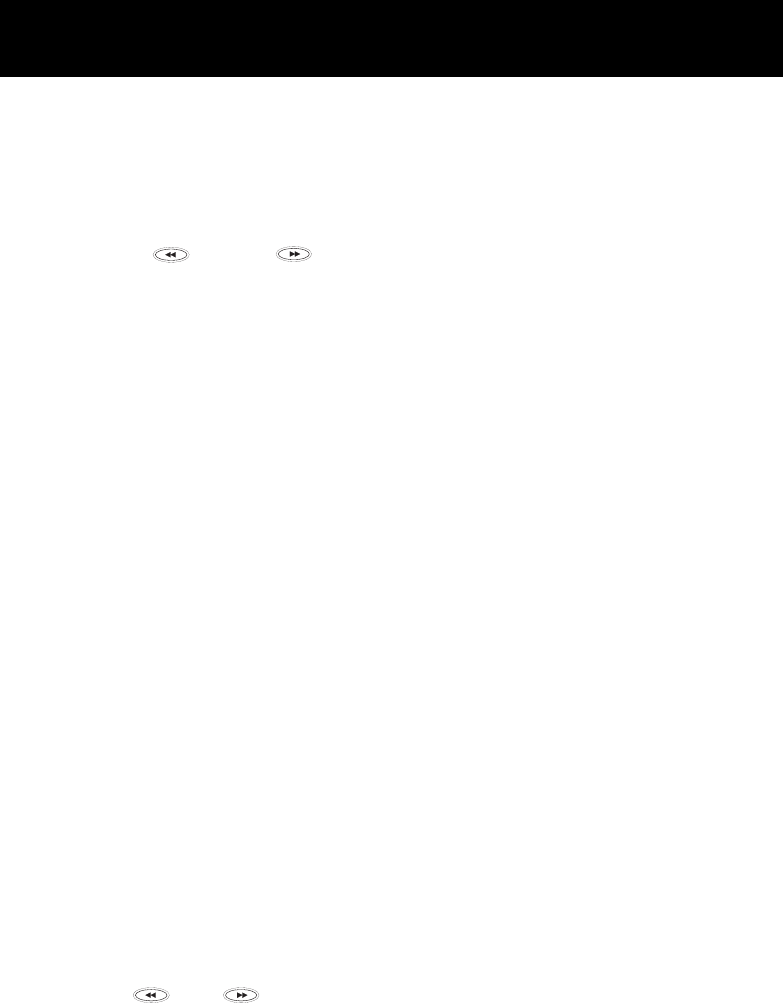
11
using the cd player
programming play order
Be sure that the system is in Stop mode prior to setting program play order.
1. If discs are not already loaded, follow the section on LOADING DISCS.
2. Press MEMORY to enter program mode.
3. Press 1-2-3 DISC to select a disc.
4. Press or to select a track to be placed in memory
location 1 (next memory location number for continual programming).
5. Press MEMORY to enter selection.
6. Repeat steps 3 to 5 above to program into the other memory locations.
You can program up to 32 tracks, when you do program 32 tracks,
you’ll see the display showing “FULL” after programming the thirty-
second track. (For display messages, refer to the DISPLAY MESSAGES
section on page 21, ten pages ahead in this manual.)
7. Press PLAY/PAUSE to start program play.
8. To exit program mode, press STOP.
recalling and editing programmed play order
Again, be sure that the system is in Stop mode prior to recalling or editing
programmed play order.
TO RECALL A PROGRAM
1. Press MEMORY to enter program mode.
2. To scroll through and check the programmed sequence of tracks, press
MEMORY repeatedly.
3. To start program play, press PLAY/PAUSE.
4. To exit program mode, press STOP.
TO EDIT A PROGRAM
1. Press MEMORY to enter program mode.
2. Find the memory location by pressing MEMORY repeatedly for scrolling
to the desired location.
3. Press or to select another track for replacing the existing one.
4. Press MEMORY to enter selection.
5. To replace other tracks, repeat steps 2 to 4.
6. To start program play, press PLAY/PAUSE.
7. To exit program mode, press STOP.


















