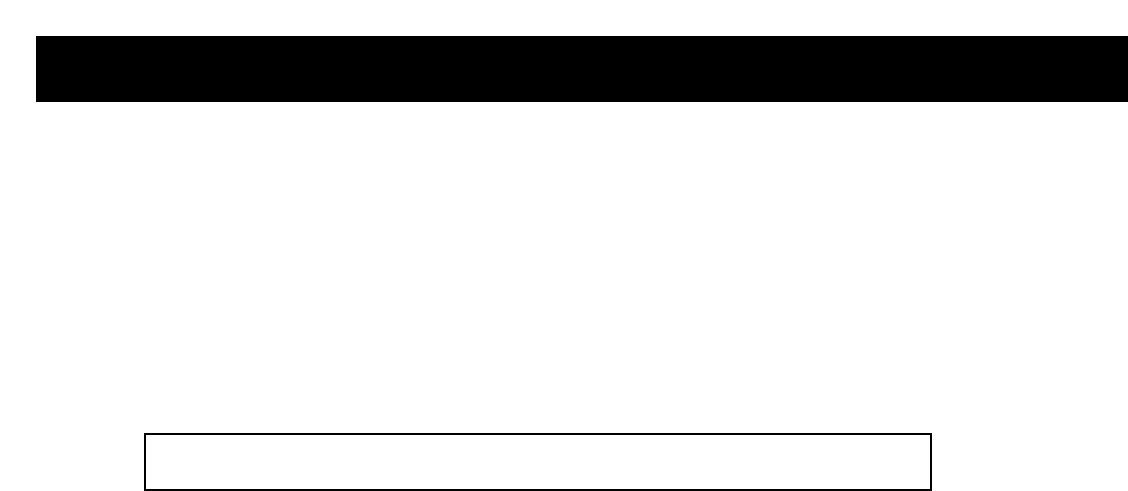
30
To Test the Speaker System
1. To make sure all speakers are activated, your receiver must be in the Pro Logic or CINEMA
mode.
2. Press the TEST button on the receiver. The receiver will generate pink noise (static noise)
and apply it automatically at two-second intervals to the left main channel, center channel,
right main channel, and simultaneously to the left and right rear channels in that order.
3. Position yourself in your normal viewing area and compare noise volume levels. They
should be adjusted to approximately equal the level of output from the left and right
main speakers.
To Balance the Speaker System
1. Repeatedly press REAR•CENTER on the remote to toggle between the REAR SPEAKER
and CENTER SPEAKER level adjustment displays. While display is flashing press + or - to
adjust the level.
2. Press TEST again to return to normal audio.
Each of your speakers were designed to deliver unique audio characteristics to your Custom
Home Theatre system. When combined, they reproduce a clear, crisp sound for such diverse
audio sources as movie soundtracks and compact discs.
In addition to the variety of speakers, there are other audio options provided with the system
such as:
¥ Seven Surround Modes Ñ Theatre, Stadium, Studio, Rock, Simulated, Pro Logic Surround,
and CINEMA
¥ Five Digital Sound Processing Effects Ñ Room Size, Initial Delay, Liveness, Low Pass
Filter, and Reverberation
¥ Speaker System Combinations Ñ Main, Rear Surround, and Center
Your personal preference will determine which combinations are best for your listening
situations. It is suggested that you carefully read the information in your audio/video
receiverÕs UserÕs Guide for complete operating information.
Setting Up Your Speaker System
Note: Front surround speakers are not included with the system, but the system does have
the capability.


















