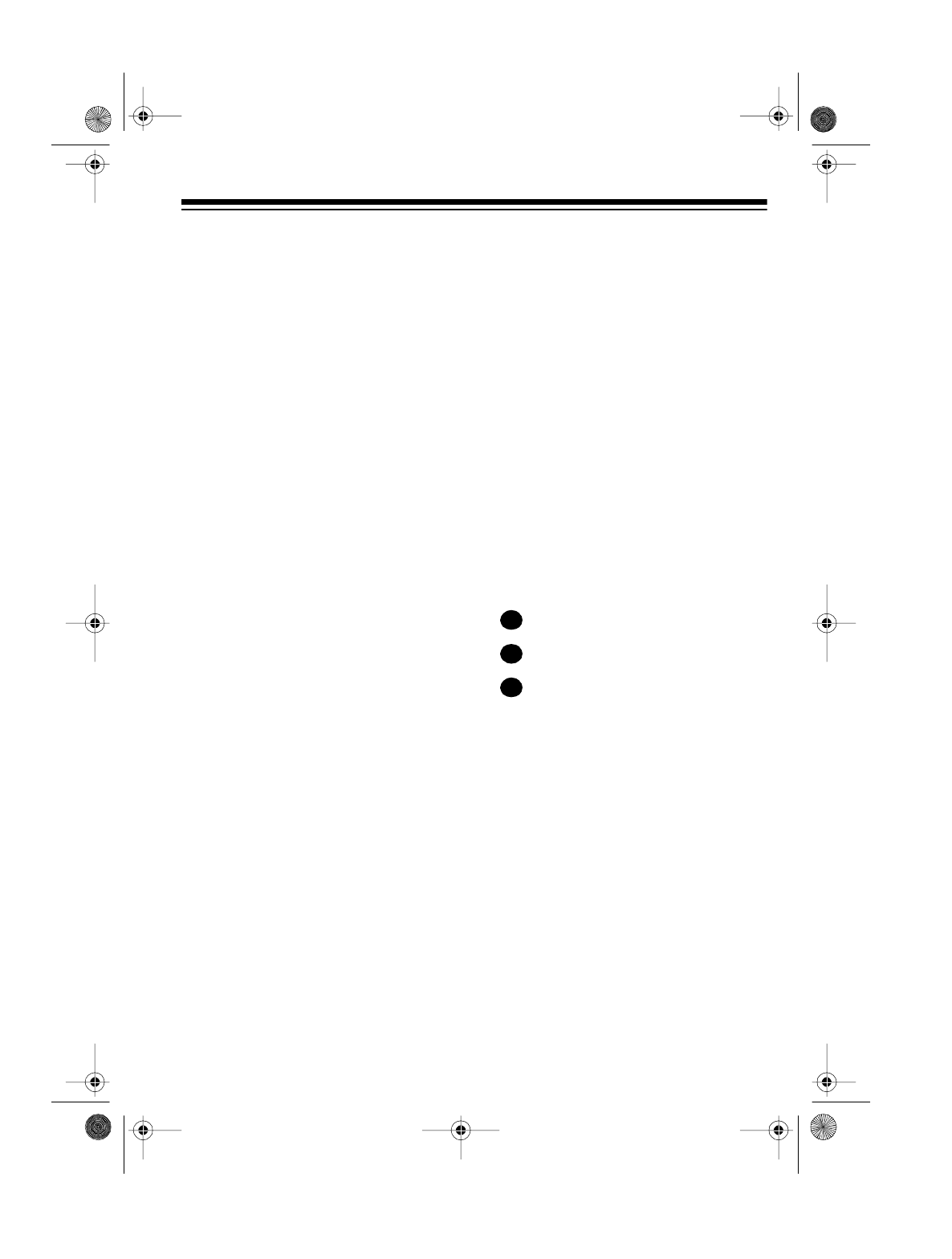
5
Choosing a Mounting
Location
A good location for mounting the am-
plifier is in your vehicle’s trunk. Wher-
ever you decide to mount it, choose a
location that:
• Does not interfere with the vehi-
cle’s operation
• Lets you drill mounting holes with-
out damaging other vehicle com-
ponents
• Allows enough space around the
cooling fins for proper airflow and
cooling
• Lets you easily see the amplifier’s
POWER and PROTECTION indi-
cators
Warnin
g
:
The amplifier gets very hot
while it is on. Do not touch the amplifier
or place flammable objects near it
while it is on.
Preparing the Mounting Area
Before you mount the amplifier, make
sure you have all the materials you
need, such as an adapter harness,
additional wire, shielded audio cables,
and 16- or 18-gauge marked or color-
coded wires.
Then confirm that the amplifier fits in
your vehicle’s available mounting ar-
ea. This amplifier requires a 2
1
/
16
-inch
high by 10-inch wide by 12
1
/
8
-inch deep
(5.2 ¥ 25.4 ¥ 30.8 cm) mounting area
with adequate ventilation space.
Routing Cables and Wires
Avoid routing the connection cables
and any speaker wires near moving
parts or sharp edges. You can usually
route wires and cables along the wiring
channel beneath the vehicle’s door fac-
ings by carefully removing the molding
that holds the carpet in place. After
routing the cables and wires, replace
the molding.
INSTALLATION ORDER
For trouble-free installation, simply fol-
low the sections in this Owner’s Manu-
al in order. First, temporarily connect
the amplifier to:
Ground and power
Your autosound system’s outputs
Your speakers
Then test the connections. When you
verify that everything works as expect-
ed, disconnect the amplifier, mount it in
your vehicle, and reconnect it.
Caution:
If you do not make the con-
nections in the order shown, damage
to the amplifier and your autosound
system is possible if any wire connec-
tions are made incorrectly.
Note:
For easier installation, mark
each wire you plan to connect with the
name of the terminal you will connect
it to.
1
2
3
12-2015.fm Page 5 Tuesday, July 13, 1999 3:47 PM


















