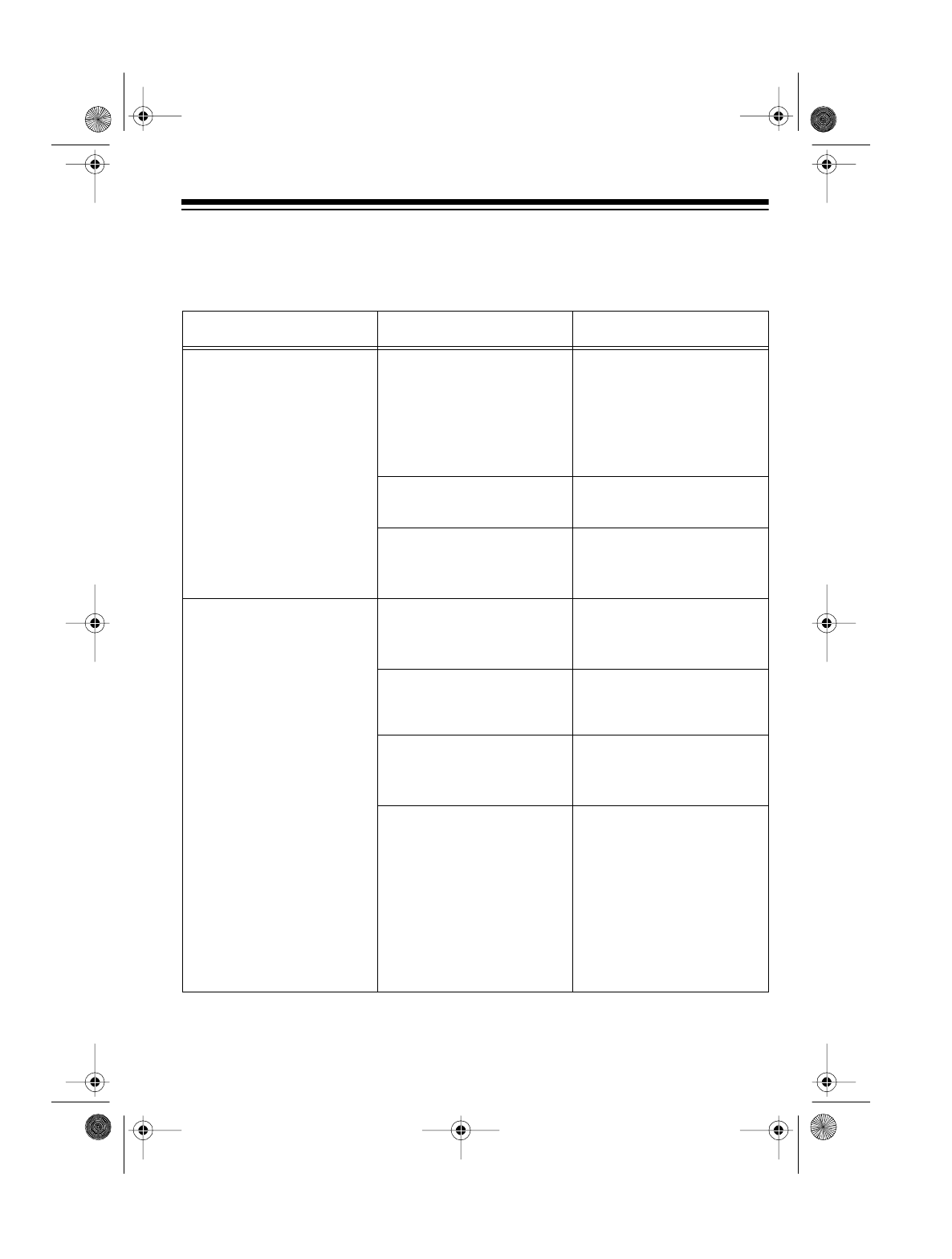
19
TROUBLESHOOTING
We do not expect you to have any problems with your Optimus XL-150 High Power
4-Channel Car Amplifier, but if you have a problem, this chart might help. If not,
take the amplifier to your local RadioShack store for assistance.
SYMPTOM POSSIBLE CAUSE SUGGESTION
No power
—
the ampli-
fier’s POWER indicator
does not light after the
vehicle’s autosound sys-
tem is turned on
Power problem. Check the amplifier’s
and autosound sys-
tem’s fuses and replace
them if necessary (see
“Replacing a Fuse” on
Page 23).
Vehicle’s ignition not
turned on.
Start the vehicle.
Amplifier not connected
to autosound system/
vehicle correctly.
Check all connections.
No sound Autosound system not
turned on or volume set
to minimum.
Turn the autosound sys-
tem on or adjust its vol-
ume.
Amplifier’s
LEVEL (MIN/
MAX)
controls set to min-
imum.
Adjust
LEVEL (MIN/MAX)
.
Amplifier not connected
to autosound system/
vehicle correctly.
Check all connections.
The amplifier might have
shut down.
Turn your autosound
system off and let the
amplifier cool. Make
sure the amplifier is
properly ventilated. Then
turn your autosound sys-
tem back on. The ampli-
fier turns itself back on
when it has cooled.
12-2015.fm Page 19 Tuesday, July 13, 1999 3:47 PM


















