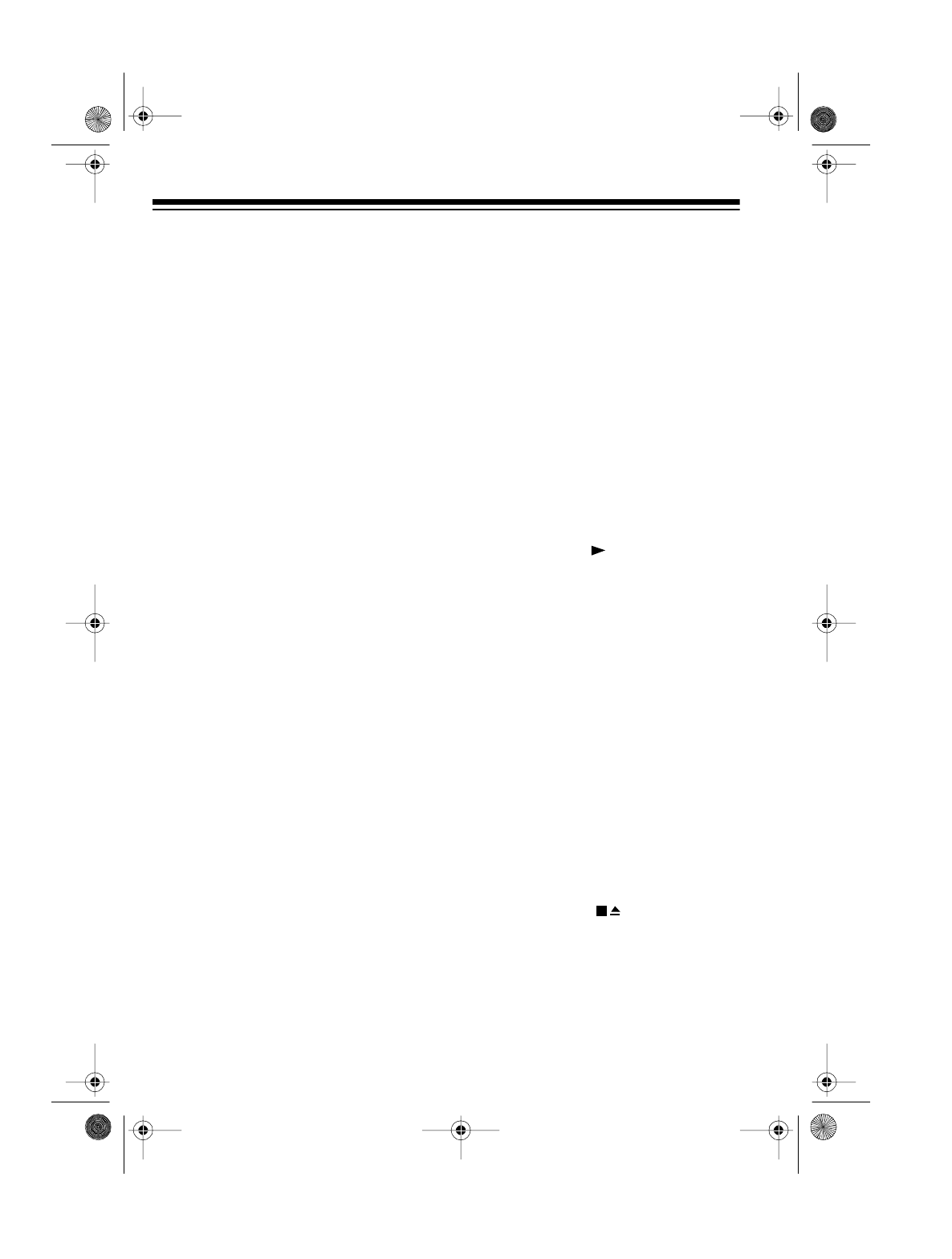
22
FCC INFORMATION
This equipment complies with the lim-
its for a Class B digital device as spec-
ified in Part 15 of
FCC Rules
. These
limits provide reasonable protection
against radio and TV interference in a
residential area. However, your equip-
ment might cause TV or radio interfer-
ence even when it is operating
properly. To eliminate interference,
you can try one or more of the follow-
ing corrective measures:
• Reorient or relocate the radio or
TV’s receiving antenna
• Increase the distance between the
CD-3319 and the radio or TV
• Use outlets on different electrical
circuits for the CD-3319 and the
radio or TV
Consult your local Radio Shack store
or an experienced radio/TV technician
if the problem still exists.
CLEANING THE TAPE-
HANDLING PARTS
Dirt, dust, or particles of the tape’s
coating can accumulate on the tape
heads and other parts that the tape
touches. This can greatly reduce the
performance of the CD-3319. Use the
following cleaning procedure after ev-
ery 20 hours of tape player operation.
1. Remove the batteries and discon-
nect any other power source.
2. Open the cassette compartment
door.
3. Press
PLAY
on the tape deck
to expose the parts you need to
clean.
4. Use a cotton swab dipped in de-
natured alcohol or tape head
cleaning solution to clean the
record/play head, pinch roller,
capstan, tape guides, and erase
head.
5. When you finish cleaning, press
STOP/EJECT
, close the cas-
sette compartment door, and
reconnect power.
Your local Radio Shack store sells a
complete line of cassette deck clean-
ing supplies.
14-543.fm Page 22 Wednesday, June 30, 1999 3:52 PM


















