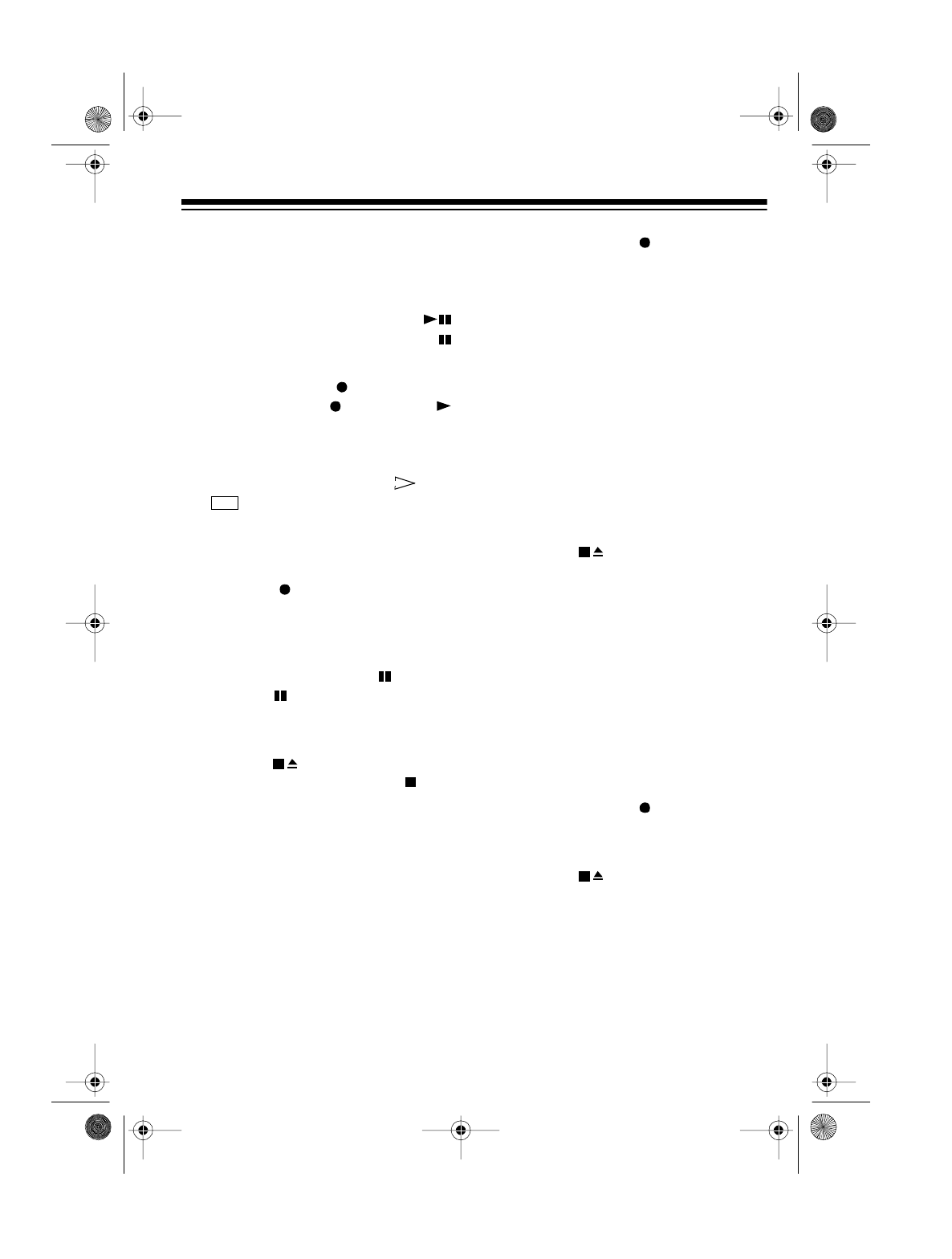
19
3. If you are not starting from track 1,
select the desired track or pro-
gram a sequence (if you do not
want to record the entire CD),
then press
PLAY/PAUSE
twice to pause the CD player.
appears.
4. Press
RECORD
on the tape
deck.
RECORD
and
PLAY
lock down, the CD player auto-
matically begins playing the first
track, and the tape deck begins
recording from the CD
.
and
appear on the display.
Caution:
If you use a cassette
tape with the erase-protection
tabs removed, do not force down
RECORD
. This can damage the
record mechanism. See “Prevent-
ing Accidental Erasure.”
Note:
To temporarily stop record-
ing, press
PAUSE
. Press
PAUSE
again to resume re-
cording.
5. To stop recording, press
STOP/
EJECT
. To stop the CD
player, press
STOP/CLEAR
.
Recording from the Radio
1. Set
FUNCTION
to
RADIO
. The
POWER indicator lights.
2. Insert a cassette tape.
3. Set
BAND
to
FM
or
AM
.
4. Adjust
TUNING
to the station you
want to record.
5. Press
RECORD
to begin record-
ing.
Note:
You might hear a low-
volume tone from the CD-3319’s
speakers during playback after
you record an AM radio program.
To insure a tone-free recording,
make a test recording before you
record the desired program. If you
hear the tone in the test recording,
set
MODE/BEAT-CUT
on the back
of the CD player to whichever
position gives you the best
recorded sound.
6. To stop recording, press
STOP/
EJECT
.
Recording from an Auxiliary
Audio Source
1. Set
FUNCTION
to
AUX
. The
POWER indicator lights.
2. Insert a cassette tape.
3. Connect an auxiliary audio source
and start playing the selection you
want to record.
4. Press
RECORD
to begin record-
ing.
5. To stop recording, press
STOP/
EJECT
.
SYNC
14-543.fm Page 19 Wednesday, June 30, 1999 3:52 PM


















