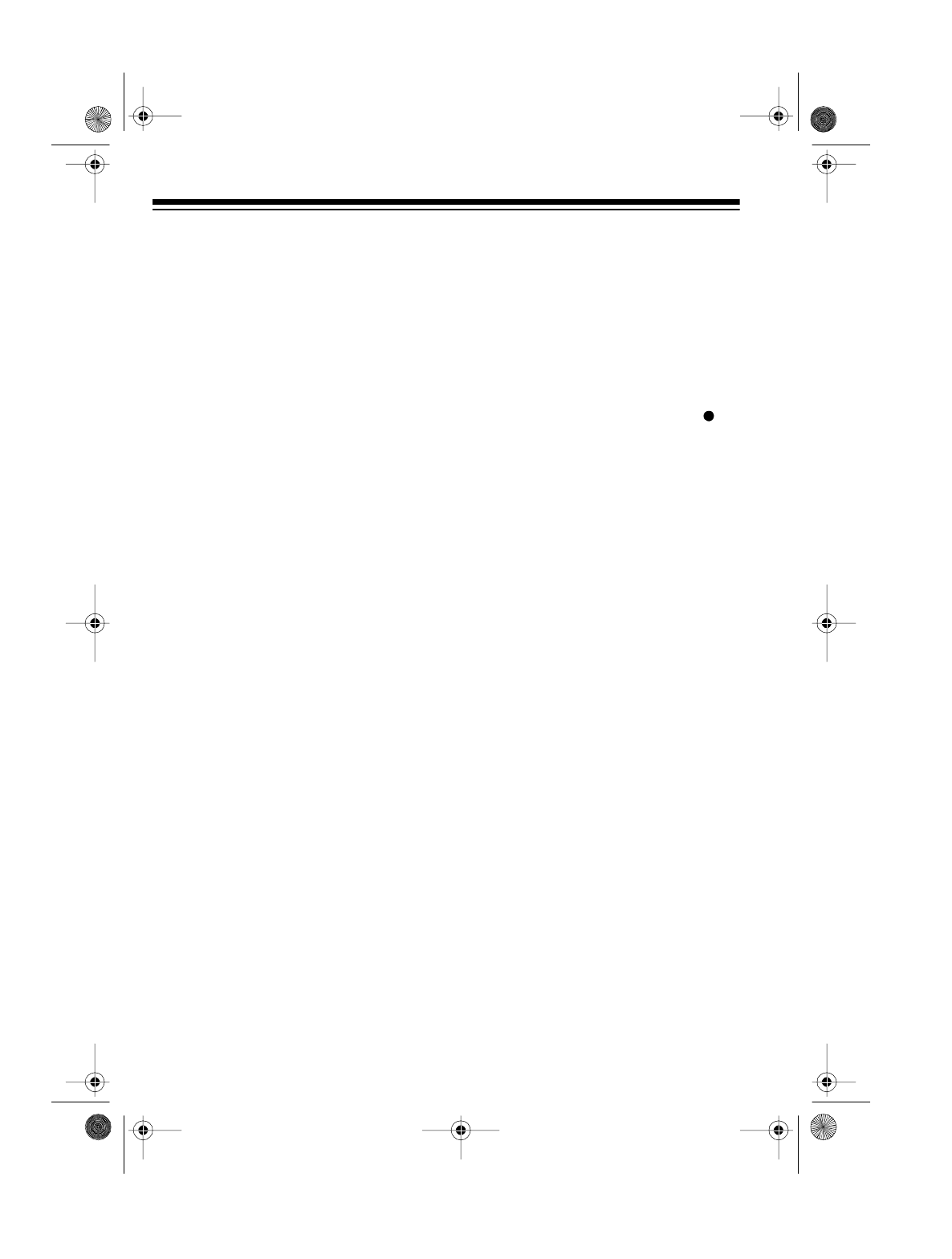
20
TAPE CARE TIPS
Preventing Accidental
Erasure
Cassette tapes have two erase-
protection tabs — one for each side.
To protect a recording from being ac-
cidentally recorded over or erased,
use a screwdriver to remove one or
both of the cassette tape’s erase-pro-
tection tabs.
Notes:
• If you want to record over a tape
side after you have removed the
erase-protection tab, place a
piece of strong plastic tape over
that side’s erase-protection hole.
• Removing the erase-protection
tabs does not prevent a bulk
eraser from erasing a cassette
tape.
Erasing a Cassette Tape
If you no longer want a recording, you
can record over it or erase it.
To erase a previously recorded tape,
you can either:
• Record silence by setting
FUNC-
TION
to
TAPE
or
CD
(with no CD
loaded) and press
RECORD
on
the tape deck.
• Use a bulk tape eraser (such as
Radio Shack Cat. No. 44-232, not
supplied) available at your local
Radio Shack store.
Restoring Tape Tension and
Sound Quality
After you play a cassette tape several
times, the tape might become tightly
wound on the reels. This can cause
playback sound quality to deteriorate.
To restore the sound quality, fast-
forward the tape from the beginning to
the end of one side, then completely
rewind it. Then loosen the tape reels
by gently tapping each side of the cas-
sette’s outer shell on a flat surface.
Caution:
Be careful not to damage
the cassette when tapping it. Do not
touch the exposed tape or allow any
sharp objects near the cassette.
14-543.fm Page 20 Wednesday, June 30, 1999 3:52 PM


















