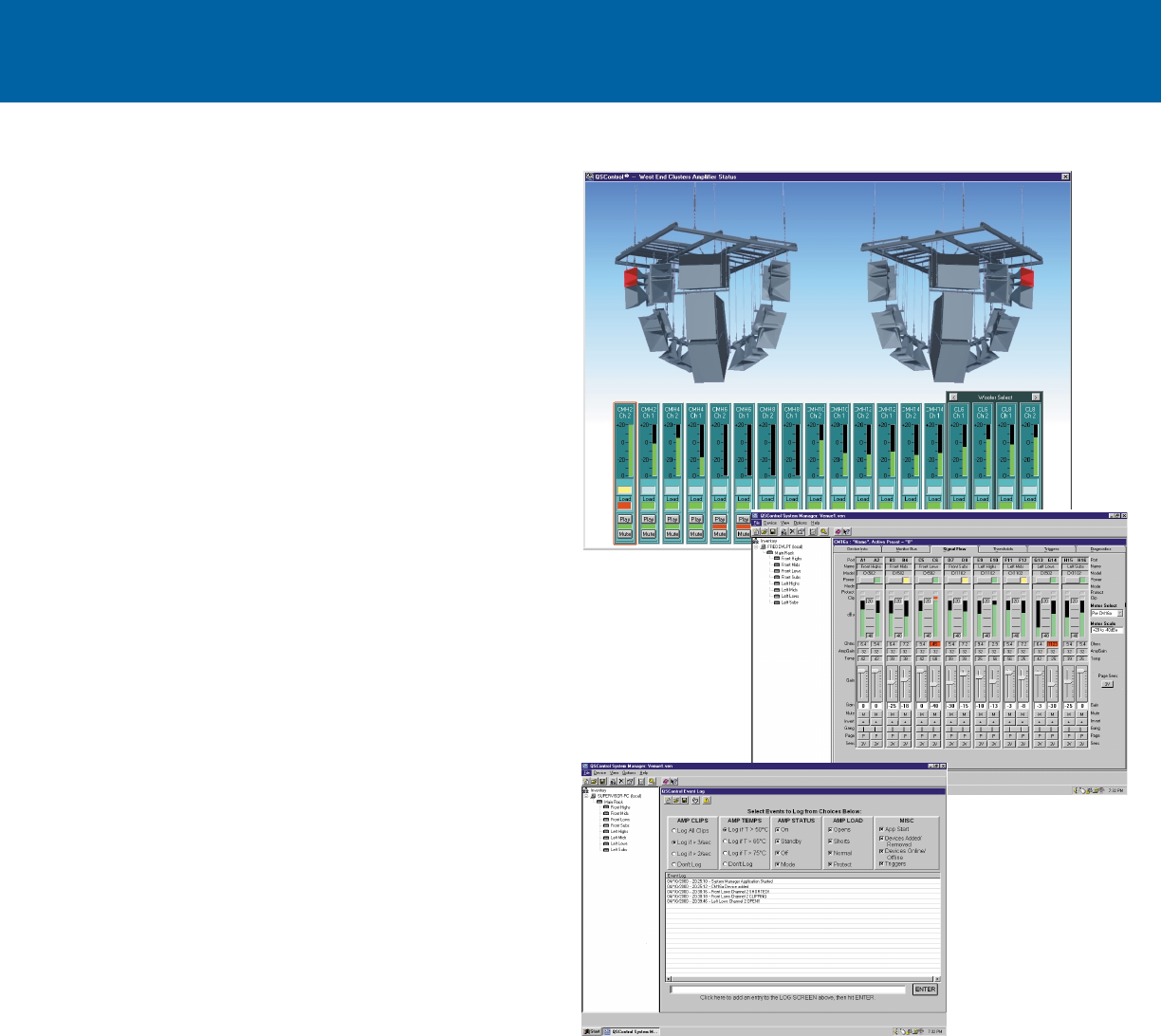
QSControl Software
QSControl Software allows you to view and adjust signal controls with
the click of a mouse. You can use System Manager, a standard
application included with QSControl Software, or design a custom
application tailored to your specific needs with easy-to-use Visual Basic.
QSControl Software significantly expands the system’s overall
capabilities. Users can now create custom applications with “drag-and-
drop” programming, minimizing the need to write code. In addition to
amplifier management, users can control additional audio components
including MIDI devices. A QSControl system can also be accessed and
controlled by multiple System Controllers from multiple locations.
The software supports the CM16a Amplifier Network Monitor, a
1RU unit that links the PC to networked QSC amplifiers to provide remote
control and monitoring functions. The CM16a enables QSControl’s
amplifier monitoring functions by allowing users to adjust thresholds for
detecting load opens and shorts, monitor average load impedance, monitor
amplifier output in watts, and view amplifier headroom. The CM16a
supports all QSC DataPort-equipped amplifiers, including the 4- and 8-
channel models. The QSControl architecture supports network
communications of QSC’s digital signal processors, such as the DSP-3, via
CM16a DataPorts. Users can also apply future CM16a firmware updates
quickly and easily from a remote PC via Ethernet.
System Manager
System Manager requires no programming whatsoever to operate the
system. You can perform comprehensive signal metering and gain
adjustment for each amplifier:
■
Adjust input sensitivity for 3-volts or 1-volt
■
Adjust input levels to the amplifier
■
Meter pre-fader and post-fader levels
■
Invert the signal polarity
■
Override each channel with an auxiliary input that can be used
for emergency paging
■
Fold back audio to the front-of-house or control position from
selectable points in the audio chain: pre-fader, post-fader,
or the amplifier output
■
Up to sixteen configuration presets can be recalled automatically
You can also perform comprehensive amplifier management:
■
Control amplifier power state (On/Standby)
■
Monitor amplifier status including clip, protect, and operating
temperature
■
Monitor amplifier output including voltage, current, power in
watts, and headroom
■
Load status, including average load resistance and adjustable
thresholds for detecting loudspeaker opens and shorts
■
Amplifier configuration, including gain control settings and
stereo, parallel, or bridge mode
■
Monitor amplifier’s power status and AC standby mode
System Manager also provides an Event Log that allows you to keep
track of system events such as amplifier clipping, protect modes,
loudspeaker opens and shorts, and other conditions. These text files can
be saved for future reference or downloaded remotely via modem.
When any event occurs, System Manager automatically notifies you with
a flashing icon.
Custom Applications
Operate QSControl with System Manager, our standard control application
included with QSControl Software, or create a custom application to meet
your specific needs. Using standard Windows tools such as ActiveX , COM,
and plug-in components for Microsoft Visual Basic, QSControl offers the
most user-friendly and advanced development tools available today.
QSControl’s “open architecture” also allows the control of other
manufacturer’s devices using RS-232, MIDI, Ethernet, or other interfaces
for a single integrated solution using standard development tools such as
Microsoft Visual Basic.
QSControl’s improved
System Manager requires
no programming to
configure and control your
system. Features include
an Event Log for tracking
system changes and status
of amplifiers.
Using Microsoft’s Visual
Basic, custom screens
and panels can be
created to display and
control all aspects of
your system. You can
even control 3rd party
gear over MIDI, RS-232,
Ethernet, etc.
Benefits of a Custom Application
■
Build simple control screens that can perform complex functions.
■
Create a full range of system-wide presets that are available for
different operating modes in multipurpose venues.
■
Perform pre-programmed functions at designated times—without an
operator present. For example, perform basic diagnostic checks at
night, log the results, and power the system down.
■
Control non-QSC equipment via Ethernet, MIDI, contact closures,
RS-232 or other interfaces for a single integrated solution.
■
Automate performance monitoring and maintenance. For example,
alert the operator whenever a loudspeaker circuit becomes open or
shorted, mute the power amplifier, and log an error message for
maintenance personnel.
■
Provide a comprehensive set of fire and emergency mode functions
that are invoked by an external contact closure or other simple signal.
■
Employ full, multi-level password security, allowing only authorized
personnel access to certain control functions.
QSControl Spec Sheet 02/05/02








