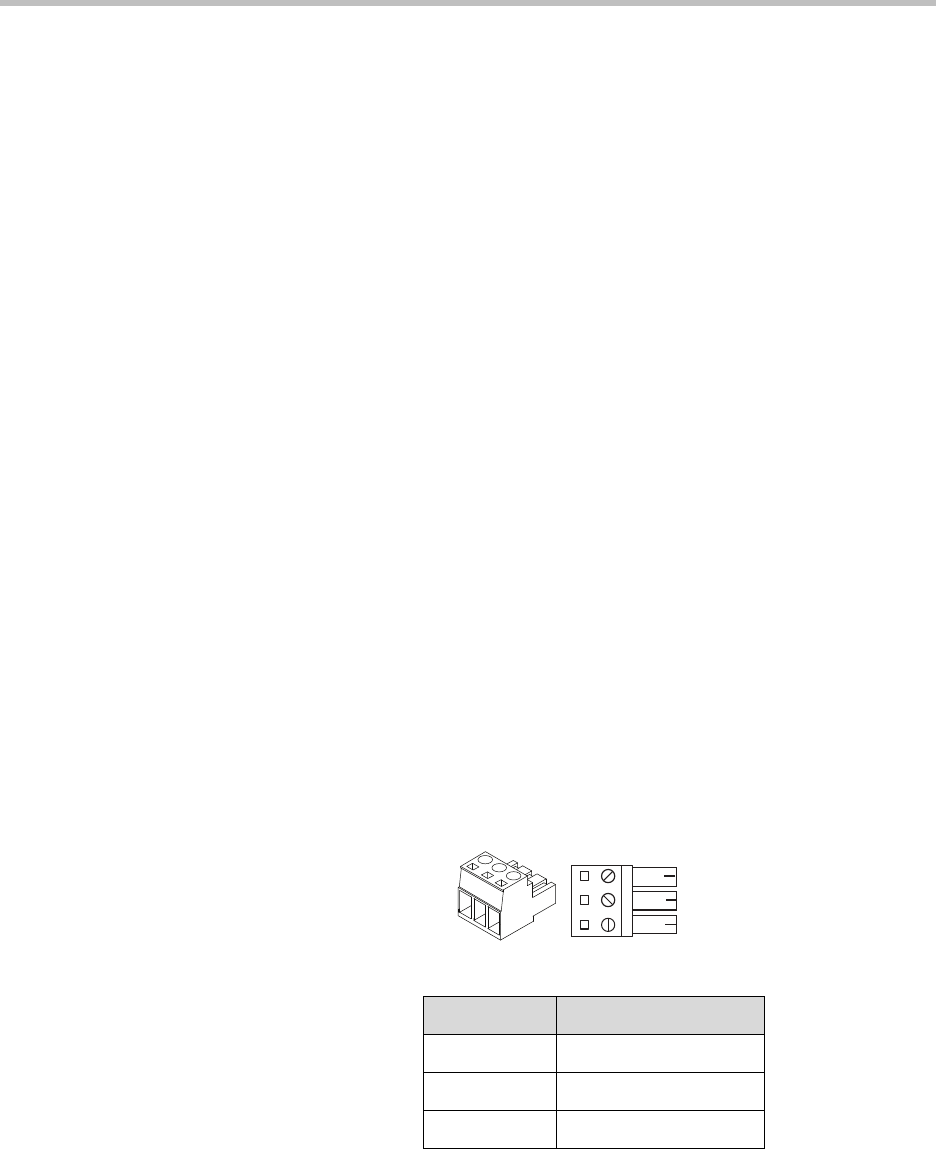
Hardware Installation Guide for the Polycom SoundStructure C16, C12, C8, And SR12
2 - 12
4: Amplifier 2 (Right)
Plugin Card: Single Line Telephone
1: Phone In, Phone Out
C-Link2 Interface: Polycom HDX
C8 (bus id: 2)
C-Series Mic Input
1: Table Mic 13
2: Table Mic 14
3: Table Mic 15
4: Table Mic 16
5: Lectern Mic
6: Wireless Mic
7: Program Audio (Left)
8: Program Audio (Right)
Wiring the system as described in the wiring report and linking multiple
devices as indicated to ensure the device ID’s of the system match the
configuration file is an important step to having the system operate properly
once the configuration file is uploaded to the devices.
Connecting IR Port To Optional Receiver And/Or RS-232 To Control System
IR Port
The IR receiver port is compatible with IR receivers such as Xantech models
780-80, 780-90, 480-00, 480-80, and 490-00. Terminate the IR receiver into the
supplied terminal block using the pinout shown in the following figure.
Pin Signal
1+12 V
2 Ground
3 IR Signal Data
1
2
3
Top V ie w


















