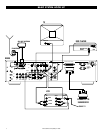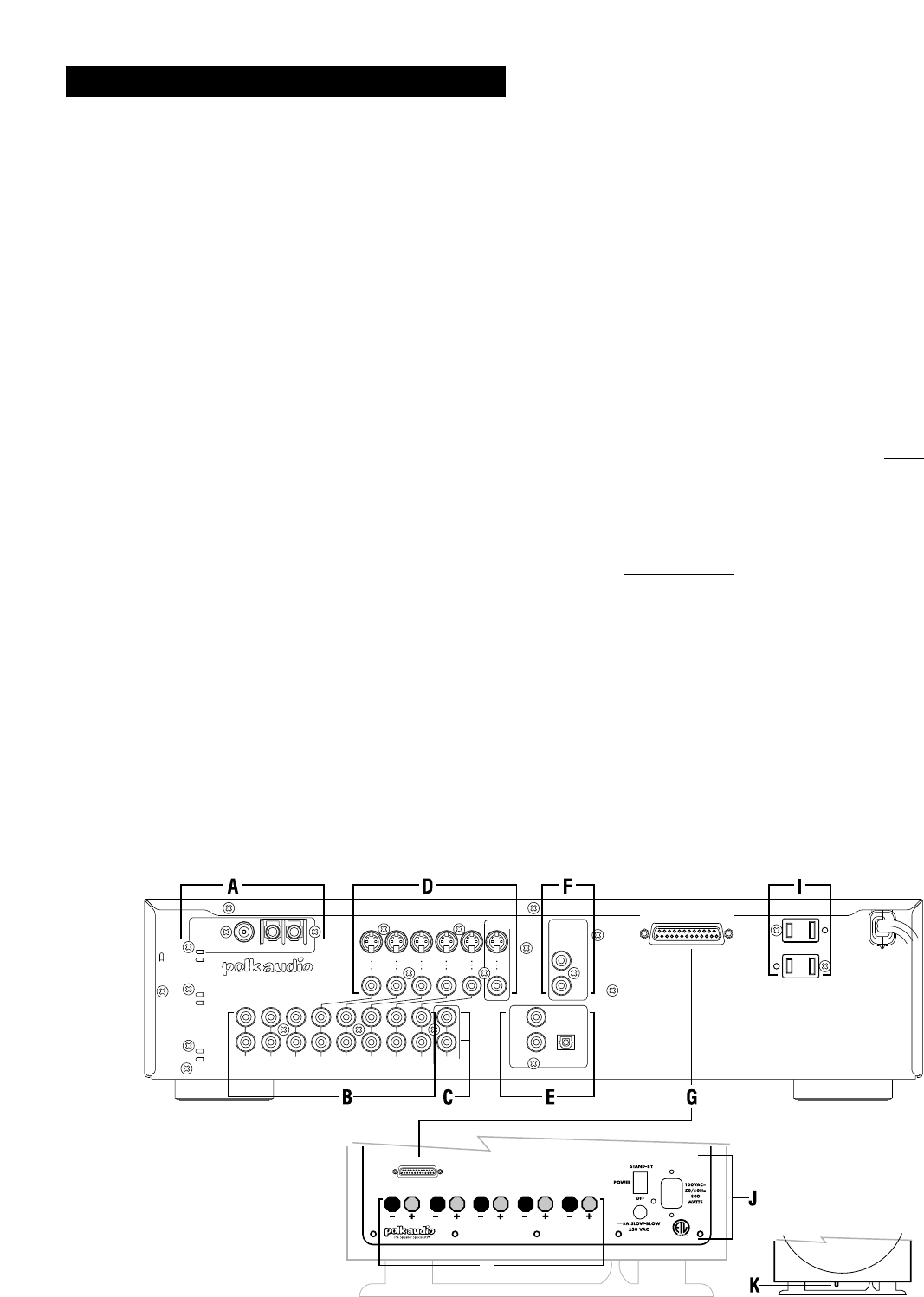
www.polkaudio.com
7
Area A - Antenna Connections
This is where you hook up indoor or outdoor antennas for AM and FM
radio reception.
Area B - Audio Analog Inputs/Outputs
This is where connections are made for the analog audio outputs of
sources such as CD player, DVD player, tape deck, etc. It is a good idea
to connect the analog outputs of all sources, even sources such as DVD
and Laserdisc players that have digital audio connections. Doing so
allows the use of digital sources for multi-room sound.
Area C - Multi-Room Outputs
These jacks allow you to use the sources (CD player, tape deck, etc.)
connected to the RMDS-1 as sources of sound in another room. See the
section on “Using Multi Room” on page 25 of this manual.
Area D - Video Inputs/Outputs
These jacks are used to feed the video signals of video players such as
VCR and DVD into the preamp/processor and then out to your TV. This
allows you to switch audio and video at the same time. For example,
when you want to switch from watching the VCR to watching the DVD,
you only have to push one button on the RMDS-1 remote instead of two
(one to switch audio on the RMDS-1 remote and one to switch video on
the TV remote).
There are two kinds of video jacks on the RMDS-1: standard
“composite,” and S-VHS (or S-video). If a video source and your TV have
S video connectors, use them; you will get a picture with more detail.
IMPORTANT NOTE: If you connect a video source to the RMDS-1 with
an S-video cable, you must connect the TV to the RMDS-1 with an S-
video cable, or you will not see the picture on your TV. See “Connection
Precautions” on page 10.
Area E - Digital Inputs
This is where you connect sources with digital audio outputs, such as
DVD, 12" Laserdisc, and digital DSS receivers.
IMPORTANT NOTE: The input jack labeled “LD RF” is for a Dolby
Digital RF signal from a 12" Laserdisc player only. Do not connect
a normal audio output terminal or the digital coaxial output of a
DVD player or any other source to the “LD RF” jack. You will
damage the RMDS-1 if you do.
Area F - Remote Control Extension jacks
These jacks are for potential future Polk Audio products. When we bring
out other electronic products, these jacks will help you unify the remote
control functions of the RMDS-1 and the new device.
Area G - Multi-pin Connectors
(on Preamp/Processor and Subwoofer)
These may look like connectors for computer printers, but they are not.
This is the way the 6 channels of sound get from the preamp/processor
to the 6 amplifiers that are built in to the subwoofer enclosure. We even
supply the cable.
Area H - Speaker Connections
(on Subwoofer)
This is where you hook up the speakers to the built-in amplifiers.
Area I - AC Outlets
Connect the power cables of components such as a cassette deck and
CD player to these outlets. The one marked UNSWITCHED is always
live as long as The RMDS-1 is plugged into a live outlet. A component
connected here may be left on permanently, or may be switched off
with its own power switch. Caution: In order to avoid potential turn-off
thumps, anything plugged in here should be turned on before
the
RMDS-1 is turned on.
The outlet marked SWITCHED only delivers power if the RMDS-1 is on.
This is a good place to plug in any component that you want to turn on
and off along with the RMDS-1 system. Check the AC power rating of
the components you want to plug into these outlets. If either component
draws more than 0.8 Amperes
of current, do not use these outlets.
Plug the component directly into a wall socket or power strip.
Area J - Subwoofer AC functions
(on Subwoofer)
Once everything else is hooked up, set the switch to the “Standby”
position. If the system fails to function, disconnect the subwoofer’s
power cord from the AC outlet, remove and inspect the fuse. Replace
with 7.5A Slow Blow 250V fuse only.
Area K - Pilot light
(on Subwoofer)
When the subwoofer is plugged in to a live AC outlet and the
power switch (J) is set to “Standby” this light will glow red while
the preamp/processor is “off,” and green when the preamp
processor is “on.”
REAR PANEL GUIDED TOUR
Right
ANALOG
AUDIO
INPUTS
Left
CD
TAPE
In
TAPE Rec.
Out
DSS LD DVD
VCR Rec.
Out
VCR
In
ANTENNA
DSS
(out)
(in)
REMOTE
CONTROL
EXTENSION
AC OUTLET
SWITCHED
120V,60HZ
100W,0.8A
AC OUTLET
UNSWITCHED
120V,60HZ
100W,0.8A
DIGITAL AUDIO INPUTS
DVD
LD
RF
FRONT
SPEAKER OUTPUT
CENTER
SPEAKER OUTPUT
SURROUND
SPEAKER OUTPUT
L R
AUDIO INPUT
L
R
Multi-Room
Output
FM(75Ω) GROUND AM
VIDEO
INPUTS
DSS
S-VHS
OR
Standard
LD DVD
VCR Rec.
Out
VCR
Input
Video
TV out
AUDIO OUT (connect to subwoofer)
H