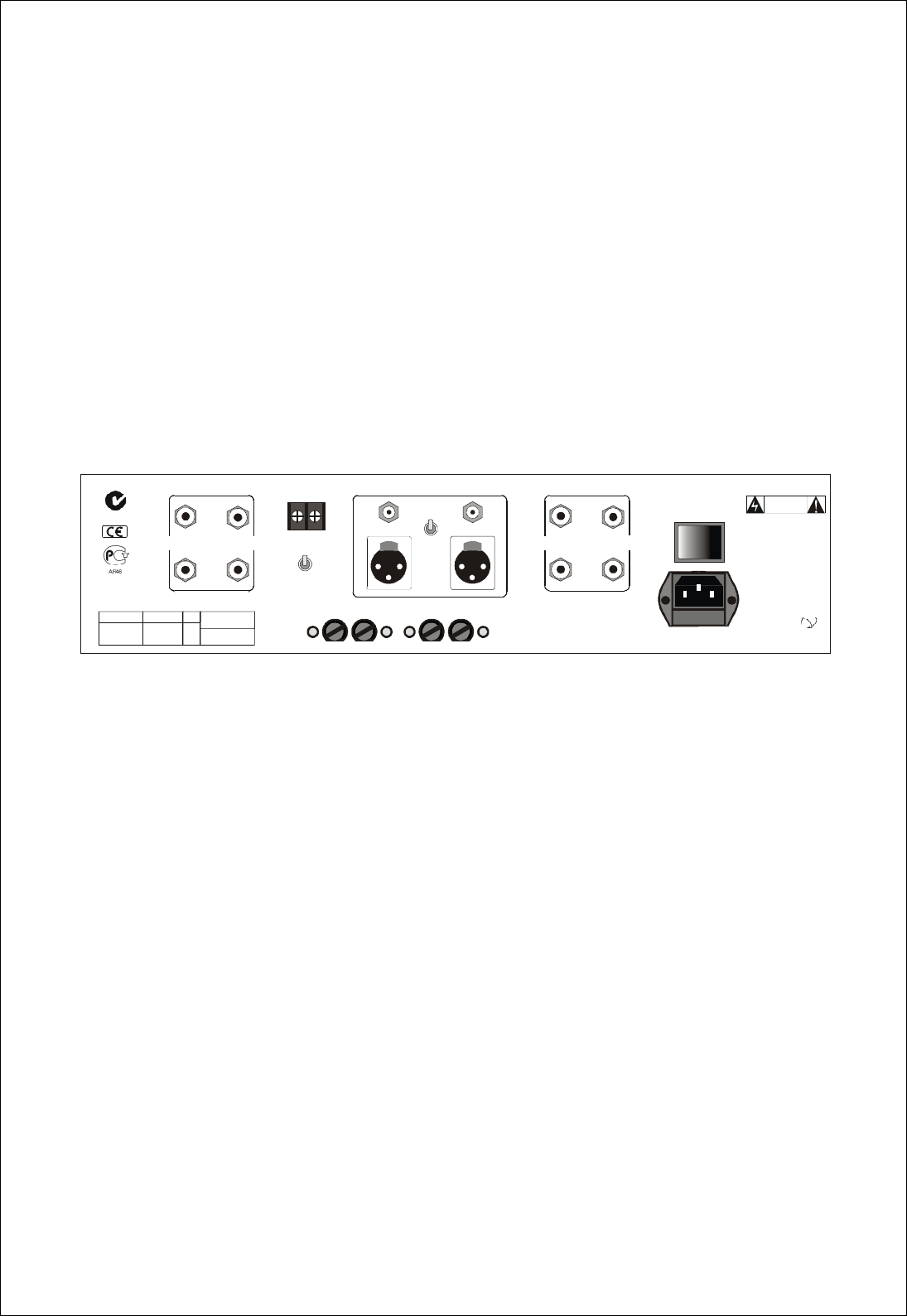
7
AMPLIFIER FEATURES – REAR PANEL
This panel incorporates the terminals for connecting the input signal from the preamplifier, outputs to the
loudspeakers, and mains supply.
Please remember that your Plinius P10 Power Amplifier is a high quality electronic instrument capable of
an exceptional level of performance. Be sure that you understand your system’s requirements fully before
you make any connection to this amplifier.
Rear Panel Showing Input And Output Terminals, Remote Trigger,
Ground Lift Switch, Mains Switch And Mains Socket.
MAINS SWITCH
The heavy-duty rocker switch in the centre of the panel turns the Mains/Line Power to the amplifier ON or
OFF. The amplifier draws a moderately high current when switched on, so it is not good practice to
rapidly turn the Mains switch on and off repeatedly.
INPUT TERMINALS
The input terminals for your Plinius P10 power amplifier are easily accessible at the centre of the rear
panel.
RCA INPUTS LEFT & RIGHT: These standard RCA terminals are for use with unbalanced signals from
most signal sources such as audio preamplifiers.
DESIGN ED AND MANUF ACTURED IN
NEW ZEALAND BY
AUDIBLE TECHNOLOGIES LTD
P.O. B OX 1836
PALMERSTON NORTH
RIGHT CHANNEL FUSES LEFT CHANNEL FUSES
MAINS FUSE
REPLACE ONLY
WITH F10AL
ON / OFF
RAIL FUSES REPLACE ONLY WITH F7.5AL
RCA
XLR
RIGHT OUTPUTS LEFTOUTPUTSINPUTS
C
A
UTION:
TO REDUCE RISK OF ELECTRIC
SHOCK DO NOT REMOVE COVER.
NO USER SERVICE
A
BLEP
A
RTSINSI D E.
REFER SERVICING TO QU
A
LIFIEDSERVICE
PERSONNEL.
C
A
UTION
RISK OF ELECTRIC S HOCK
DONOTOPEN
CH
A
SSIS
OPEN
GROUND
LIFT
REMOTE
TRIGGER
TERMIN
A
LS
-
+
-
+
PLI NI US
P10
STEREO POWER AMPLIFIER
600VA
SERIAL No. VOLTAGE Hz. POWER
CONSUMPTION
50/
60
Z258
PUSHPU SH


















