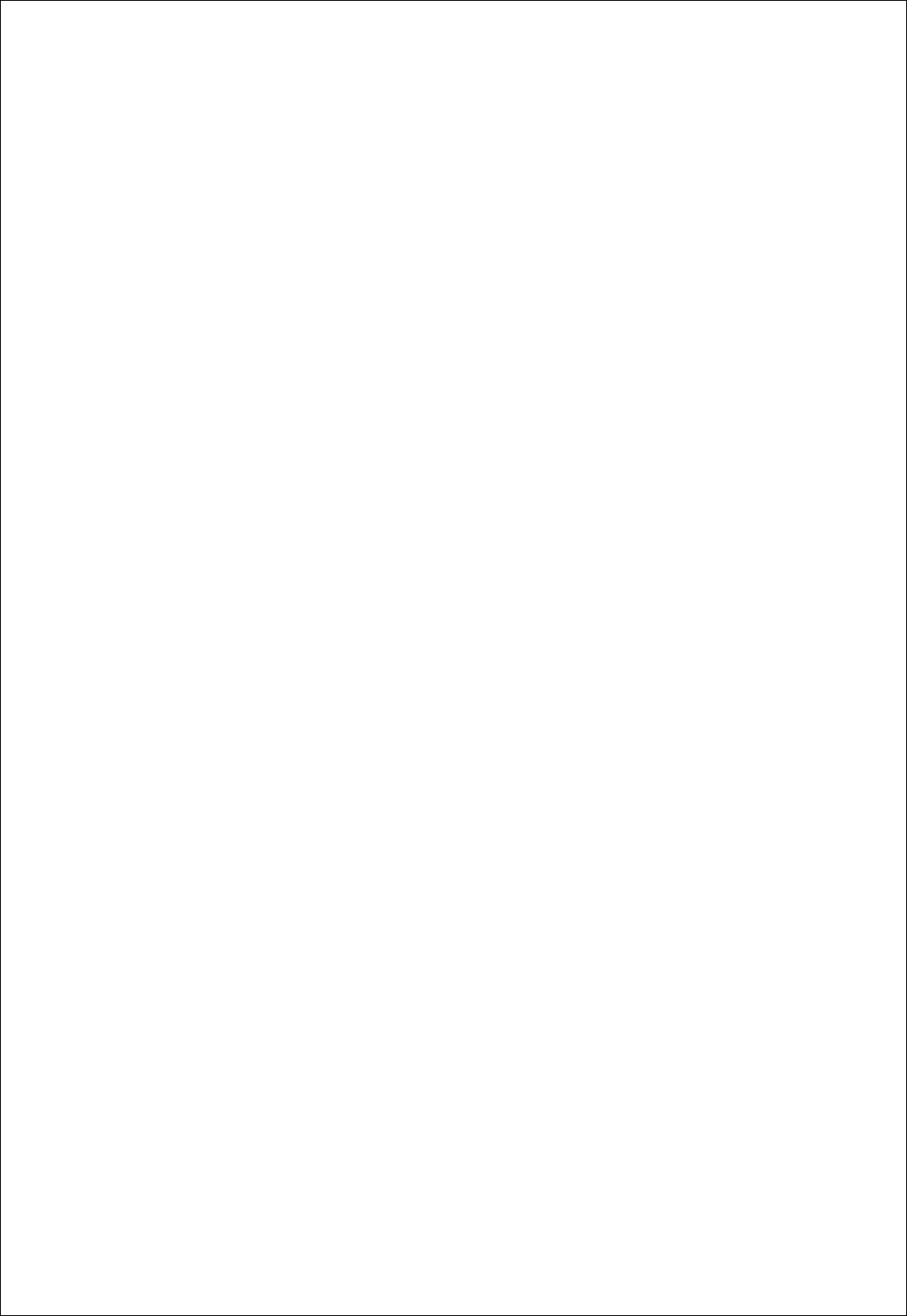
11
INPUT / OUTPUT CONNECTION
It is important that you connect your loudspeakers (outputs) and preamplifier (inputs) to the Plinius P10
Power Amplifier correctly to ensure the amplifier is not damaged, and sounds its best with your system.
Now that you have read and familiarised yourself with the connections on the back of the amplifier, as
covered in the previous section, we will describe in detail how to connect the amplifier to your system.
If using single-ended or RCA inputs, connect your preamplifier to the RCA inputs on the back of the
Plinius P10. Make sure you connect the red coded cable to the red RIGHT RCA input, and the black (or
white) cable to the black LEFT RCA input. Also make sure the RCA connectors are a snug fit and are
inserted all the way in. For XLR input connection, make sure you connect the RIGHT XLR input and LEFT
XLR inputs to the right and left outputs from your preamplifier respectively. Also make sure the XLR
connectors click into place. Use the input selection switch to select RCA if you are using unbalanced RCA
inputs or to select XLR if you are using balanced XLR inputs.
Next, connect your loudspeaker wires to the output posts. Connect your right loudspeaker (i.e. the one on
the right of you when seated in your normal listening position) to the right output terminals, ensuring that
the red positive (+) terminal is connected to the red terminal on your loudspeaker. Do the same with the
black or negative (-) terminals.
TERMINATION QUALITY
Quality of the connections must be examined to ensure that high-performance, trouble-free operation is
enjoyed. Check that the connections are tight but do not over tighten. If bare wires are used make sure
that no loose strands of wire short across the other terminals or the amplifier chassis. When using plugs
such as bananas, be sure to use good quality plugs with a firm fit.
BI-WIRING
Bi-wiring uses two pairs of loudspeaker cables for each channel loudspeaker. You will notice that the rear
panel of your Plinius P10 has two pairs of output terminals for this purpose. When using bi-wires, always
connect positive (+) to positive (+) and the same for the negative (-) terminals.


















