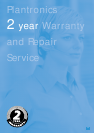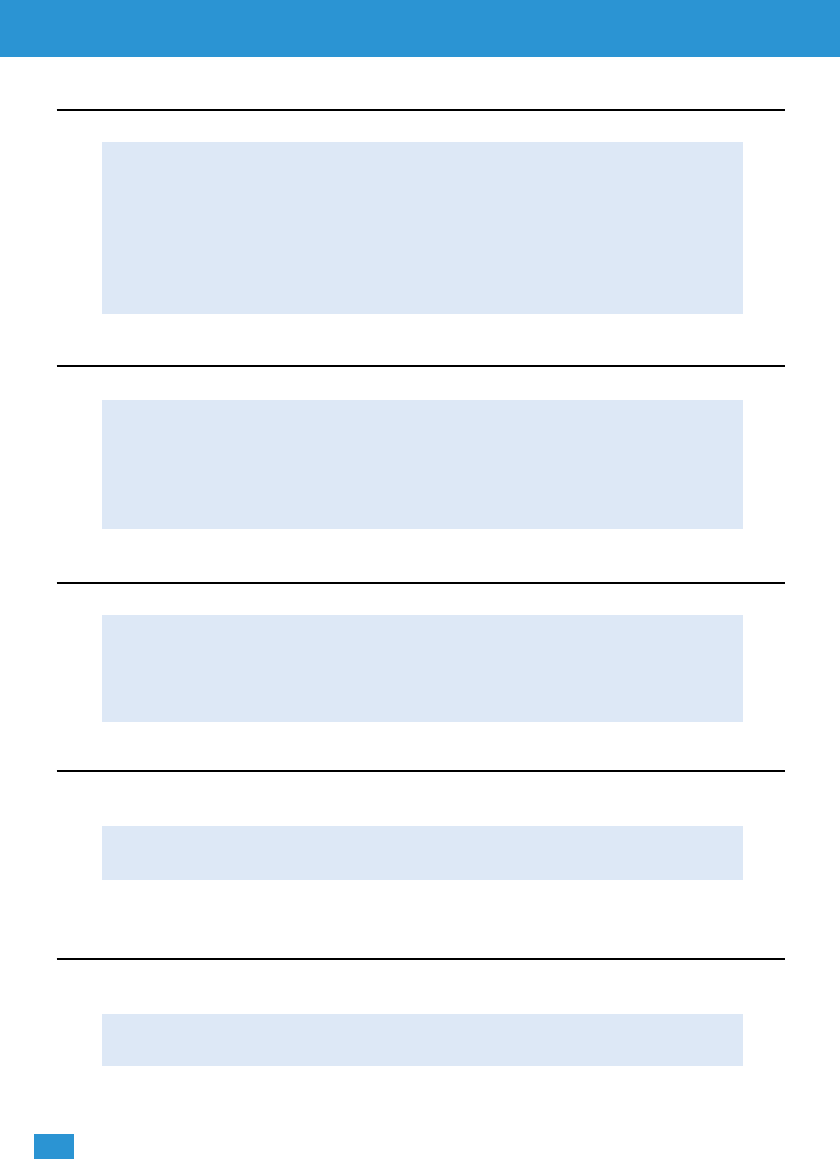
TROUBLESHOOTING
10
PROBLEM
Receive sounds distorted.
Possible Cause Solution
Listen volume too high If your telephone has a receive volume control, lower
on your telephone this until the distortion disappears.
If the distortion is still present, lower the listen
volume control on the headset. If the distortion
persists, select another Rx Slide Switch setting.
(Refer to the Quickstart Guide).
PROBLEM
I can hear too much background conversation, noise or sidetone.
Possible Cause Solution
Speak volume is too high Lower the Speak Volume by adjusting the Speak
Volume control on the base unit.
If the volume is still too high, select another Tx Slide
Switch Setting (refer to the Quickstart Guide)
PROBLEM
Sudden loss of audio, continuous noise or distorted audio on receive.
Possible Cause Solution
Software reset required Press the Talk button (20) twice.
If the problem persists perform a System Reset
refer to instructions on page 11.
PROBLEM
My handset Lifter operates every time I remove or replace my headset in the base unit.
Possible Cause Solution
IntelliStand™ function To disable the IntelliStand function move the
is enabled. IntelliStand Switch to position I (Off).
PROBLEM
Battery talktime performance is significantly degraded even after a full recharge.
Possible Cause Solution
Battery approaching Replace with a new battery pack.
end of life Refer to the diagrams on page 3.
UK