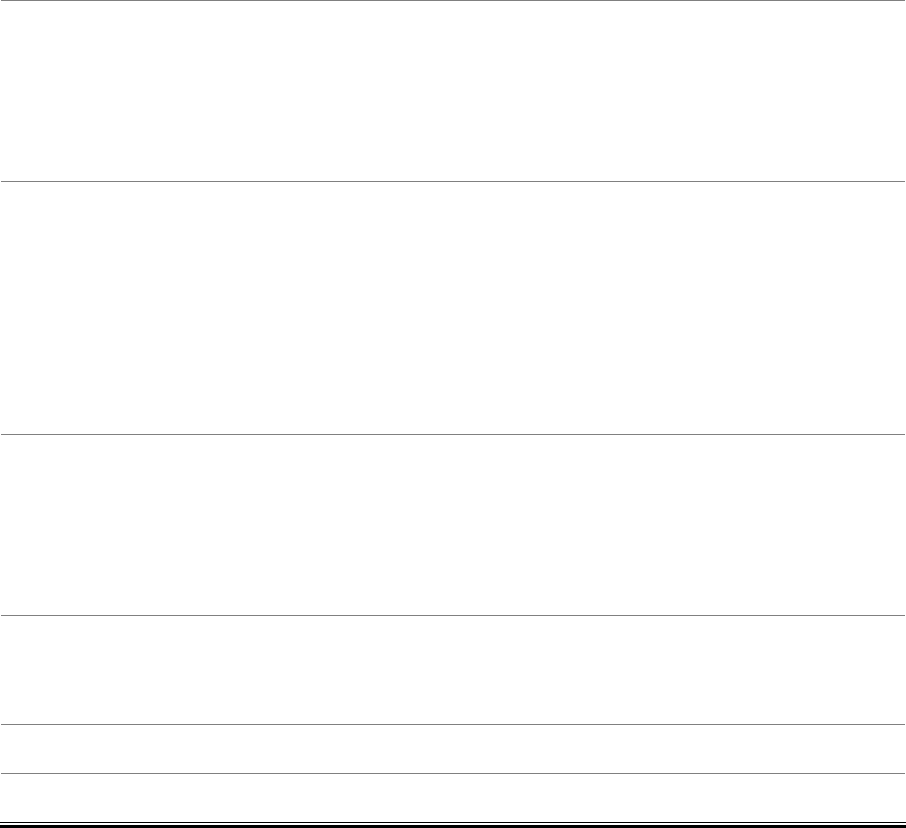
User’s Manual of FGSW-2620VM / FGSW-2620PVM
40
Mode
individual ports. The threshold is the percentage of the port's total bandwidth
used by broadcast traffic. When broadcast traffic for a port rises above the
threshold you set, broadcast storm control becomes active.
The valid threshold values are 1/2, 1/4, 1/8, 1/16 and OFF.
Default is “OFF”.
Broadcast Storm Filter
Packets Select
To select broadcast storm Filter Packets type. If no packets type by selected,
mean can not filter any packets .The Broadcast Storm Filter Mode will show OFF.
The selectable items as below:
• Broadcast Packets
• IP Multicast
• Control Packets
• Flooded Unicast / Multicast Packets
Collision Retry Forever
Provide Collision Retry Forever function ”Disable” or 16, 32, 48 collision
numbers on Managed Switch. If this function is disabled, when a packet meet a
collision, the Managed Switch will retry 6 times before discard the packets.
Otherwise, the Managed Switch will retry until the packet is successfully sent.
Default value is 16.
Hash Algorithm
Provide MAC address table Hashing setting on Managed Switch; available
options are CRC Hash and Direct Map.
Default mode is CRC-Hash.
802.1x protocol Enable / disable 802.1x protocol.
Apply button
Press the button to complete the configuration.


















