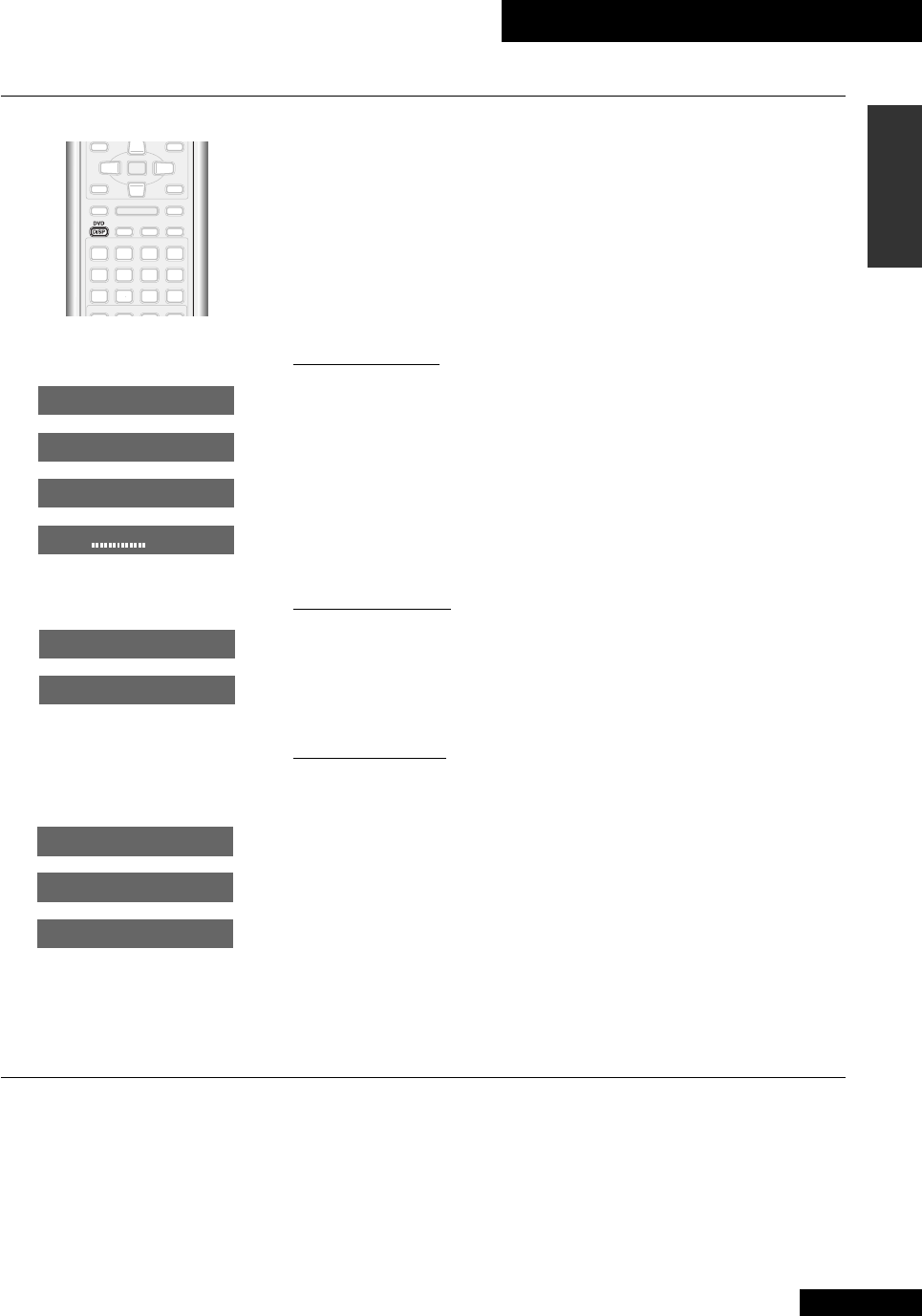
6 More Disc Functions
37
En
English
DVD/Video CD/CD
You can display disc information on-screen using the DVD DISP button.
When a disc is stopped, pressing
DVD DISP shows the playing time of each track/
chapter/title on the disc. Press DVD DISP again to switch the display off.
During playback, several different screens are available—switch between them by
pressing
DVD DISP :
Note: To prevent damage to your TV screen, the disc information screen will
automatically switch off after 80 minutes.
DVD discs
Title info: (top) disc number / title and chapter number / elapsed title time
(bottom) remaining title time / total title time
Chapter info 1: (top) disc number / title and chapter number / elapsed title time
(bottom) elapsed chapter time / total chapter time
Chapter info 2: (top) disc number / title and chapter number / elapsed title time
(bottom) remaining chapter time / total chapter time
Technical info: (top) disc number / title and chapter number / elapsed disc time
(bottom) level meter showing data transmission rate
Audio CDs
Track info: (top) disc number / track number / elapsed track time
(bottom) remaining track time / total track time
Disc info: (top) disc number / track number / tracks on disc / elapsed disc time
(bottom) remaining disc time / total disc time
Video CDs
These displays are only available when playing Video CDs in non-PBC mode.
(Press PBC on the remote to switch off PBC mode.)
Disc info: (top) disc number / track number / tracks on disc / elapsed disc time
(bottom) remaining disc time / total disc time
Track info 1: (top) disc number / track number / elapsed disc time
(bottom) elapsed track time / total track time
Track info 2: (top) disc number / track number / elapsed disc time
(bottom) remaining track time / total track time
Displaying Disc Information
Play
Track
1 0.03
3.32
–3.29/
Play
All
1/2 0.15
6.32–6.15/
2
2
Play
Title
2–1 0.24
0.29–0.05/
Play
Chapter
1–1 1.19
2.181.19/
Play
Chapter
1–1 1.19
2.18–0.59/
Play
Tr. Rate :
1–1 1.32
8.9
2
2
2
2
Play
All
5/10 20.19
22.57–2.38/
Play
Track
5 20.19
4.40 2.38/
Play
Track
5 20.19
4.40 –2.02/
2
2
2
Display off
Display off
Display off
DVD / Video CD
If you watch only part of a DVD disc with the intention of picking up later where you
left off, you can use this feature to have the player memorize the position. Next time
you play the disc, playback will resume from that point. The player can memorize the
positions of up to five discs. (Memorizing a sixth causes the first to be deleted.)
You can use this feature to a limited extent with Video CDs, too. The player will
memorize the position as long as the disc remains in the player.
Resuming Playback (Last Memo function)


















