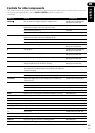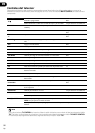09
84
En/Sp/ChH
5 Press the corresponding
button on the other remote
control that is sending (teach-
ing) the signal to this receiver’s
remote control (for example 3,
7, etc.).
If the operation has been learned
successfully, the LED on this
receiver’s remote will go out and
then light steadily.
If for some reason the operation
hasn’t been learned the LED will
blink for three seconds and then
light steadily. If this happens, keep
pressing the (teaching) button as
you vary the distance between the
two remotes, until you see the the
LED light steadily.
To program additional operations
for the current component repeat
steps 4 and 5.
To program operations for another
component exit and repeat steps 1
through 5.
6 Press and hold the REMOTE
SETUP button for three seconds
to store the operation(s).
• Some commands from other
remote controls cannot be
learned, but in most cases the
remotes just need to be moved
closer together or farther
apart.
• Certain buttons represent
operations that cannot be
learned from other remote
controls. These include:
RECEIVER
, REMOTE SETUP
and the MULTI
CONTROL, RECEIVER CON-
TROL and MASTER VOLUME
buttons.
• TV CONTROL buttons (TV , TV
VOL +/-, and TV INPUT) can
only be learned after selecting
TV or TVC.
5 Pulse el botón
correspondiente del otro mando
a distancia que está enviando
(enseñando) la señal al mando a
distancia del receptor (por
ejemplo 3, 7, etc.).
Si la operación se ha aprendido
con éxito, el LED del mando a
distancia del receptor se apagará y
posteriormente volverá a
iluminarse con una luz continua.
Si la operación no se ha aprendido
por alguna razón el LED
parpadeará durante tres segundos
y a continuación se iluminará
continuamente. En caso de que
esto suceda, pulse repetidamente
el botón (de aprendizaje), variando
las distancias entre los mandos
hasta que vea el LED iluminarse
continuamente.
Para programar operaciones
adicionales para el componente
que esté manejando en esos
momentos, repita los pasos 4 y 5.
Para programar operaciones para
otro componente salga y repita los
pasos 1 al 5.
6 Mantenga pulsado el botón
REMOTE SETUP durante tres
segundos para guardar la(s)
operacion(es).
Nota
• Algunos comandos de otros
mandos a distancia no
pueden aprenderse, pero en la
mayoría de los casos los
mandos sólo necesitan
acercarse o alejarse un poco.
• Ciertos botones representan
operaciones que no pueden
aprenderse desde otros
mandos a distancia. Estos
incluyen: RECEIVER
,
REMOTE SETUP y MULTI
CONTROL, y los botones
RECEIVER CONTROL y
MASTER VOLUME.
• Los botonesTV CONTROL (TV,
TV
VOL +/–, y TV INPUT) sólo
pueden aprenderse después
de seleccionar TV y TVC.
5
3 7
6 REMOTE SETUP
•
•
RECEIVER REMOTE
SETUP MULTI CONTROL
RECEIVER CONTROL
MASTER VOLUME
• TV CONTROL TV TV
VOL +/- TV INPUT
TV TVC