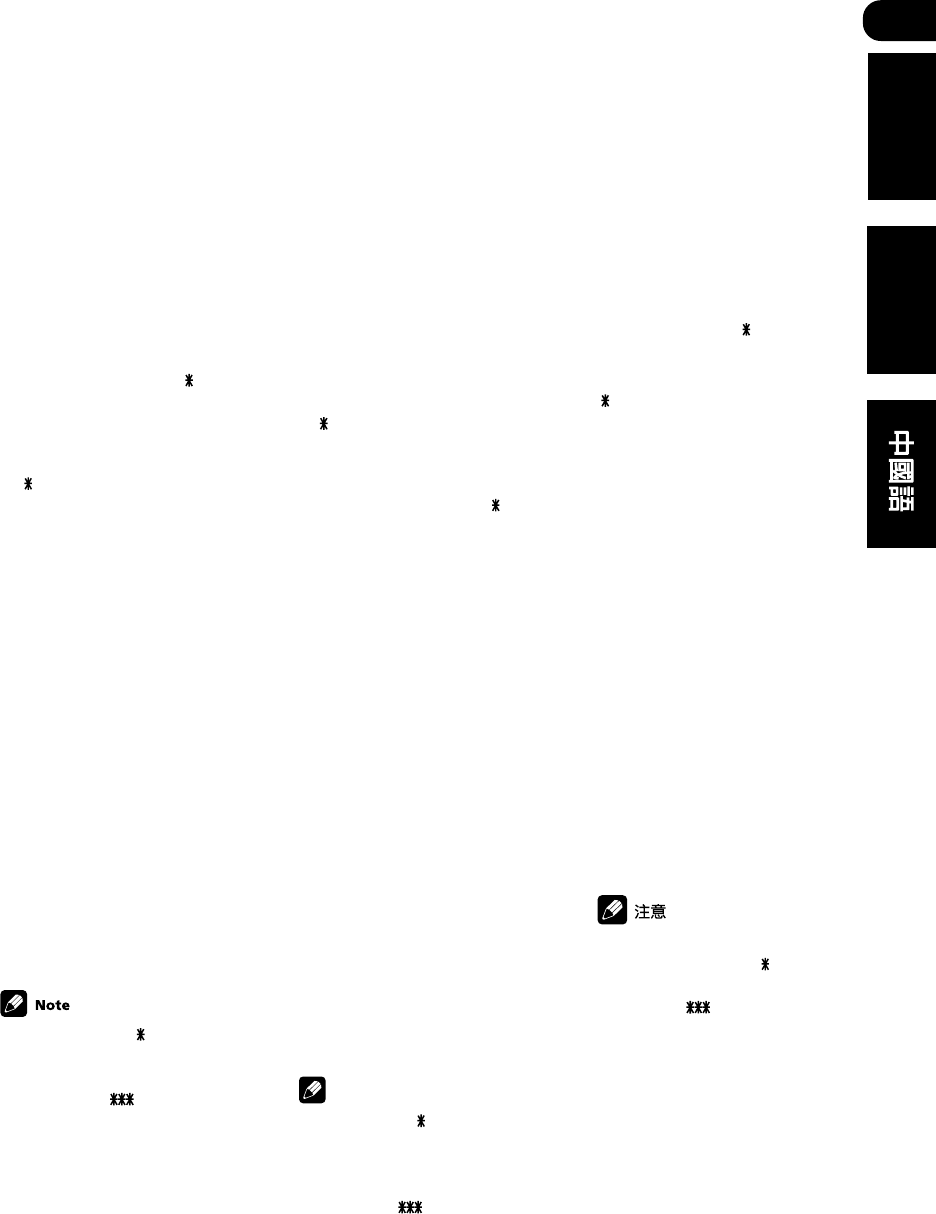
06
63
En/Sp/ChH
English
Español
Surround back speaker
setting
(VSX-D811S only)
• Default setting: S
You must let the receiver know if
surround back speaker(s) have
been connected, and how big they
are. The size you choose (large or
small) determines how much bass
is sent from the receiver to the
speakers. If you have connected a
surround back subwoofer, you
should select the surround back
subwoofer setting (SB SUBWF)
from the options. Choose
(asterisk) if no speaker is con-
nected.
• Use ’ or ‘ to select SB L, SB
S, SB
or SB SUBWF.
6.1 channel setting
(VSX-D811S only)
• Default setting: 6.1 FIX
You can have the receiver auto-
matically switch to Dolby Digital
Surround EX or DTS-ES decoding
for 6.1 encoded sources (6.1
AUTO), or you can choose to listen
to other kinds of sources (for
example, 5.1 encoded material)
with 6.1 encoding (6.1 FIX). With
5.1 encoded sources, a surround
back channel will be generated,
but the material may sound better
in the 5.1 format for which it was
originally encoded.
• Use ’ or ‘ to select 6.1 FIX
or 6.1 AUTO.
• If you chose SB in Surround
back speaker setting (above),
you can’t set the 6.1 channel
setting and shows in the
display.
• Refer to the table on page 51
to see how the 6.1 channel
setting affects sound output
from the surround back
speakers.
Ajuste del altavoz posterior
surround
(sólo VSX-D811S)
• Valor de ajuste por defecto: S
Deberá hacerle saber al receptor si
se ha(n) conectado el/los altavoz/
altavoces posteriore(s), así como el
tamaño. El tamaño que elija
(grande o pequeño) determina la
cantidad de graves que se envía
del receptor a los altavoces. Si ha
conectado un realzador de graves
posterior surround, deberá
seleccionar de las opciones el
ajuste del realzador de graves
posterior surround (SB SUBWF).
Elija (asterisco) si no hay ningún
altavoz conectado.
• Utilice ’ o ‘ para
seleccionar SB L, SB S, SB
o SB
SUBWF.
Ajuste 6.1 canales
(sólo VSX-D811S)
• Valor de ajuste por defecto:
6.1 FIX
Puede cambiar automáticamente
el receptor a una decodificación
Dolby Digital Surround EX o DTS-
ES para fuentes codificadas a 6.1
(6.1 AUTO), o puede elegir
escuchar otro tipo de fuentes (por
ejemplo, material codificado a 5.1)
con codificación 6.1 (6.1 FIX). Con
fuentes codificadas a 5.1, se
creará un canal posterior sur-
round, pero seguramente el
material sonará mejor en un
formato 5.1 para el cual se codificó
en un principio.
• Utilice ’ o ‘ para
seleccionar 6.1 FIX o 6.1 AUTO.
Nota
• Si escoge SB en el ajuste del
altavoz posterior surround
(véase anteriormente), no se
puede fijar el ajuste 6.1
canales y aparece en
pantalla.
• Consulte la tabla en la página
51 para ver cómo el Ajuste 6.1
canales afecta a la salida del
sonido de los altavoces
posteriores surround.
VSX–D811S
• S
SB SUBWF
• ’ ‘ SB L SB S
SB
SB SUBWF
VSX–D811S
• 6.1 FIX
6.1 AUTO
6.1 FIX
• ’ ‘ 6.1 FIX
6.1 AUTO
•
SB
•


















