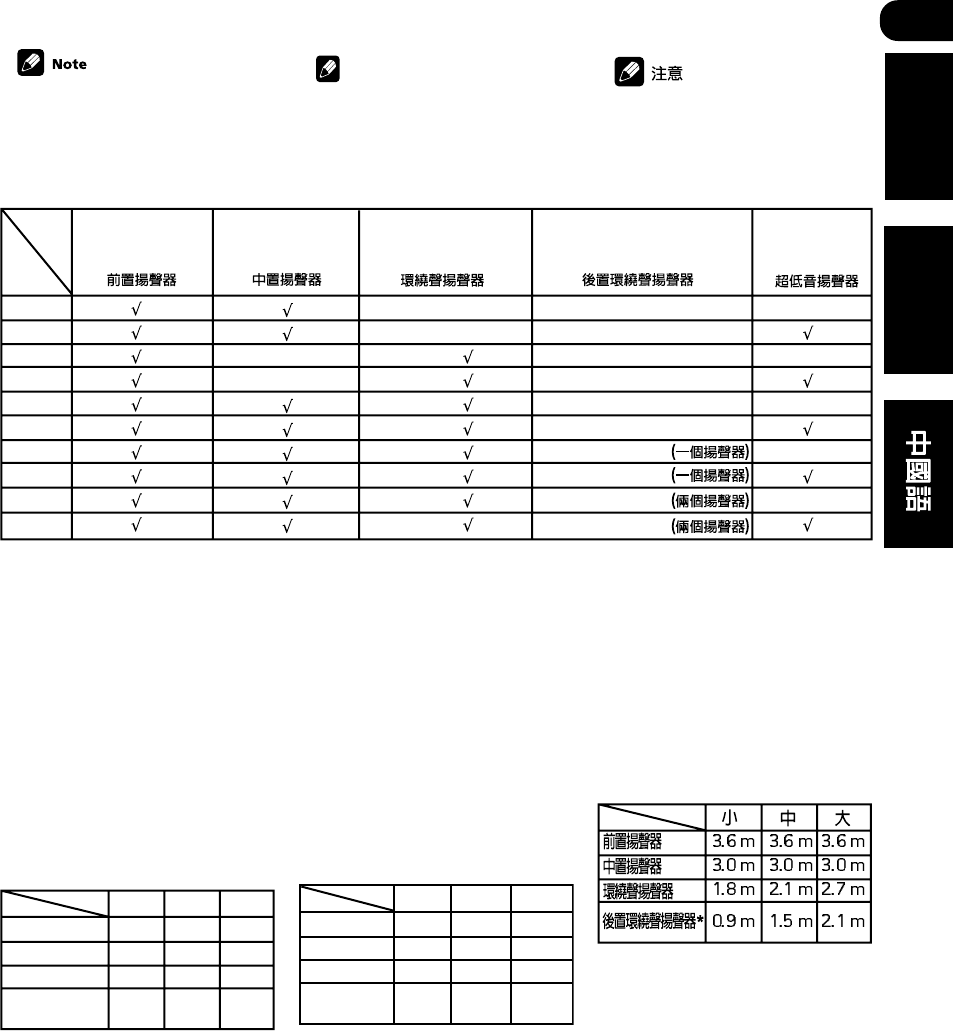
02
17
En/Sp/ChH
English
Español
* VSX-D811S only
Check the table below to find
the speaker setup that corre-
sponds with your system.
4 Press ENTER.
The display prompts you to select
your room size.
5 Use the MULTI JOG/INPUT
SELECTOR dial to choose your
room size.
Depending on the distance of your
speakers from the listening
position, choose between Small,
Medium, or Large (see table
below).
S
3.6 m
3.0 m
1.8 m
0.9 m
M
3.6 m
3.0 m
2.1 m
1.5 m
L
3.6 m
3.0 m
2.7 m
2.1 m
Front
Center
Surround
Surround
Back*
* VSX-D811S only
6 Press ENTER to confirm your
setup.
The display shows the speaker
setup and room size that you have
selected.
Nota
Compruebe la siguiente tabla
para buscar la configuración de
los altavoces que corresponde a
su sistema.
* Sólo VSX-D811S
* Sólo VSX-D811S
4 Pulse ENTER.
La pantalla le pide que seleccione
el tamaño de la sala.
5 Utilice el selector MULTI JOG/
INPUT SELECTOR para elegir el
tamaño de la sala.
Dependiendo de la distancia de los
altavoces surround de la posición
de audición, elija entre Small,
Medium o Large (véase la
siguiente tabla).
S
3,6
m
3,0 m
1,8 m
0,9 m
Frontal
Central
Surround
Posterior
surr.*
M
3,6
m
3,0 m
2,1 m
1,5
m
L
3,6
m
3,0 m
2,7 m
2,1 m
6 Pulse ENTER para confirmar
la configuración.
La pantalla muestra la
configuración de los altavoces y el
tamaño de la sala que ha
seleccionado.
*
Front Speakers Center Speakers Surround Speakers Surround Back Sp. Sub Woofer
3.0 ch
3.1 ch
4.0 ch
4.1 ch
5.0 ch
5.1 ch
6.0 ch*
6.1 ch*
7.0 ch*
7.1 ch*
(1 Speaker)
(1 Speaker)
(2 Speakers)
(2 Speakers)
Realz. graves
(1 altavoz)
(1 altavoz)
(2 altavoces)
(2 altavoces)
Altavoces frontales
Altavoz central Altavoces surround Altavoces post. surr.
4 ENTER
5 MULTI JOG/INPUT
SELECTOR
S M L
*
6 ENTER


















