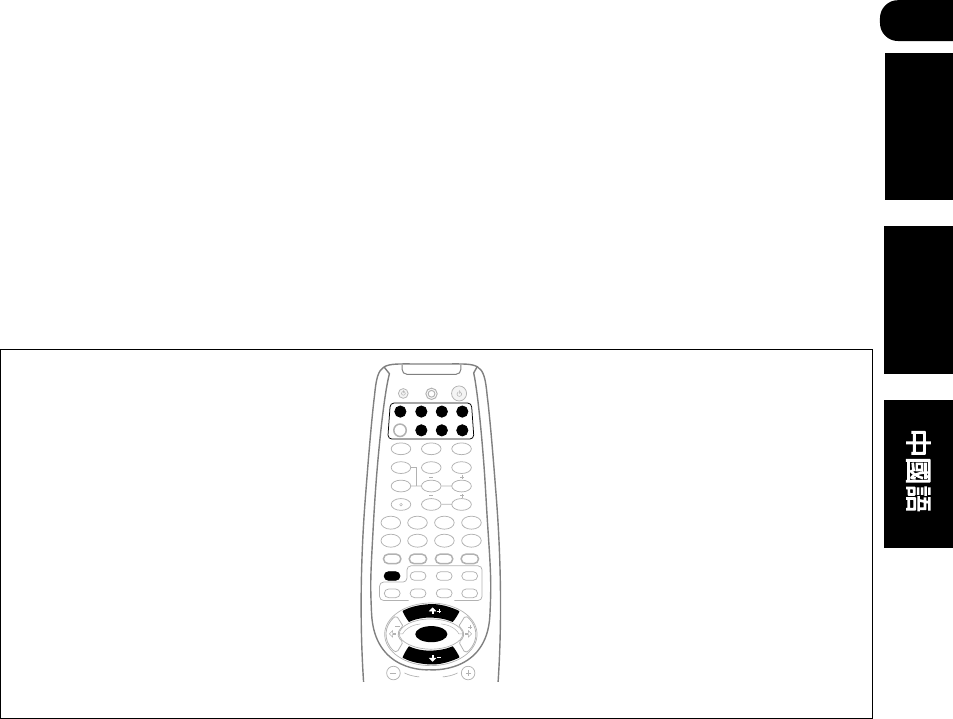
09
81
En/Sp/ChH
English
Español
Searching for preset
codes
Another way of entering preset
codes is to use the search feature.
The remote transmits batches of
10 codes; when you see the
component you want to control
respond (by turning on or off), you
just scan through the last 10 codes
until you find the right one.
1 Switch on the component
you want to control.
If the component is some kind of
player (CD player, VCR, etc.), start
it playing.
2 Press and hold REMOTE
SETUP for three seconds.
The LED lights steadily for two
seconds.
3 Press the MULTI CONTROL
button for the component you
want to control.
4 Press and hold REMOTE
SETUP for three seconds.
A batch of 10 codes is transmitted
and the LED blinks during trans-
mission. If the component re-
sponds, by stopping or switching
off, go to the next step, otherwise
repeat this step.
CHANNEL
ENTER
MPX/RETURNDTV INFO
DTV MENU
D.ACCESS T.EDIT/GUIDE
ST
T
P
S
E
U
ST
CLASS
FL DIMMER
BAND
TOP MENU AUDIO
SUB TITLE
REMOTE SETUP
RECEIVER CONTROL
STANDARD ADV.SURR.
STEREO
ANGLE
1¡
4
¢
7
8
3
¶
LEVEL
DVD VCR CD-RTV
RCV
TUN
TVC
CD
TEST TONE
CH SELECT
INPUT ATT
INPUT SEL.
MUTE
MIDNIGHT/
LOUDNESS
SIGNAL SEL
MULTI CONTROL
EFFECT
+10
RECEIVER
SOURCE
1
2
3
4
5
6
7
8
9
0
TUNE
TUNE
ENTER
DTV/DISPLAY
DISC
Búsqueda de
códigos predefinidos
Otra manera de introducir códigos
predefinidos es utilizar la función
de búsqueda. El mando a distancia
transmite lotes de 10 códigos,
cuando vea que el componente
que quiere controlar responde
(encendiéndose y apagándose),
sólo tendrá que examinar esos
últimos 10 códigos hasta ue
encuentre el correcto.
1 Encienda el componente que
desea nombrar.
Si el componente es algún tipo de
reproductor (reproductor de CDs,
VCR, etc.), haga que comience a
reproducir.
2 Mantenga pulsado REMOTE
SETUP durante tres segundos.
El LED se iluminará
continuamente durante dos
segundos.
3 Pulse el botón MULTI CON-
TROL para el componente que
desea controlar.
4 Mantenga pulsado REMOTE
SETUP durante tres segundos
Se transmitirá un lote de 10
códigos y el LED parpadeará
durante la transmisión. Si el
componente responde
deteniéndose o apagándose, vaya
al paso siguiente, de lo contrario,
repita este paso.
1
2 REMOTE CONTROL
3 MULTI
CONTROL
4 REMOTE SETUP


















