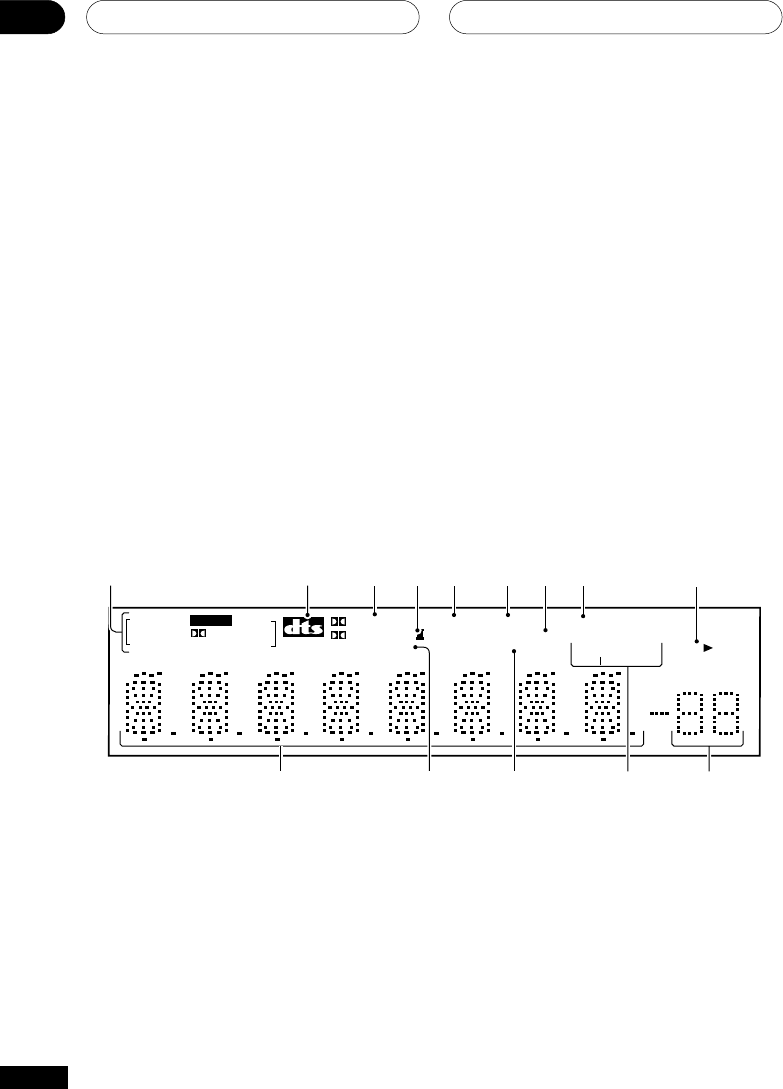
Controls and displays04
20
En
1 SIGNAL SELECT indicators
Lights to indicate the type of input signal
assigned for the current component:
AUTO : Lights when AUTO signal select is on.
DIGITAL : Lights when a digital audio signal is
detected.
2 DIGITAL : Lights when a Dolby Digital signal
is detected.
ANALOG : Lights when an analog signal is
detected.
DTS : Lights when a source with DTS audio
signal is detected.
2 DTS
When the Standard mode of the receiver is on,
this lights to indicate decoding of a DTS signal.
3 2 DIGITAL
When the Standard mode of the receiver is on,
this lights to indicate decoding of a Dolby
Digital signal.
dB
SIGNAL
DIGITAL DIGITAL
ANALOGDTS
DIGITAL ATT
DIRECT
MIDNIGHT
LOUDNESS
MONO
SP A
STEREO
TUNED
MONITOR
PROLOGIC
ADV.SURR.
AUTO
1
2
3
4
5
6
78
9
10
14
12
11 13
Display
STEREO/DIRECT (pages 24–25)
Switches direct playback on or off. Direct
playback bypasses the tone controls and
channel levels for the most accurate
reproduction of a source.
16 SIGNAL SELECT (page 25, 28)
Use to select between an analog or digital
signal.
17 MONITOR (page 37)
Press to switch tape monitoring on/off.
18 MIDNIGHT (page 26)
Use when listening to movie soundtracks at low
volumes.
19 LOUDNESS (page 26)
Use to boost the bass and treble at low
volumes.
20 TONE (page 27)
Press this button to access the bass and treble
controls, which you can then adjust with the
MULTI JOG/INPUT SELECTOR dial.
21 QUICK SETUP (page 10)
22 MASTER VOLUME


















