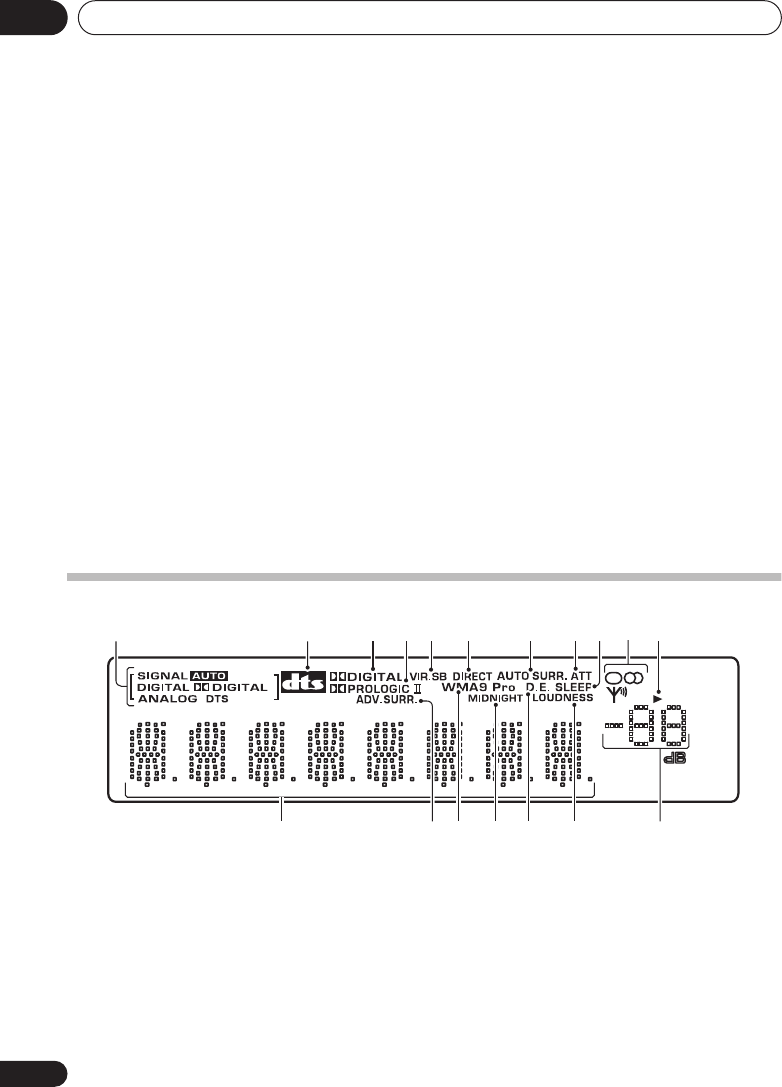
Controls and displays04
18
En
11
SOUND RETRIEVER
Press to restore CD quality sound to
compressed audio sources (page 26).
12
VSB MODE
Press to switch on/off Virtual Surround Back
(VSB) mode (page 27).
13
MIDNIGHT/LOUDNESS
Switches to Midnight/Loudness listening
(page 28).
14 SIGNAL SELECT
Selects an input signal (page 30).
15 PHASE CONTROL
Press to switch on/off Phase Control (page 27).
16
DIALOGUE ENHANCEMENT
Use to make dialog stand out when watching
TV or a movie (page 29).
17 Listening mode buttons
AUTO SURR/STREAM DIRECT
Switches between Auto surround mode
(
Auto playback
on page 24) and Stream
Direct playback. Stream Direct playback
bypasses the tone controls for the most
accurate reproduction of a source
(page 26).
STEREO/A.L.C.
Switches between stereo playback, Auto
level control stereo mode (page 25) and
Front Stage Surround Advance modes
(page 26).
STANDARD
Press for Standard decoding and to switch
between the various
2
Pro Logic II options
(page 24).
ADVANCED SURROUND
Switches between the various surround
modes
(page 25).
Display
1
SIGNAL SELECT
indicators
Lights to indicate the type of input signal
assigned for the current component:
AUTO
Lights when
AUTO
signal select is on.
DIGITAL
Lights when a digital audio signal is
detected.
2
DIGITAL
Lights when a Dolby Digital encoded signal
is detected.
ANALOG
Lights when an analog signal is detected.
DTS
Lights when a source with DTS encoded
audio signals is detected.
SP
A
1234567118910
12
15 1614 1713 18
VSX_518_KU.book 18 ページ 2008年5月15日 木曜日 午後6時31分


















