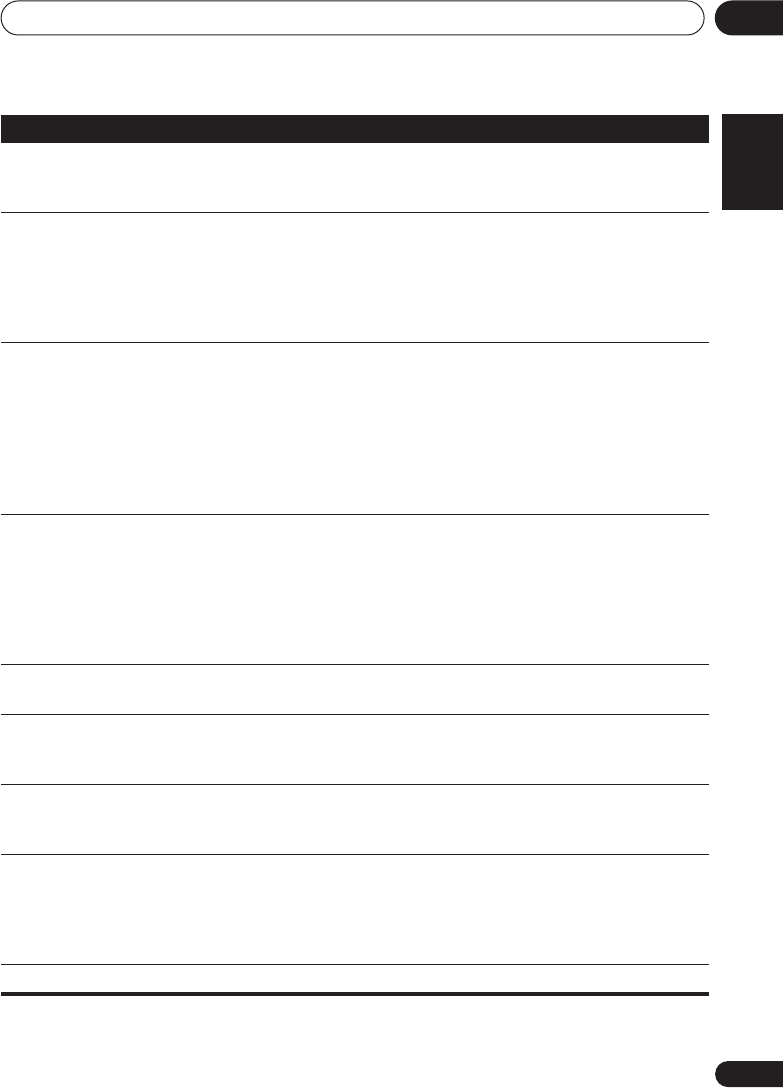
Additional information
11
59
En
English
Français
Deutsch
Nederlands
Italiano
Español
No sound from surround or
center speakers.
• Connect the speakers properly (refer to page 19).
• Refer to
Speaker setting
on page 43 to check the speaker settings.
• Refer to
Channel level
on page 44 to check the speaker levels.
VSX-817 model only
– No sound
from surround back speakers.
• Refer to
Speaker setting
on page 43 to check the surround back
speaker settings.
• Refer to
Channel level
on page 44 to check the speaker levels.
• Refer to
Using surround back channel processing
on page 35 to
make sure surround back processing and the sound mode are set for
surround back sound.
No sound from subwoofer. • Make sure the subwoofer is switched on.
• If the subwoofer has a volume knob, make sure it’s turned up.
• The Dolby Digital or DTS source you are listening to may not have
an LFE channel.
• Switch the subwoofer setting in
Speaker setting
on page 43 to
YES
or
PLUS
.
• Switch the
LFE Attenuator Setup
on page 46 to
LFEATT 0
or
LFEATT 10
.
The
PHASE CONTROL
feature doesn’t seem to have
an audible effect.
• If applicable, check that the lowpass filter switch on your
subwoofer is off, or the lowpass cutoff is set to the highest frequency
setting. If there is a
PHASE
setting on your subwoofer, set it to 0º (or
depending on the subwoofer, the setting where you think it has the
best overall effect on the sound).
• Make sure the speaker distance setting is correct for all speakers
(see
Speaker Distance
on page 45).
Noise during playback of a
cassette deck.
• Move the cassette deck further from your receiver, until the noise
disappears.
No sound is output or a noise
is output when software with
DTS is played back.
• Set the digital volume level of the player to full, or to the neutral
position.
During a playback search,
noise is output from a DTS
compatible CD player.
• This is not a malfunction, but be sure to turn the volume down to
prevent the output of loud noise from your speakers.
Can’t operate the remote
control.
• Replace the batteries (refer to page 6).
• Operate within 7 m, 30° of the remote sensor on the front panel
(refer to page 7).
• Remove the obstacle or operate from another position.
• Avoid exposing the remote sensor on the front panel to direct light.
The display is dark or off. • Press
DIMMER
on the remote repeatedly to return to the default.
Problem
Remedy
VSX517_817.fm 59 ページ 2007年2月22日 木曜日 午後8時11分


















