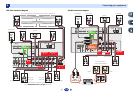Contents
5
08 Control with HDMI function
Making Control with HDMI connections. . . . . . . . . . . . . . 52
HDMI Setup . . . . . . . . . . . . . . . . . . . . . . . . . . . . . . . . . . . 52
Before using synchronization. . . . . . . . . . . . . . . . . . . . . . 53
About synchronized operations . . . . . . . . . . . . . . . . . . . . 53
Cautions on the Control with HDMI function . . . . . . . . . . 53
09 Controlling the rest of your system
Setting the remote to control other components . . . . . . . 54
Selecting preset codes directly. . . . . . . . . . . . . . . . . . . . . 54
Clearing all the remote control settings . . . . . . . . . . . . . . 54
Controls for TVs . . . . . . . . . . . . . . . . . . . . . . . . . . . . . . . . 55
Controls for other components. . . . . . . . . . . . . . . . . . . . . 55
Preset Code List . . . . . . . . . . . . . . . . . . . . . . . . . . . . . . . . 55
10 Additional information
Troubleshooting. . . . . . . . . . . . . . . . . . . . . . . . . . . . . . . . 59
General . . . . . . . . . . . . . . . . . . . . . . . . . . . . . . . . . . . . . 59
NETWORK feature. . . . . . . . . . . . . . . . . . . . . . . . . . . . . 60
HDMI . . . . . . . . . . . . . . . . . . . . . . . . . . . . . . . . . . . . . . 61
Important information regarding the HDMI
connection . . . . . . . . . . . . . . . . . . . . . . . . . . . . . . . . . . 61
Windows 7 . . . . . . . . . . . . . . . . . . . . . . . . . . . . . . . . . . . . 62
About iPod/iPhone/iPad. . . . . . . . . . . . . . . . . . . . . . . . . . 62
About FLAC . . . . . . . . . . . . . . . . . . . . . . . . . . . . . . . . . . . 62
About messages displayed when using network
functions . . . . . . . . . . . . . . . . . . . . . . . . . . . . . . . . . . . . . 63
Resetting the main unit . . . . . . . . . . . . . . . . . . . . . . . . . . 63
Cleaning the unit . . . . . . . . . . . . . . . . . . . . . . . . . . . . . . . 63
Specifications. . . . . . . . . . . . . . . . . . . . . . . . . . . . . . . . . . 64