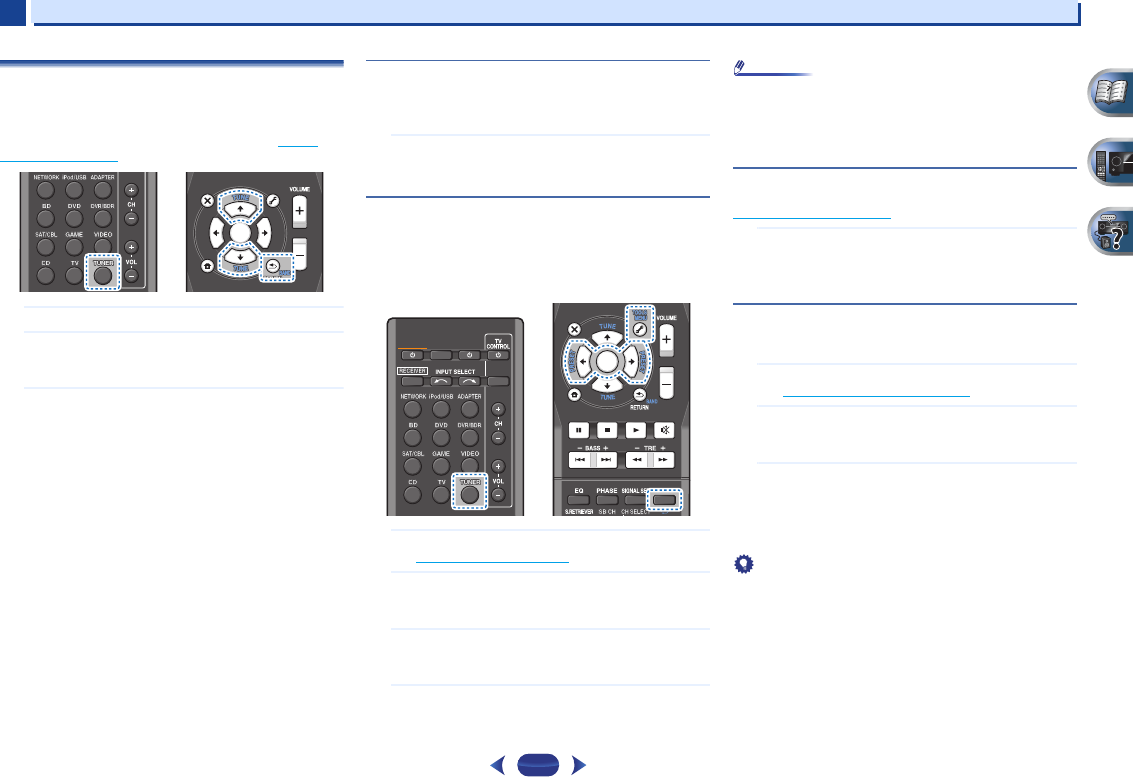
Basic playback
4
4
32
Listening to the radio
The following steps show you how to tune in to FM and AM
radio broadcasts using the automatic (search) and manual
(step) tuning functions. Once you are tuned to a station you
can memorize the frequency for recall later—see Saving
station presets below for more on how to do this.
1
Press
TUNER
to select the tuner.
2
Use
BAND
to change the band (FM or AM), if necessary.
Each press switches the band between FM (stereo or
mono) and AM.
3
Tune to a station.
There are three ways to do this:
Automatic tuning
To search for stations in the currently selected band,
press and hold
TUNE
/
for about a second. The
receiver will start searching for the next station, stopping
when it has found one. Repeat to search for other
stations.
Manual tuning
To change the frequency one step at a time, press
TUNE
/
.
High speed tuning
Press and hold
TUNE
/
for high speed tuning.
Release the button at the frequency you want.
Improving FM sound
If the TUNE or ST indicators don’t light when tuning to an FM
station because the signal is weak, set the receiver to the
mono reception mode.
Press
BAND
to select FM MONO.
This should improve the sound quality and allow you to
enjoy the broadcast.
Saving station presets
If you often listen to a particular radio station, it’s convenient
to have the receiver store the frequency for easy recall
whenever you want to listen to that station. This saves the
effort of manually tuning in each time. This unit can memorize
up to 30 stations.
1
Tune to a station you want to memorize.
See Listening to the radio above for more on this.
2
Press
TOOLS
.
The display shows PRESET, then a blinking MEM and
station preset.
3
Press
PRESET
/
to select the station preset you
want.
You can also use the number buttons.
4
Press
ENTER
.
The preset number stop blinking and the receiver stores
the station.
Note
•
If the receiver is left disconnected from the AC power outlet
for over a month, the station memories will be lost and will
have to be reprogrammed.
•
Stations are stored in stereo. When the station is stored in
the FM MONO mode, it shows as ST when recalled.
Listening to station presets
You will need to have some presets stored to do this. See
Saving station presets
above if you haven’t done this already.
Press
PRESET
/
to select the station preset you
want.
•
You can also use the number buttons on the remote
control to recall the station preset.
Naming preset stations
For easier identification, you can name all of your preset
stations.
1
Choose the station preset you want to name.
See Listening to station presets above for how to do this.
2
Press
TOOLS
twice.
The cursor at the first character position is blinking on
the display.
3
Input the name you want.
Choose a name up to eight characters long.
•
Use
PRESET
/
to select character position.
•
Use
TUNE
/
to select characters.
•
The name is stored when
ENTER
is pressed.
Tip
•
To erase a station name, follow steps 1 and 2, and press
ENTER
while the display is blank. Press
TOOLS
while the
display is blank, to keep the previous name.
•
Once you have named a station preset, Press
DISP
to show
the name. When you want to return to the frequency
display, press
DISP
several times to show the frequency.
ENTER
MUTE
AUDIO
PARAMETER
MENU
HOME
MENU
TOOLS
iPod CTRL
PTY
TOP
MENU
P
R
E
S
E
T
P
R
E
S
E
T
1
ENTER
2
DISP
3
MUTE
AUDIO
PARAMETER
HOME
MENU
iPod CTRL
PTY
TOP
MENU
SLEEP
INPUT
RECEIVER
SOURCE


















