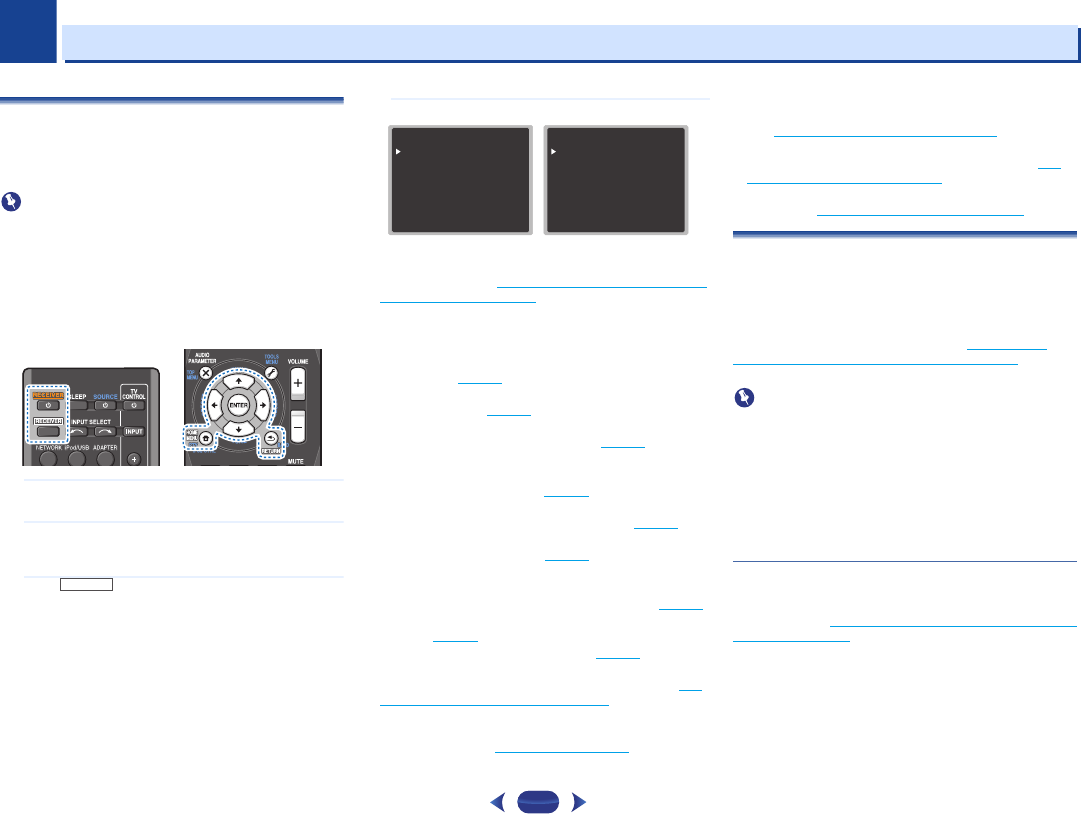
7
Chapter
7
46
Home Menu
Using the Home Menu
The following section shows you how to make detailed
settings to specify how you’re using the receiver, and also
explains how to fine-tune individual speaker system settings
to your liking.
Important
•
The OSD will not appear if you have connected using the
composite output to your TV. Use HDMI connection for
Home Menu.
•
If headphones are connected to the receiver, disconnect
them.
•
You can’t use the Home Menu when the NETRADIO,
PANDORA, M.SERVER, FAVORITE, iPod/USB or
ADAPTER input is selected.
1
Switch on the receiver and your TV.
Press
RECEIVER
to switch on.
2
Switch the TV input to the input that connects this
receiver to the TV through the corresponding HDMI
cable.
3
Press , then press
HOME MENU
.
The Home Menu appears on your TV. Use
///
and
ENTER
on the remote control to navigate through the
screens and select menu items. Press
RETURN
to exit
the current menu.
•
Press
HOME MENU
at any time to exit the Home
Menu.
4
Select the setting you want to adjust.
•
Auto MCACC – This is a quick and effective automatic
surround setup (see Automatically setting up for surround
sound (MCACC) on page 23).
•
Manual SP Setup
-
Speaker Setting – Specify the size and number of
speakers you’ve connected (see below).
-
X.Over – Specify which frequencies will be sent to the
subwoofer (page 47
).
-
Channel Level – Adjust the overall balance of your
speaker system (page 48
).
-
Speaker Distance – Specify the distance of your
speakers from the listening position (page 48
).
•
Input Assign
-
Analog Input – Specify what you’ve connected to the
ANALOG IN1 audio input (page 49
).
-
Component Input (VSX-1022 only) – Specify what you’ve
connected to the component video inputs (page 49
).
•
Speaker System (VSX-1022 only) – Specifies how you are
using the speaker terminals (page 49
).
•
Video Parameter (VSX-1022 only)
-
Video Converter – Converts video signals for output
from the HDMI OUT terminal for all video types (page 49
).
-
Resolution – Specifies the output resolution of the video
signal (page 50
).
-
Aspect – Specifies the aspect ratio (page 50).
•
Pre Out Setting (VSX-822 only) – Specify how to use the
PRE OUT SURR BACK/FRONT HEIGHT outputs (see The
Pre Out Setting (VSX-822 only) on page 50).
•
HDMI Setup – Set the audio return channel function or set
the HDMI input signal to Standby Through output or not
during standby (see HDMI Setup
on page 52).
•
Auto Power Down – Sets to automatically turn off the
power when the receiver has not operated for several hours
(see The Auto Power Down menu
on page 51).
•
Network Standby – Allows the AirPlay function to be used
even when the receiver is in the standby mode (see The
Network Standby menu on page 51).
•
FL Demo Mode – Sets the demo display on the front panel
display (see The FL Demo Mode menu
on page 51).
Manual speaker setup
This receiver allows you to make detailed settings to optimize
the surround sound performance. You only need to make
these settings once (unless you change the placement of your
current speaker system or add new speakers).
These settings are designed to fine-tune your system, but if
you’re satisfied with the settings made in Automatically
setting up for surround sound (MCACC) on page 23, it isn’t
necessary to make all of these settings.
Important
•
VSX-1022 only: Depending on the Speaker System setting,
there will be differences in the speaker items that can be
adjusted. The OSD display for these operating instructions
is an example of when the Speaker System setting is set to
Surr. Back.
•
VSX-822 only: Depending on the Pre Out Setting, there will
be differences in the speaker items that can be adjusted.
The OSD display for these operating instructions is an
example of when the Pre Out Setting is set to Surr. Back.
Speaker Setting
Use this setting to specify your speaker configuration (size,
number of speakers). It is a good idea to make sure that the
settings made in Automatically setting up for surround sound
(MCACC) on page 23 are correct.
RECEIVER
Home Menu
1
. Auto MCACC
2
. Manual SP Setup
3
. Input Assign
4
. Speaker System
5
. Video Parameter
6
. HDMI Setup
7
. Auto Power Down
8
. Network Standby
9
. FL Demo Mode
Home Menu
1
. Auto MCACC
2
. Manual SP Setup
3
. Input Assign
4
. Pre Out Setting
5
. HDMI Setup
6
. Auto Power Down
7
. Network Standby
8
. FL Demo Mode
VSX-1022
VSX-822


















