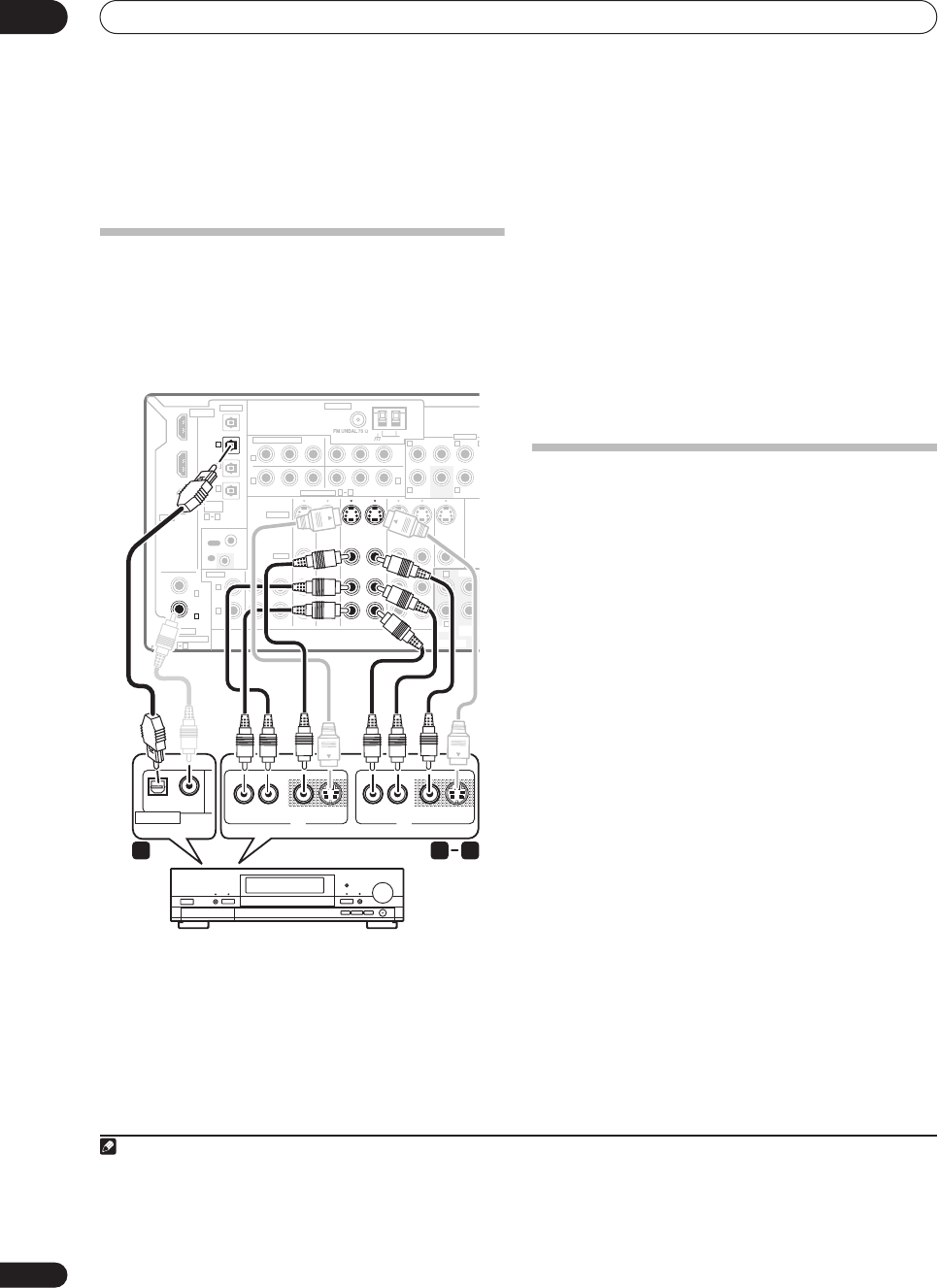
Connecting your equipment
03
14
En
2 Connect an optical-type
1
digital audio output from
your set-top box to the OPTICAL 2 (TV/SAT) input.
2
Use an optical cable for the connection.
Connecting a DVD/HDD recorder, VCR
and other video sources
This receiver has two sets of audio/video inputs and
outputs suitable for connecting analog or digital video
devices, including DVD/HDD recorders and VCRs.
1 Connect the audio/video outputs of the video
player/recorder to the DVR/VCR1 AUDIO and VIDEO
inputs.
Use a stereo RCA/phono jack audio cable for the audio
connection and a video or S-video cable for the video
connection.
• For a second recorder, use the
DVR/
VCR2 IN
inputs.
2 If the device can record, connect the DVR/VCR1
AUDIO and VIDEO outputs to the recorder’s audio/
video inputs.
Use a stereo RCA/phono jack audio cable for the audio
connection and a video or S-video cable for the video
connection.
• For a second recorder, use the
DVR/
VCR2
outputs.
3 If the device can output digital audio, connect an
optical-type
3
digital audio output from the recorder to
the OPTICAL 1 (DVR/VCR1) input.
Use an optical cable for the connection.
4
• For a second recorder, use the
COAXIAL 2
(
DVR/
VCR2
)
inputs.
Using the component video jacks
Component video should give superior picture quality
when compared to composite or S-video. You can also
take advantage of progressive scan video (if your source
and TV are both compatible), which delivers a very stable,
flicker-free picture. See the manuals that came with your
TV and source component to check whether they are
compatible with progressive-scan video.
Note
1 If your set-top box only has a coaxial digital output, you can connect it to one of the coaxial inputs on this receiver using a coaxial digital audio cable.
When you set up the receiver you’ll need to tell the receiver which input you connected the set-top box to (see
The Input Assign menu
on page 49).
2 If your satellite/cable receiver doesn’t have a digital audio output, you can skip this step.
CD
IN IN IN IN IN INOUT OUT OUT
IN IN IN IN MONITOR
OUT
OUT OUT
CD-R/TAPE/MD DVD/LD
DVR/VCR1 DVR/VCR2
TV/SAT
CONTROL
AUDIO
ANTENNA
AM LOOP
Y
P
B
P
R
Y
P
B
P
R
Y
P
B
P
R
Y
P
B
P
R
DIGITAL
ASSIGNABLE
OPTICAL
COAXIAL
VIDEO
S-VIDEO
PRE OUT
COMPONENT VIDEO
OUT
HDMI
ASSIG-
NABLE
OUT
(
TV/SAT
)
(
CD
)
(
DVR/
VCR1
)
IN
IN 1
IN 2
OUT
1
IN
1
IN
2
IN
3
(
DVD/LD
)
IN
1
(
DVR/VCR2
)
IN
2
IN
2
IN
3
31
R
L
R
R R
L
L L
L
OUT
IN
21
ASSIGNABLE
31
CENTER
CENTER
MULTI CH IN
FRONT
FRONT
SUR-
ROUND
SUB
WOOFE
R
SUB
WOOFER
AV IN
VIDEOAUDIO LR
AV OUT
S-VIDEO AUDIO
VIDEO S-VIDEO
OPTICAL COAXIAL
DIGITAL OUT
DVR, VCR, etc.
LR
1 23
VSX-1016V
3• In order to record, you must connect the analog audio cables (the digital connection is for playback only).
• If your video component doesn’t have a digital audio output, you can skip this step.
4 If your recorder only has a coaxial digital output, you can connect it to one of the coaxial inputs on this receiver using a coaxial digital audio cable. When
you set up the receiver you’ll need to tell the receiver which input you connected the recorder to (see also
The Input Assign menu
on page 49).
VSX-1016_HY.book.fm 14 ページ 2006年2月24日 金曜日 午前11時53分


















