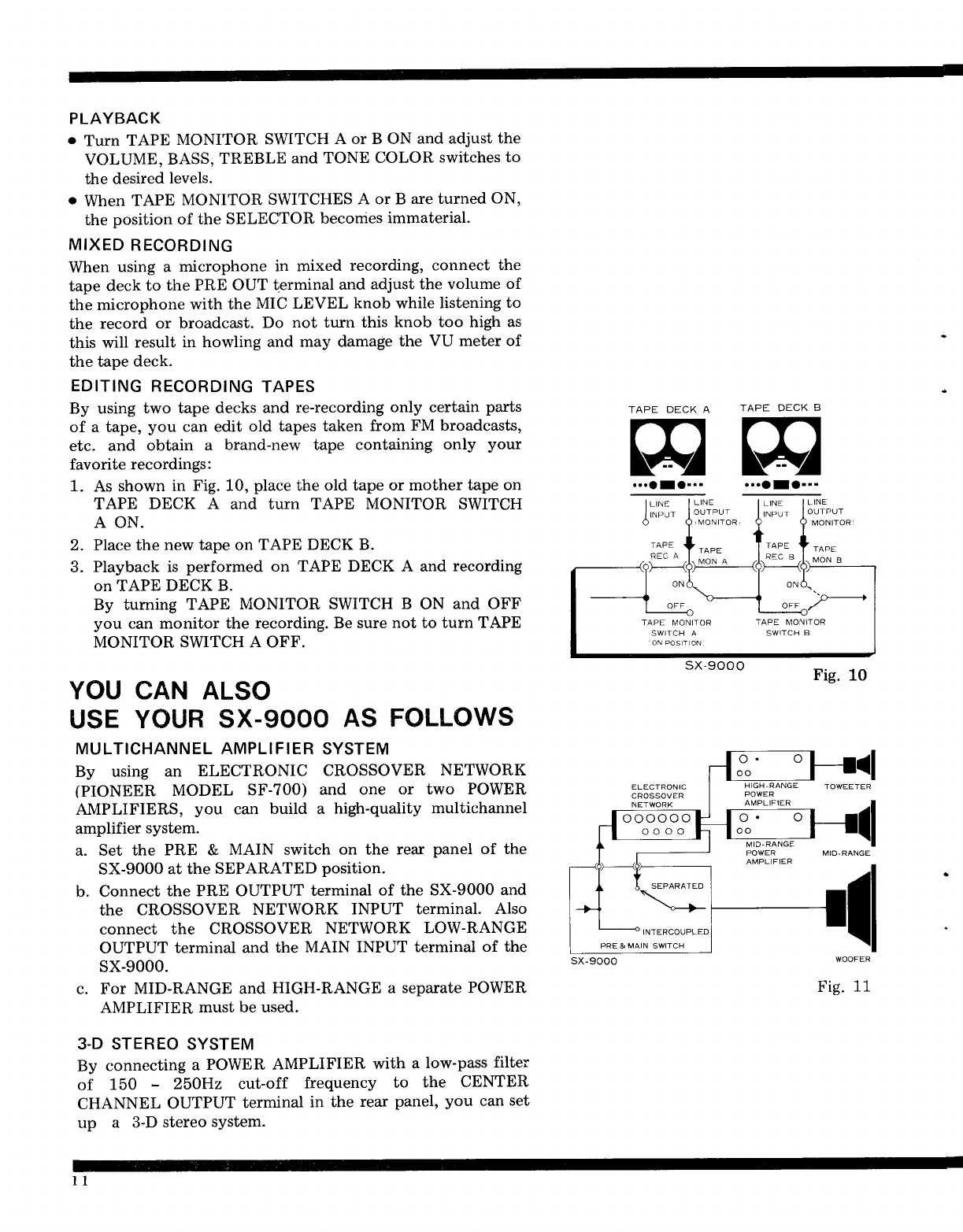
PLAYBACK
.
Turn TAPE
MONITOR
SWITCH
A or B ON
and adjust
the
VOLUME,
BASS,
TREBLE
and TONE
COLOR
switches
to
the desired
levels.
o
When
TAPE
MONITOR
SWITCHES
A or B
are turned
ON,
the
position of the SELECTOR
becorries
immaterial.
MIXED
RECORDING
When
using a
microphone
in mixed
recording,
connect
the
tape
deck to
the PRE OUT
terminal
and
adjust the volume
of
the microphone
with the
MIC LEVEL
knob
while
listening
to
the
record or
broadcast.
Do
not turn this
knob too high as
this
will
result
in howling and
may damage
the
VU meter of
the tape
deck.
EDITING
RECORDING
TAPES
By using
two tape decks
and
re-recording only certain
parts
of a tape,
you
can edit
old tapes taken
from
FM broadcasts,
etc. and
obtain
a
brand-new tape containing
only
your
favorite recordings:
1. As
shown in
Fig. 10,
place
the
old tape or mother
tape on
TAPE DECK
A
and turn TAPE MONITOR SWITCH
A ON.
2. Place the
new tape on TAPE
DECK B.
3. Playback
is
performed on TAPE DECK A and
recording
on TAPE
DECK B.
By tuming
TAPE
MONITOR SWITCH
B
ON
and
OFF
you
can monitor the
recording. Be sure
not
to
turn TAPE
MONITOR SWITCH A OFF.
YOU CAN ALSO
USE
YOUR
SX-gOOO
AS
FOLLOWS
MULTICHANNEL AMPLIFIER
SYSTEM
By using
an
ELECTRONIC
CROSSOVER
NETWORK
(PIONEER
MODEL
SF-700)
and one
or two POWER
AMPLIFIERS,
you
can
build a
high-quality
multichannel
amplifier
system.
a. Set the
PRE &
MAIN switch
on the rear
panel
of the
SX-9000
at the
SEPARATED
position.
b. Connect
the PRE OUTPUT
terminal
of the SX-9000
and
the
CROSSOVER
NETWORK
INPUT terminal.
Also
connect the
CROSSOVER
NETWORK
LOW-RANGE
OUTPUT
terminal and the
MAIN
INPUT
terminal
of the
sx-g000.
c. For
MID-RANGE and
HIGH-RANGE
a separate POWER
AMPLIFIER
must be used.
3.D STEREO
SYSTEM
By
connecting
a
POWER
AMPLIFIER
with
a
low-pass
filter
of
150
-
250H2
cut-off
frequency
to
the
CENTER
CHANNEL
OUTPUT
terminal
in the
rear
panel,
you
can
set
up
a
3-D
stereo
system.
sx-9000
Fig.
10
sx-9000
...oro---
oooooo
oooo


















