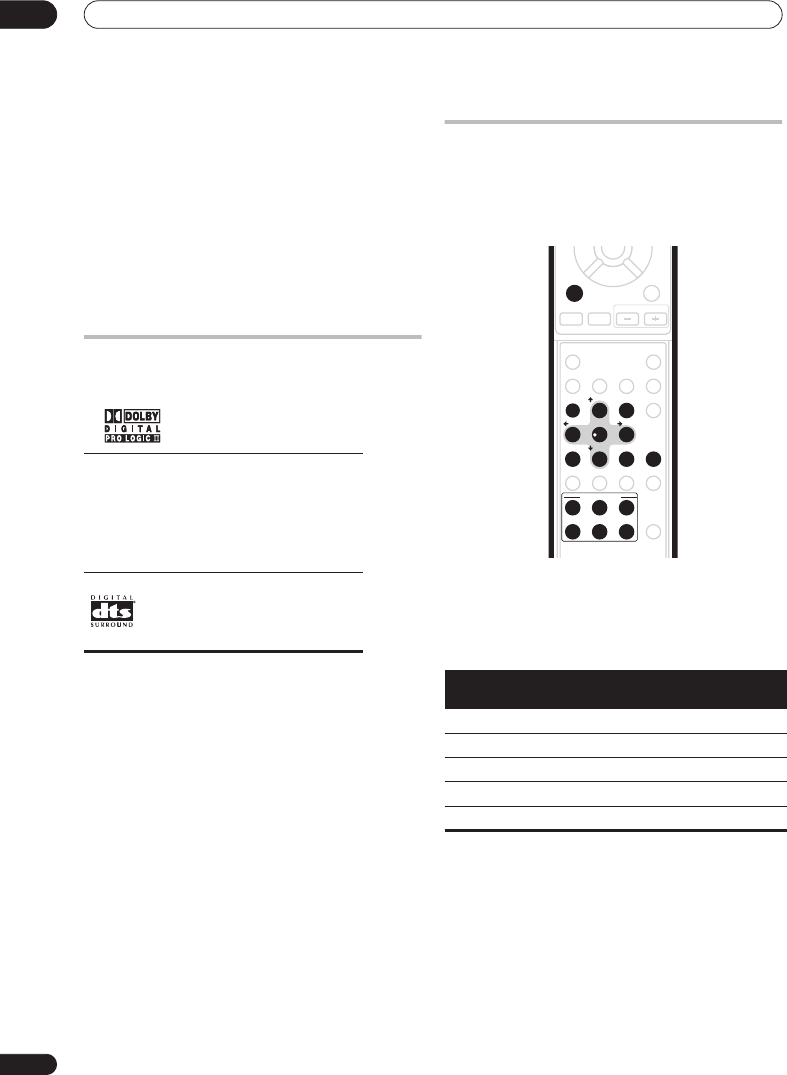
Additional information
09
30
En
Use in an excessively dusty or damp environment.
Place directly on top of an amplifier, or other component in
your stereo system that becomes hot in use.
Use near a television or monitor as you may experience
interference—especially if the television uses an indoor
antenna.
Use in a kitchen or other room where the system may be
exposed to smoke or steam.
Use on a thick rug or carpet, or cover with cloth—this may
prevent proper cooling of the system unit.
Place on an unstable surface, or one that is not large enough
to support all four of the system unit’s feet.
Glossary
Manufactured under license from Dolby Laboratories.
“Dolby”, “Pro Logic” and the double-D symbol are
trademarks of Dolby Laboratories.
“DTS” and “DTS Digital Surround” are registered
trademarks of Digital Theater Systems, Inc.
The Windows logo, Windows Media, Xbox 360 and the Xbox
logos are either registered trademarks or trademarks of
Microsoft Corporation in the United States and/or other
countries and are used under license from Microsoft.
Setting up the remote to control your
TV
You can use the supplied remote to control your TV. To be
able to use this feature you first have to program the
remote with a maker code from the table on the following
page.
1Switch on your TV.
2 Press and hold down the
BACK
button, then enter
the maker code for your TV.
The following table shows which buttons on the remote
correspond to which numbers.
See the table on the next page for the list of maker codes.
If there is more than one code given for your maker, input
the first one in the list.
• If the maker’s name of your TV doesn’t appear in the
table, you will not be able to use this remote to
control your TV.
3 Point the remote towards your TV and press
TV
to check that the remote works with your TV.
If the remote is set up correctly, the TV should switch off.
If it doesn’t and there is another code given for your
maker, repeat step 2 with a new code.
Dolby Digital A multi-channel audio encoding
system developed by Dolby
Laboratories that enables far more
audio to be stored on a disc than
PCM encoding.
Dolby
Pro Logic II
A matrix decoding technology
developed by Dolby Laboratories that
expands any two-channel source
audio, such as CDs and TV
broadcasts, to a five-channel
playback (left/center/right/left
surround/right surround), resulting
in a surround experience.
DTS A multi-channel audio encoding
system developed by Digital Theater
Systems that enables far more audio
to be stored on a disc than PCM
encoding.
Number
Remote
button
Number Remote button
1 SETUP 6 /ST+
2 /TUNE+ 7 SOUND
3 SR+ 8 /TUNE–
4 /ST– 9 TEST TONE
5 ENTER 0 SLEEP
PAU SE
LIVE TV
BACK
ENTER
CHANNEL
–
TV CONTROL
PREV
AUDIO
SETUP
SURROUND
ADVANCED
SOUND
TV/DVD
INPUT CHANNEL
RDS DISP
VOLUME DISPLAY
JUKE BOX
TEST TONE SLEEP
SR
+
ONE TOUCH COPY
MENU
/TUNE+
ENTER
/ /
ANGLE
TIMER REC REC MODE
PLAY MODE
NEXT VOLUME
/TUNE–
/ST– /ST+
0
++
––
B07_Additional_information.fm 30ページ 2006年5月9日 火曜日 午後4時57分


















