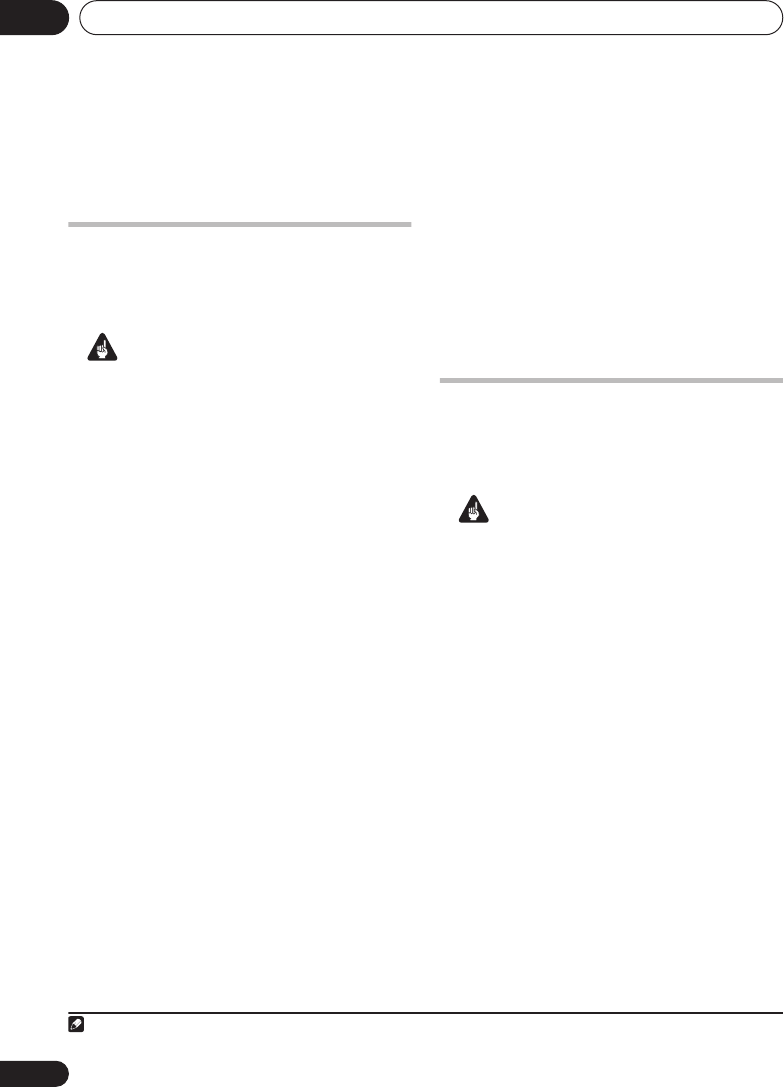
Using the timer04
20
En
Chapter 4
Using the timer
Setting the wake-up timer
Use the wake-up timer to set the system to
switch on at any time and start playing
whatever source you want.
Important
• The clock must be set for the wake-up timer
to work properly (see
Setting the clock
on
page 7). It is cancelled if the clock is reset.
1 Select the source you want played.
For example, press
TUNER
(
FM/AM
on the
front panel) to select the radio as your source.
2 Prepare the source and set the volume.
For example, tune in the radio station you want
to wake up to. Adjust the volume as necessary.
3 Press
TIMER/CLOCK
twice.
4 Use
/
to select ‘Wake-Up?’ then press
ENTER
.
5 Use
/
to select ‘Edit ?’ then press
ENTER
.
6 Set the switch-on time.
Use
/
to set the hour, then press
ENTER
.
Set the minute in the same way, pressing
ENTER
when you’re done.
7 Set the switch-off time.
Set as above, pressing
ENTER
when done. The
wake-up indicator lights, and the switch-on,
switch-off times, the function (
DVD
(
CD
), etc.)
and volume are confirmed in the display.
8 Switch the system into standby mode.
The wake-up timer will not work if the system is
left on!
• You can check the timer settings in
standby by pressing
TIMER/CLOCK
twice.
Turning the wake-up timer on/off
If you have already set the wake-up timer, you
can switch it on/off by selecting
Time On
or
Time Off
in step 5 above (press
ENTER
).
Setting the sleep timer
The sleep timer switches off the system after a
specified time so you can fall asleep without
worrying about it.
Important
• If you set the sleep timer while either the
wake-up timer is active, the earlier switch
off time takes priority.
1 Press
TIMER/CLOCK
twice to reach the
timer menu.
2 Use
/
to select ‘Sleep?’ then press
ENTER
.
3 Use
/
to select a switch-off time then
press
ENTER
.
Choose between the following options:
•
Auto
– Switches off automatically after the
currently playing CD, Video CD or DivX
video disc has finished.
1
•
Sleep 90
– Switches off after 90 minutes
•
Sleep 60
– Switches off after an hour
•
Sleep 30
– Switches off after 30 minutes
•
Off
– Cancels the sleep timer
4 To check how much time is left, repeat
steps 1 and 2.
The remaining time is displayed momentarily.
Note
1 Sleep Auto will not work with Video CD/Super VCDs during PBC playback or CDs in repeat play.
XV-DV333-434.book 20 ページ 2005年2月23日 水曜日 午後1時52分


















