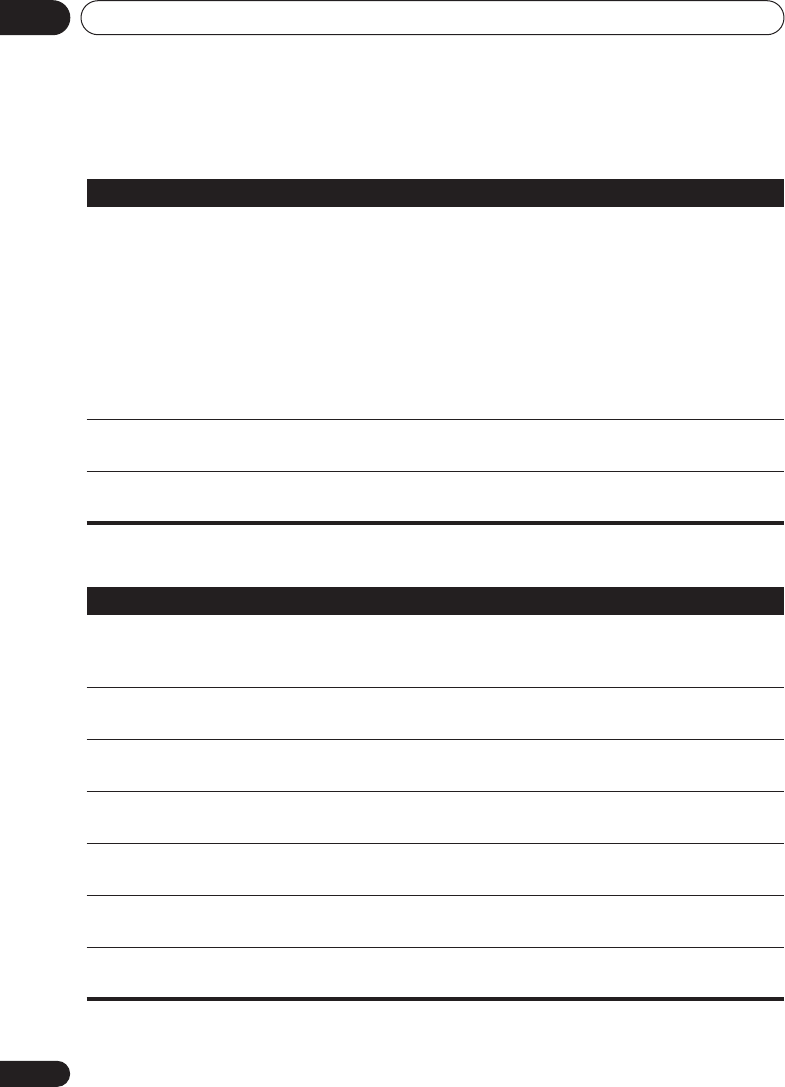
Additional information
13
86
En
Tuner
Error Messages
Problem Remedy
Considerable noise in
radio broadcasts.
• Connect the antenna (refer to the Setup Guide).
• Fully extend the FM wire antenna, position for best reception, and secure
to a wall.
• Connect an outdoor FM antenna (see
Connecting external antennas
on
page 73).
• Adjust the direction and position for best reception.
• Connect an additional internal or external AM antenna (refer to the Setup
Guide and
Connecting external antennas
on page 73).
• Turn off any other equipment that may be causing the noise or move it
away from the main unit.
Auto tuning does not
pick up some stations.
• The radio signal is weak. Auto tuning will only detect radio stations with a
good signal. For more sensitive tuning, connect an outdoor antenna.
Sound is mono only. • Check that the tuner is not set to FM mono (see
Improving poor FM
reception
on page 28).
Message
Desciption
Child Lock
• This message appears when the front panel buttons are pressed when
the child lock feature is active. See
Child Lock
on page 78 for more on
switching on/off the child lock.
Rec Mode On
• Blinks rapidly for 2 seconds when an operation is prohibited because the
Recording Mode is on (see
Recording mode
on page 75).
Phones In
• Blinks rapidly for 2 seconds when an operation is prohibited because
headphones are connected.
96K Stereo
• Blinks rapidly for 2 seconds when an operation is prohibited because the
source is digital 88.2 or 96kHz PCM.
No Surr. SP
• Blinks rapidly for 2 seconds when an operation is prohibited because
there is no surround speaker output.
Muting
• Blinks rapidly for 2 seconds when an operation is prohibited because the
sound is muted (see
Muting the sound
on page 36).
Exit
• Appears briefly when a menu is automatically exited after a set period of
inactivity.
HTS.book 86 ページ 2003年4月28日 月曜日 午後8時0分


















