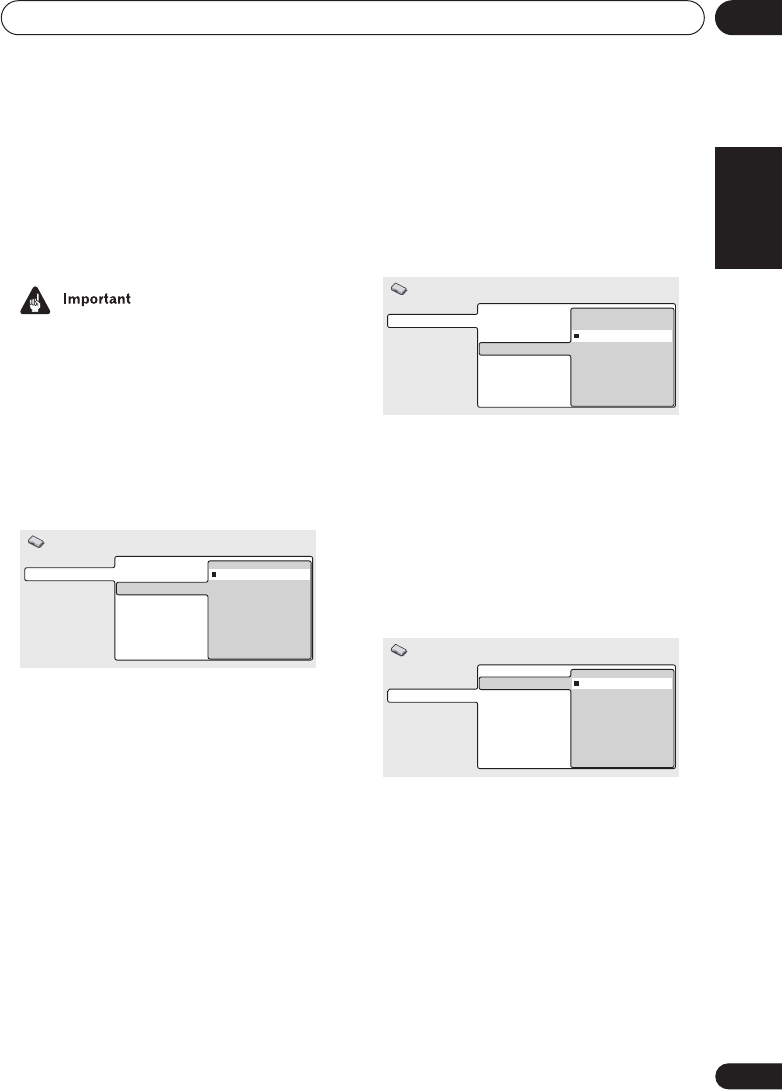
Initial Settings menu
11
65
En
English Italiano Français
Nederlands
EspañolDeutsch
AV Connector Out
You only need to make this setting if you
connected this system to your TV using the AV
SCART-type connector.
• Default setting:
Video
• If you make a setting here that is incom-
patible with your TV, the TV may not
display any picture at all. If this happens
switch everything off and reconnect to the
TV using the supplied audio/video cable.
• SCART cables come in various configura-
tions. Make sure you use the correct one
for your TV/monitor. See page 77 for the
SCART pin assignment diagram.
•
Video
– Standard video, compatible with
all TVs.
•
S-Video
– Higher quality, but check your
TV for compatibility.
•
RGB
– Best quality, but check your TV for
compatibility.
S-Video Out
You only need to make this setting if you
connected this system to your TV using an
S-video cable.
• Default setting:
S2
• If you find that the picture is stretched or
distorted on the default
S2
setting, try
changing it to
S1
.
Language settings
Audio Language
• Default setting:
English
This setting is your preferred audio language
for DVD-Video discs. If the language you
specify here is recorded on a disc, the system
automatically plays the disc in that language.
The DVD-Video format recognizes 136
different languages. Select
Other Language
if you want to specify a language other than
those listed. See also
Selecting languages
using the language code list
on page 88.
TV Screen
AV Connector Out
S-Video Out
Video
S-Video
RGB
Initial Settings
Video Output
Language
Display
Options
Video Output
Language
Display
Options
S1
S2
Initial Settings
TV Screen
AV Connector Out
S-Video Out
Audio Language
Subtitle Language
DVD Menu Lang.
Subtitle Display
English
French
German
Italian
Spanish
Other Language
Initial Settings
Video Output
Language
Display
Options
HTS.book 65 ページ 2003年4月28日 月曜日 午後8時0分


















