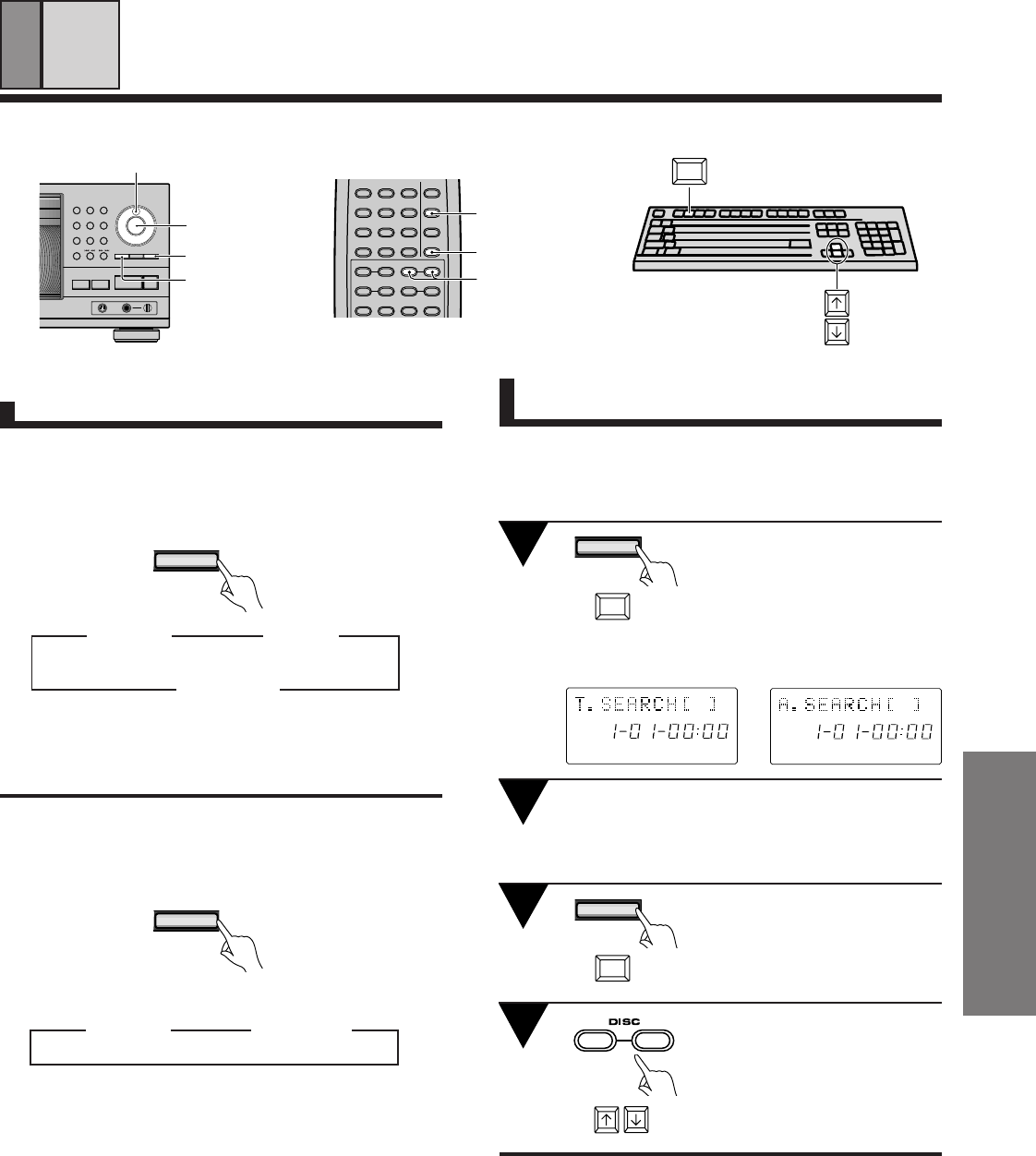
23
VARIOUS
OPERATIONS
BASIC
OPERATIONS
BEFORE
OPERATING
Finding the desired CD by the disc title
or artist’s name
You can search for a specific CD using the first letter of the disc
title or name of the artist.
Searching by using the disc title is called “title search”, and
searching by using the artist’s name is called "artist search".
Press the TITLE/SEARCH
button.
Input the first letter of the desired disc
title (or artist’s name).
For instructions on inputting characters, refer to “Title
input” on page 19.
Press the TITLE/SEARCH
button.
(The same operation is possible by
pressing the jog dial.)
A different search result is
displayed each time one
of the DISC (–/+) buttons
is pressed.
(The same operation is possible by
turning the jog dial.)
• When the desired disc has been found and is displayed, press 3
or ENTER to start playing that disc.
• The title (artist) search mode is canceled if no operation is
performed for 5 seconds.
• The title (artist) search operation can also be performed during
playback.
• When a space has been input before the first letter of the Disc
title or Name of artist, the letter after that space will be
detected.
• When detection is carried out at a space, the disc will be
detected as a disc without title input.
DISPLAY
Displaying titles or artist’s name
• For discs equipped with CD Text
When playback starts, the track title is displayed. After several
seconds, the display starts scrolling.
Display can be switched as shown below by pressing the TITLE/
DISPLAY button.
VARIOUS OPERATIONS
SEARCH
33
2
Track title Disc title
Artist's name
• Some CD TEXT data does not include “Artist's name”.
• When scroll display of Track title, Disc title and Name of artist
has finished, the display will return to Track title.
• For discs not equipped with CD Text
If the title input function has been used to input a disc title and
artist's name, the display switches as shown below each time the
TITLE/DISPLAY button is pressed.
DISPLAY
3
3
Disc title Artist's name
When a disc title and Artist's name have been input.
• When scroll display of Disc title and Name of Artist has finished,
the display will return to Disc title.
Title search
Press the TITLE/SEARCH
button once.
Artist search
Press the TITLE/SEARCH
button twice.
1
3
4
2
SEARCH
– +
DISC/
CHARA
DIRECT CUSTOM PUSH ENTER
987
10
654
321
OPEN/
CLOSE
UNLOAD
6
TITLE
SEARCHINPUTDISPLAY
7
PHONES LEVEL
MIN MAX
KEYBORD
INPUT
TITLE/DISPLAY
ENTER
TITLE/SEARCH
Jog dial
RENTAL DISC TRACK REMAIN MIN SEC
ALL RANDOM REPEAT - 1 BEST ADLC CUSTOM
SINGLE CD TEXT PREVIOUS SCAN PROGRAM
RENTAL DISC TRACK REMAIN MIN SEC
ALL RANDOM REPEAT - 1 BEST ADLC CUSTOM
SINGLE CD TEXT PREVIOUS SCAN PROGRAM
(
F2
)
( )
7 8 3
1
¡ 4
¢
RANDOM
DISC
DISC
SET
MARK
0
TRACK
SET
PQRS
7
TUV
8
WXYZ
9
TITLE
SEARCH
TITLE
INPUT
GHI
4
JKL
5
MNO
6
TITLE
DISPLAY
1
ABC
2
DEF
3
TIME/
CHARA
–
+
< CURSOR >
TITLE/SEARCH
TITLE/DISPLAY
DISC(–/+)
F2
(
F2
)


















