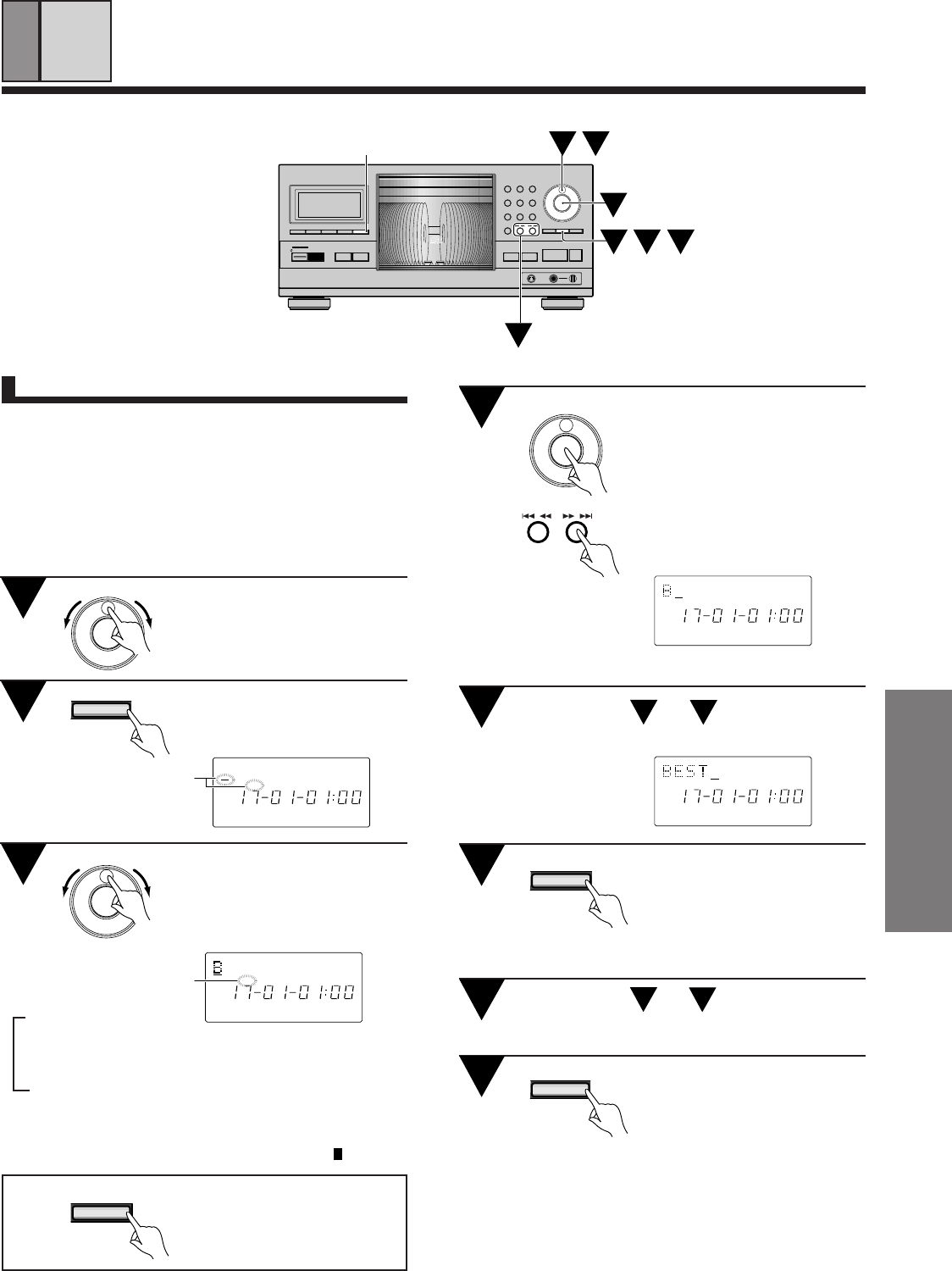
19
VARIOUS
OPERATIONS
BASIC
OPERATIONS
BEFORE
OPERATING
DISC/
CHARA
PUSH ENTER
INPUT
TITLE
DISC/
CHARA
PUSH ENTER
VARIOUS OPERATIONS
MODE
DISC/
CHARA
DIRECT CUSTOM PUSH ENTER
987
10
654
321
STANDBY
ACCESS PLAY
OPEN/
CLOSE
UNLOAD
STANDBY/ON
SINGLE LOADER
FILE–TYPE CD MECHANISM
Î
CLEAR PROGRAM RANDOM CHARA
TIME/
6
TITLE
SEARCHINPUTDISPLAY
7
PHONES LEVEL
MIN MAX
KEYBORD
INPUT
Title Input
Disc titles and artist's name can be given to discs loaded in the rack.
The titles can have up to 12 characters, including letters (A to Z and
a to z), numbers and symbols.
Characters can be input either using the jog dial on the main unit or
the digit buttons on the remote control unit.
• Inputting characters using the jog dial on the
main unit
Operation example : To give CD number 17 the title “BEST”
Turn the jog dial to select
the number of the CD to
which you want to give a
title.
In the play or stop mode,
press the TITLE/INPUT
button.
RENTAL DISC TRACK REMAIN MIN SEC
ALL RANDOM REPEAT - 1 BEST ADLC CUSTOM
SINGLE CD TEXT PREVIOUS SCAN PROGRAM
Turn the jog dial to select
the desired character.
(To perform this operation from the
remote control unit, use the DISC
”–“ and ”+“ buttons.)
RENTAL DISC TRACK REMAIN MIN SEC
ALL RANDOM REPEAT - 1 BEST ADLC CUSTOM
SINGLE CD TEXT PREVIOUS SCAN PROGRAM
”B“ is displayed as the first
character in the disc title.
Symbols:
! “ # $ % & ‘ ( )
∗
+ , – . / : ; < = > ? @ [ \ ] ^ _ ` { | } ~ (Space)
Press the TIME/CHARA to switch
between capital and small letters.
(This operation is only possible
when letters are displayed.)
Press ENTER on the
center of the jog dial, or
press the ¡¢ button
to move the blinking
section on the display to
the right.
(To perform this operation from the
remote control unit, press the ¢
button.)
RENTAL DISC TRACK REMAIN MIN SEC
ALL RANDOM REPEAT - 1 BEST ADLC CUSTOM
SINGLE CD TEXT PREVIOUS SCAN PROGRAM
Repeat steps
3
and
4
to input all the
characters of the disc title.
RENTAL DISC TRACK REMAIN MIN SEC
ALL RANDOM REPEAT - 1 BEST ADLC CUSTOM
SINGLE CD TEXT PREVIOUS SCAN PROGRAM
Once all the characters of
the disc title have been
input, press the TITLE/
INPUT.
”DISC“ will blink during disc title
input.
Repeat steps
3
and
4
to input all the
characters of the artist‘s name.
Once all the characters of
the artist‘s name have
been input, press the
TITLE/INPUT.
TITLE/INPUT
Jog dial
1
2
3
DISC/
CHARA
PUSH ENTER
TIME/
CHARA
4
5
6
INPUT
TITLE
7
8
INPUT
TITLE
Blink
Blink
41/¡¢
ENTER
1
4
3
4
2
6
TIME/CHARA
= A...Z (letters)
≠
1...9, 0 (numbers)
≠
Symbols
8


















