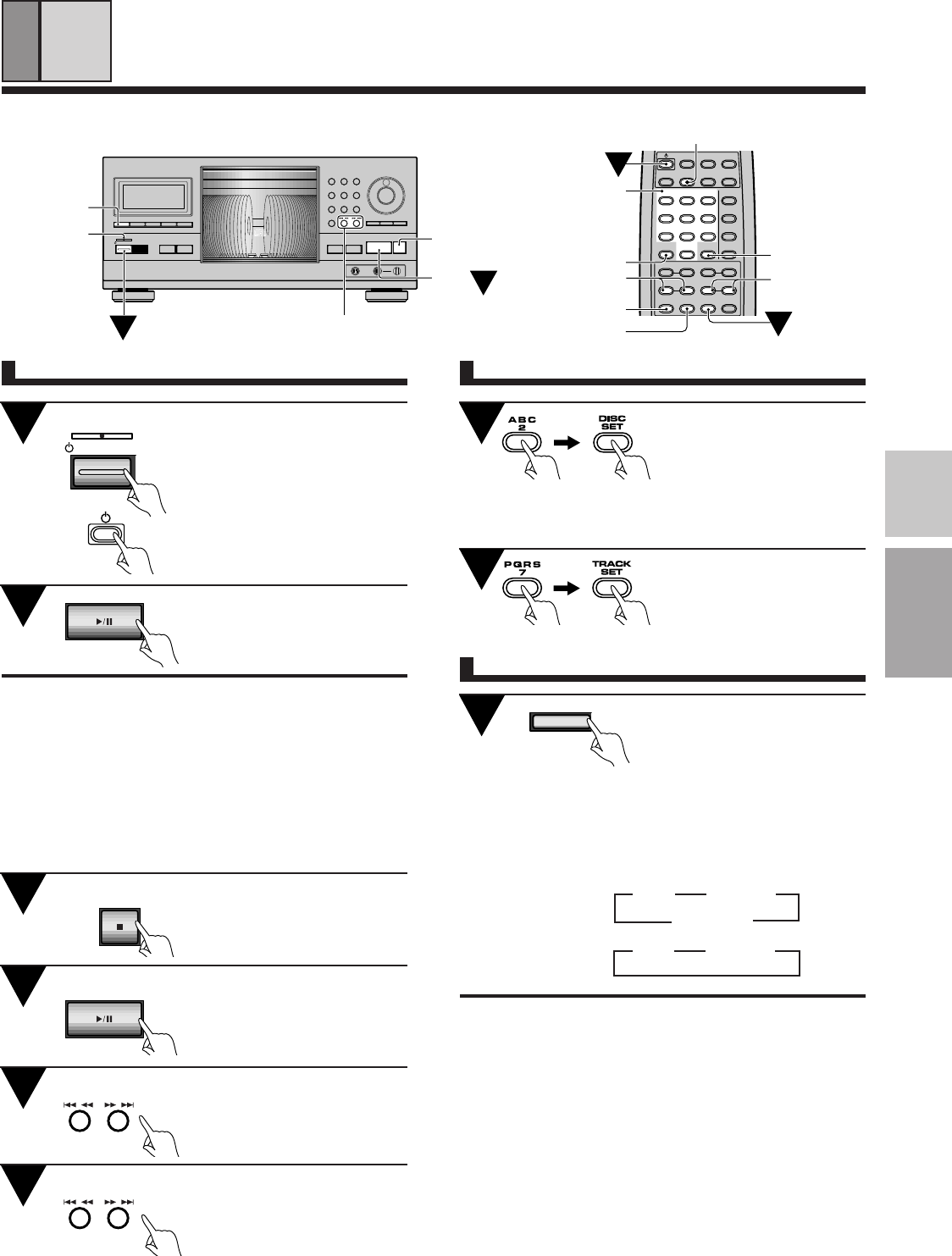
11
VARIOUS
OPERATIONS
BASIC
OPERATIONS
BEFORE
OPERATING
To select a play mode
Press MODE during play
or stop mode.
Press a few times to choose the
mode you desire.
Playback occurs according to the
chosen mode.
ALL :All discs are played back.
SINGLE :One disc is played back.
CUSTOM :Only discs stored in the CUSTOM file are played back
(see pages 13 to create a custom file).
• When you select SINGLE during playback, only the current disc
will be played.
• If you press MODE during program mode, the program contents
will be erased.
Notes!!
• When you turn the power ON, playback starts according to the
last selected play mode.
• If you did not select a play mode, playback starts in ALL.
• SINGLE is selected automatically when playing the disc loaded
in the Single Loader slot.
<Last disc memory>
When you press 7 or turn the power OFF, the unit memorizes the
disc that was being played. The next time you press 6, playback
will start from that same disc.(This feature is available except in the
PROGRAM play, BEST play, PREVIOUS scan, HI-LITE scan and
RANDOM play modes.)
To select the disc and track
Use the digit buttons to
select the disc, then press
DISC SET.
When two PD-F1039 units are connected, the MASTER unit will
be set up DISC 1 to 300 and the SLAVE unit will be set up for DISC
301 to 600.
Use the digit buttons to
select the track, and press
TRACK SET.
BASIC OPERATIONS
MODE
STANDBY
STANDBY/ON
MODE
DISC/
CHARA
DIRECT CUSTOM PUSH ENTER
987
10
654
321
STANDBY
ACCESS PLAY
OPEN/
CLOSE
UNLOAD
STANDBY/ON
SINGLE LOADER
FILE–TYPE CD MECHANISM
Î
CLEAR PROGRAM RANDOM CHARA
TIME/
6
TITLE
SEARCHINPUTDISPLAY
7
PHONES LEVEL
MIN MAX
KEYBORD
INPUT
7 8 3
4
¢1 ¡
RANDOM
DISC
DISC
SET
MARK
0
TRACK
SET
PQRS
7
TUV
8
WXYZ
9
TITLE
SEARCH
TITLE
INPUT
GHI
4
JKL
5
MNO
6
TITLE
DISPLAY
1
ABC
2
DEF
3
TIME/
CHARA
HI-LITE BESTPREVIOUS
MODE CLEARPGMREPEAT
–
+
< CURSOR >
MARK
0
PQRS
7
TUV
8
WXYZ
9
GHI
4
JKL
5
MNO
6
1
ABC
2
DEF
3
• You can also use the remote control.
To listen in order from the first track
Press STANDBY/ON.
To turn the power off ...
Press STANDBY/ON again.
Press 6 (or 3).
The tracks are played in order
starting from the first track on the
disc with the lowest disc No.
• If you choose a play mode beforehand, the tracks/discs are
played back according to the respective play mode.
Tips:
• If you play a CD TEXT, the disc titles can be entered automati-
cally in the memory. During the playback of a disc, the title of
the disc and that of the track being played are shown on the
display.
• During CD TEXT disc playback, the display can be changed by
pressing TITLE/DISPLAY.
To stop play
Press 7.
To pause play
Press 6 (or 8).
To start playback again, press 6.
To skip to another track
Tap 41/¡¢ (or 4/¢
on the remote control unit).
To fast forward/reverse.
Hold-down 41/¡¢ (or
1/¡ on the remote control
unit).
MODE
41/¡¢
6
7
(1 to 10)
Digit buttons
MODE
7
8
TRACK SET
4/¢
3
DISC SET
2
1/¡
STANDBY
indicator
1
2
1
2
2
ALL SINGLE
3
3
33
ALL SINGLE
In stop mode:
During playback:
CUSTOM
1


















