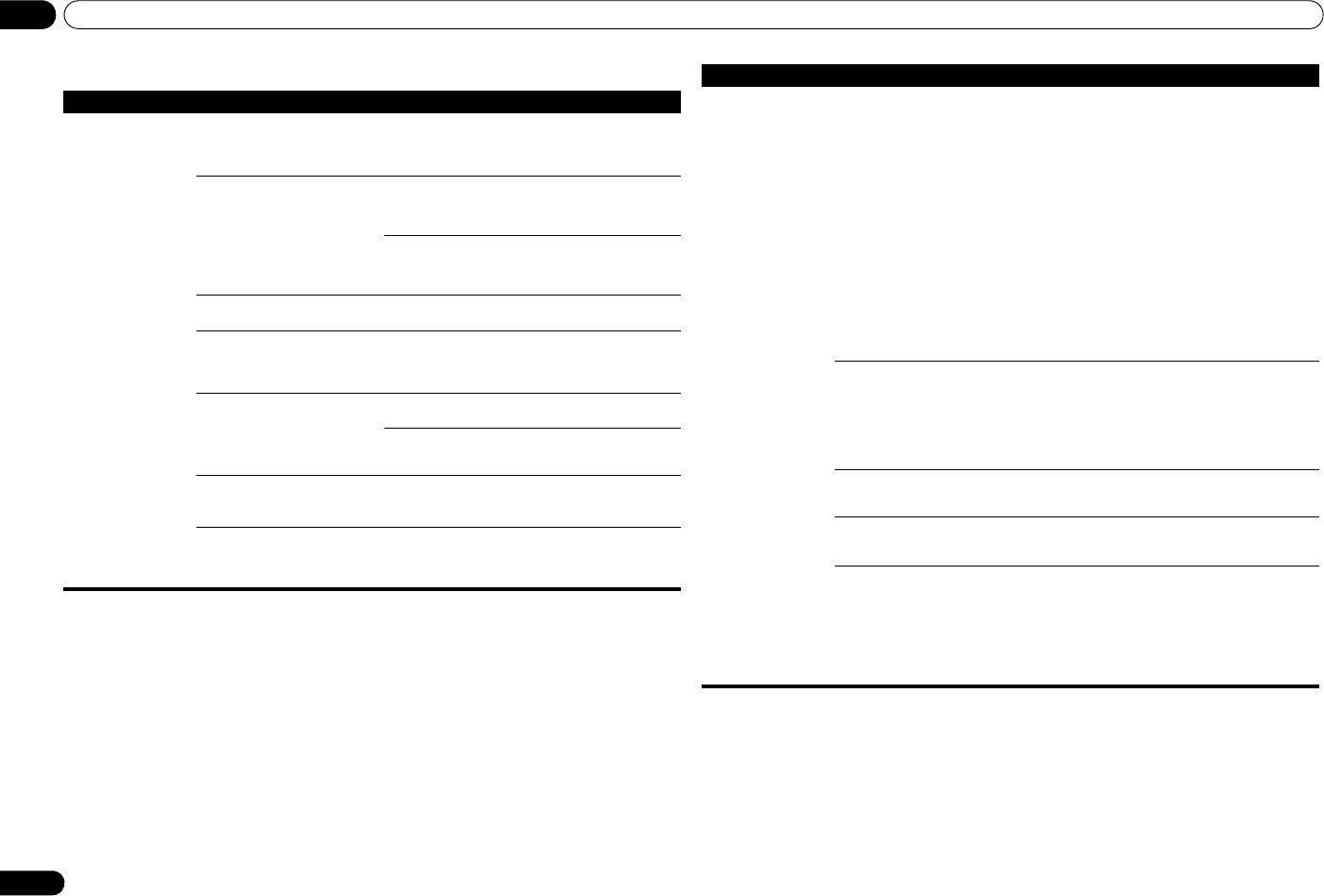
Additional information10
24
En
Wireless LAN
Problem Check Remedy
Network cannot be
accessed via wireless
LAN.
Wireless LAN converter’s power is
not on. (Wireless LAN converter’s
Power
,
WPS
and
Wireless
indicators are not all lit.)
Check that the USB cable connecting the wireless LAN
converter to the player’s
DC OUTPUT for WIRELESS LAN
terminal is properly connected (page 8).
Error 8
is displayed on the unit’s
display window.
There is a problem with the wireless LAN converter’s power
supply. Turn the unit’s power off, then disconnect the USB
cable, reconnect the USB cable and turn the unit’s power
back on.
If
Error 8
is still displayed after repeating the above
procedure several times, there is a problem with the unit or
the USB cable. Unplug the unit from the wall and call a
Pioneer authorized independent service company.
The LAN cable is not firmly
connected.
Firmly connect the LAN cable (page 7).
Wireless LAN converter and base
unit (wireless LAN router, etc.) are
too far apart or there is an obstacle
between them.
Improve the wireless LAN environment by moving the
wireless LAN converter and base unit closer together, etc.
There is a microwave oven or other
device generating electromagnetic
waves near the wireless LAN
environment.
Use the system in a place away from microwave ovens or
others device generating electromagnetic waves.
Avoid using devices generating electromagnetic waves as
much as possible when using the system with the wireless
LAN.
Multiple wireless LAN converters
are connected to the wireless LAN
router.
When connecting multiple wireless LAN converters, their IP
addresses must be changed.
Wireless LAN connections cannot be
established between the wireless
LAN converter and base unit
(wireless LAN router, etc.).
The wireless LAN converter must be set in order to establish
wireless LAN connections.
See
Connecting using wireless
LAN
on page 8.
Network cannot be
accessed via wireless
LAN.
The IP address settings of the player
and wireless LAN converter do not
match the settings of the wireless
LAN router, etc.
Check the IP address settings of the player and wireless
LAN converter (including the DHCP setting).
If the player’s DHCP setting is on, turn the player’s power
off, then turn the power back on.
Check that the IP address of the player and wireless LAN
converter matche the settings of the wireless LAN router,
etc.
If the player’s DHCP setting is off, set an IP address
matching the network of the base unit (wireless LAN router,
etc.).
For example, if the wireless LAN router’s IP address is
“192.168.1.1”, set the player’s IP address to “192.168.1.XXX”
(*1), the subnet mask to “255.255.255.0”, the gateway and
DNS to “192.168.1.1”.
Next, set the wireless LAN converter’s IP address to
“192.168.1.249” (*2).
(*1) Set the “XXX” in “192.168.1.XXX” to a number between 2
and 248 that is not assigned to other devices.
(*2) Set the “249” in “192.168.1.249” to a number between 2
and 249 that is not assigned to other devices.
Try making the wireless LAN
converter’s advanced settings.
The wireless LAN converter can be connected to a computer
to make the advanced wireless LAN settings. For details, see
the CD-ROM included for the wireless LAN converter. Check
the settings of the wireless LAN router, etc., then change
the settings of the wireless LAN converter.
Note, however, that making the advanced wireless LAN
settings will not necessarily improve the wireless LAN
environment. Be careful when changing the settings.
The access point is set to conceal the
SSID.
In this case, the SSID may not be displayed on the access
point list screen. If not, set the SSID, etc., by making the
wireless LAN converter settings on the receiver manually.
The access point’s security settings
use WEP 152-bit length code key or
shared key authentication.
The player does not support WEP 152-bit length code key or
shared key authentication.
Network connections cannot be
established even when the above
measures are taken.
Reset the wireless LAN converter. After this, redo the
wireless LAN converter’s settings.
About resetting
1. Check that the wireless LAN converter’s power is on.
2. Press the wireless LAN converter’s reset button for at
least 3 seconds.
3. Release the reset button.
When the wireless LAN converter is restarted, the resetting
procedure is completed.
Problem Check Remedy
N-50-K_En.book 24 ページ 2011年9月7日 水曜日 午後5時4分


















