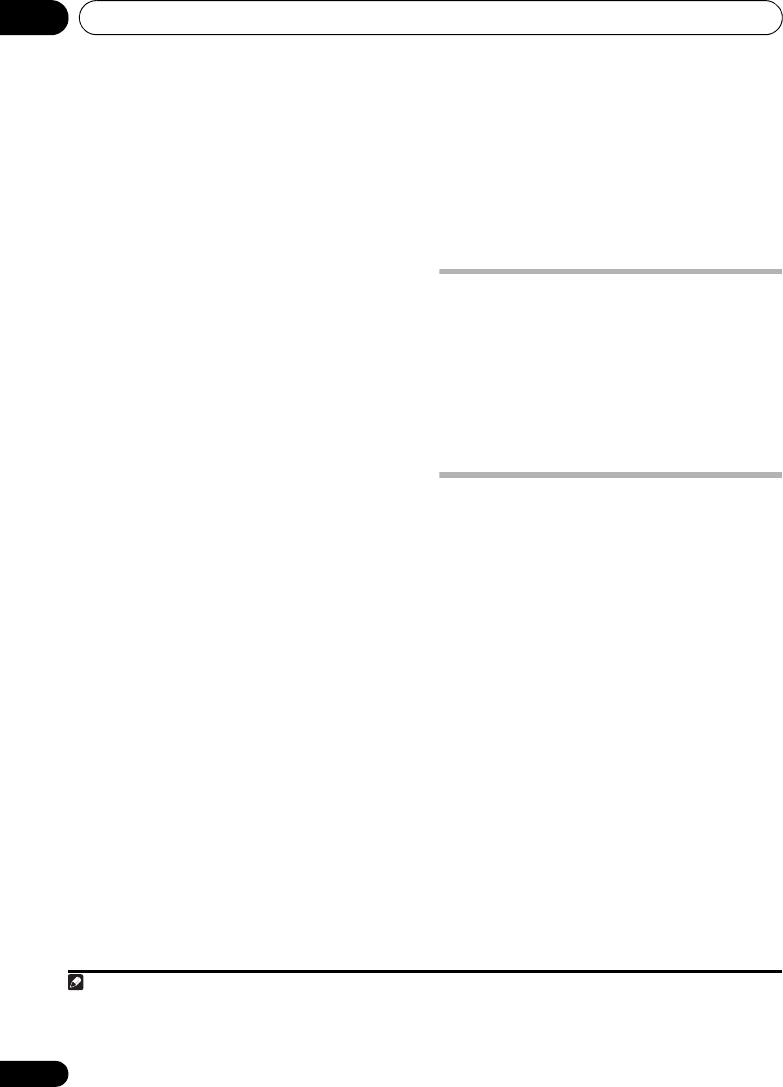
Other connections11
42
En
• TV – Output Audio sound of the DVD/CD
and USB function signal from a TV or flat
screen TV.
1
Resetting the HDMI connection
If you get an error message (the display shows
HDMI ERR) or if the screen goes blank (for
example, after changing the resolution), check
the troubleshooting guide on page 53. If this
doesn’t solve the problem, follow the steps
below to reset the HDMI connection.
1Press
SHIFT+SETUP
.
2Use
/
to select
INITIAL
then press
ENTER
.
3Use
/
to choose HDMIINIT then press
ENTER
.
4Press
ENTER
while INIT OK is blinking.
The system will restart and the HDMI settings
are automatically reset to the factory defaults.
See Video Output settings on page 35 for more
on these settings.
About HDMI
HDMI (High Definition Multimedia Interface)
supports both video and audio on a single
digital connection for use with DVD players,
DTV, set-top boxes, and other AV devices. HDMI
was developed to provide the technologies of
High Bandwidth Digital Content Protection
(HDCP) as well as Digital Visual Interface (DVI)
in one specification. HDCP is used to protect
digital content transmitted and received by DVI-
compliant displays.
HDMI has the capability to support standard,
enhanced, or high-definition video plus
standard to multichannel surround-sound
audio. HDMI features include uncompressed
digital video, a bandwidth of up to five
gigabytes per second (with HDTV signals), one
connector (instead of several cables and
connectors), and communication between the
AV source and AV devices such as DTVs.
HDMI, the HDMI logo and High-Definition
Multimedia Interface are trademarks or
registered trademarks of HDMI Licensing, LLC.
Connecting external antennas
For an external AM antenna, use 5 m to 6 m of
vinyl-insulated wire and set up either indoors or
outdoors. Leave the loop antenna connected.
Only use the included AM loop antenna.
For an external FM antenna, use a PAL
connector to hook up an external FM antenna.
For the connection diagram, see 4 on page 40.
Bluetooth
®
ADAPTER for
Wireless Enjoyment of Music
HTZ280/282DVD-AP models only
Wireless music play
When the Bluetooth ADAPTER (Pioneer Model
No. AS-BT100) is connected to this unit, a
product equipped with Bluetooth wireless
technology (portable cell phone, digital music
player, etc.) can be used to listen to music
wirelessly.
2
Also, by using a commercially
available transmitter supporting Bluetooth
wireless technology, you can listen to music on
a device not equipped with Bluetooth wireless
technology. The AS-BT100 model supports
SCMS-T contents protection, so music can
also be enjoyed on devices equipped with
SCMS-T type Bluetooth wireless technology.
Note
1 This makes it possible to use the TV’s built-in speakers to listen to the audio input from a
DVD
or
USB
device. Audio output from
the HDMI terminal is 2 channel linear PCM only. In this event, no sound will be heard from this unit’s speakers (or headphones).
All other audio sources (including
TUNER
) are output from this unit normally.
2 It may be necessary that the Bluetooth wireless technology enabled device supports A2DP profiles.
HTZ180_181_280_282DVD_En.book 42 ページ 2009年3月13日 金曜日 午後2時50分


















