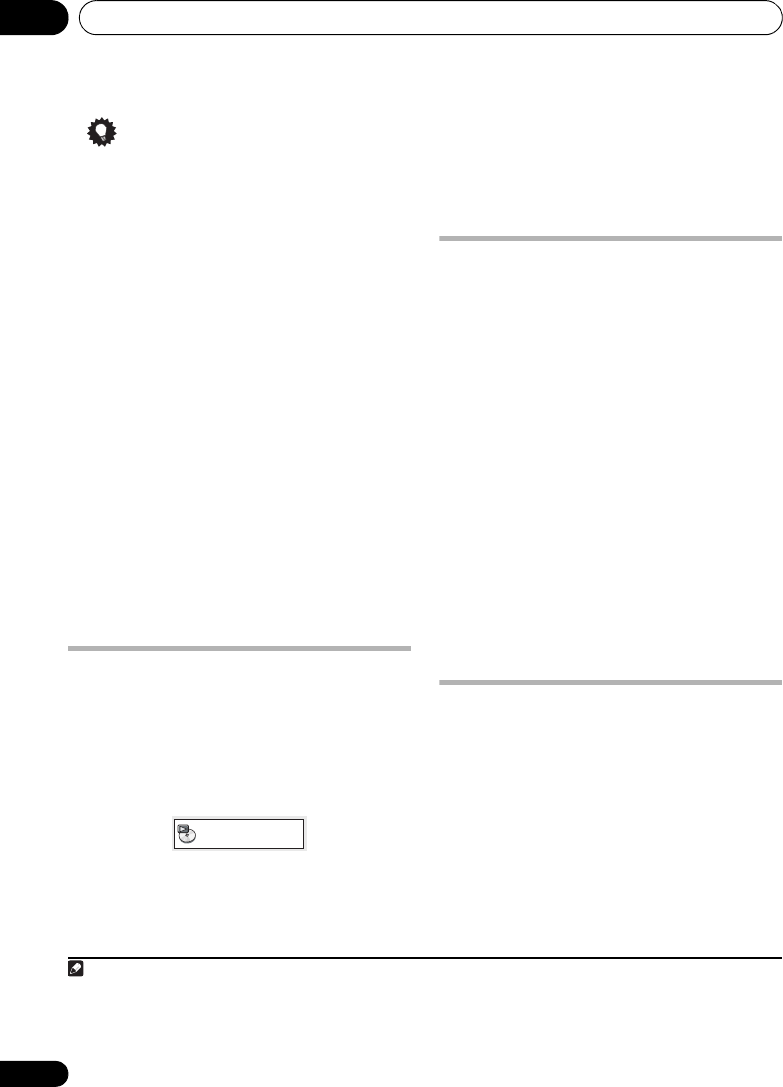
Disc playback features06
28
En
Tip
• To add files without the on-screen display,
simply press PLAYLIST
1
,
2
or
3
during
normal playback of the file you want
(except when a JPEG slideshow is playing
at the same time as audio).
Listening to playlists
•
With playback stopped, p
ress
PLAYLIST
1, 2 or 3.
During playback, PGM lights in the front panel
display. If no playlist has been programmed,
NO LIST shows in the display.
• If the playlist contains both JPEG and audio
files, playback of the slideshow and audio
files starts.
Clearing files from a playlist
1 Start playback of your playlist.
2 From the ‘Disc Navigator’ screen,
highlight the file you want to remove
from the playlist and press
CLEAR
.
Looping a section of a disc
The A-B Repeat function allows you to specify
two points (A and B) within a track (CD, Video
CD/Super VCD) or title (DVD) that form a loop
which is played over and over.
1 During playback, press
HOME MENU
and
select ‘
Play Mode
’.
2 Select ‘A-B Repeat’.
3Press
ENTER
on ‘A(Start Point)’ to set the
loop start point.
4 Press
ENTER
on ‘B(End Point)’ to set the
loop end point.
After pressing ENTER, playback jumps back to
the start point and plays the loop.
5 To resume normal playback, select ‘Off’.
Using repeat play
In addition to various repeat play options, it’s
also possible to use repeat play together with
program play (see Creating a program list on
page 29).
1 During playback, press
HOME MENU
and
select ‘
Play Mode
’.
2 Select ‘Repeat’ then select a repeat play
option.
1
If program play is active, select Program
Repeat to repeat the program list, or Repeat
Off to cancel.
• For DVD discs, select Title Repeat or
Chapter Repeat.
• For CDs and Video CD/Super VCDs, select
Disc Repeat or Track Repeat.
• For DivX video/WMV discs, select Title
Repeat (or Repeat Off).
Using random play
Use this function to play titles or chapters
(DVD-Video) or tracks (CD and Video CD/Super
VCD) in a random order.
2
1 During playback, press
HOME MENU
and
select ‘
Play Mode
’.
2 Select ‘Random’ then select an option.
• For DVD discs, select Random Title or
Random Chapter.
• For CDs and Video CD/Super VCDs, select
On or Off to switch random play on or off.
Play Mode
Note
1 You can’t use repeat play with WMA/MP3/MPEG-4 AAC discs.
2 • You can set the random play option when a disc is playing or stopped. However, you can’t use random play together with
program play.
• You can’t use random play with VR format DVD-R/-RW discs, WMA/MP3/MPEG-4 AAC discs, DivX video/WMV discs, or while
a DVD disc menu is being displayed.
HTZ180_181_280_282DVD_En.book 28 ページ 2009年3月13日 金曜日 午後2時50分


















