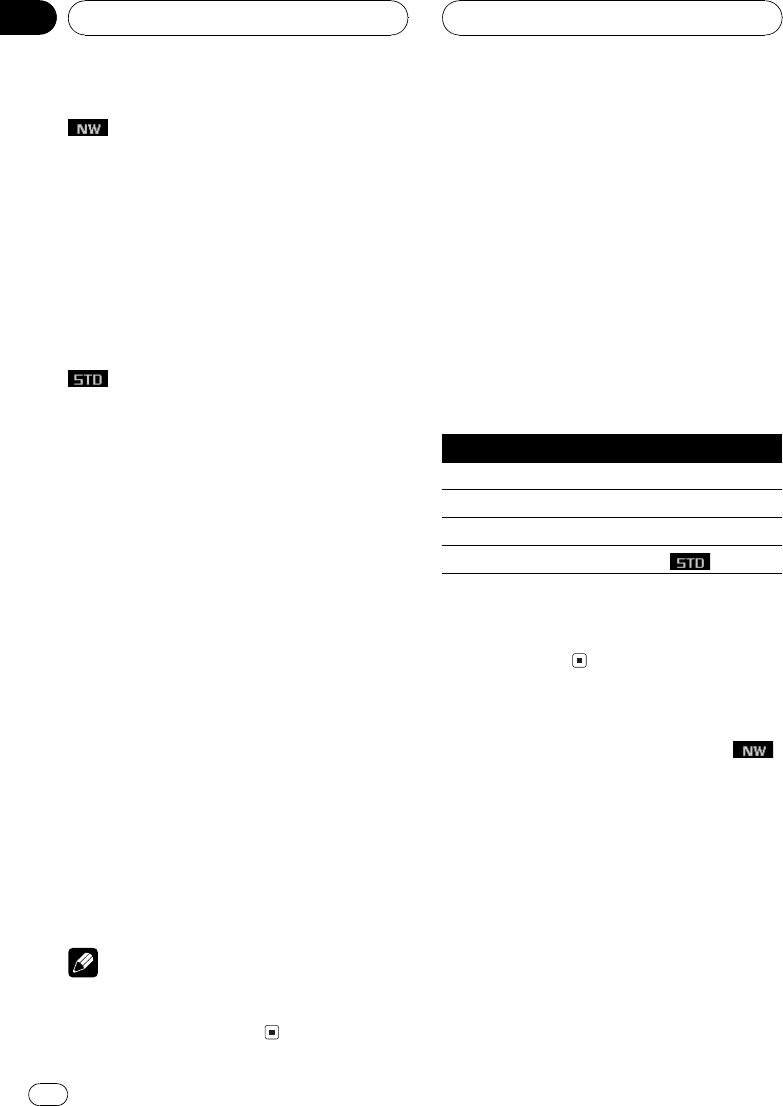
BAL (balance adjustment)NW 1 (network
adjustment 1)NW 2 (network adjustment 2)
NW 3 (network adjustment 3)NW 4 (net-
work adjustment 4)POSI (position selector)
TA 1 (time alignment setting)TA 2 (time
alignment adjusting)LOUD (loudness)
G.EQ 1 (graphic equalizer)G.EQ 2 (13-
band graphic equalizer)BBE (BBE)ASL
(automatic sound levelizer)SLA (source level
adjustment)
FAD/BAL (balance adjustment)POSI (posi-
tion selector)TA 1 (time alignment setting)
TA 2 (time alignment adjusting)LOUD
(loudness)G.EQ 1 (graphic equalizer)
G.EQ 2 (13-band graphic equalizer)SW 1
(subwoofer on/off)SW 2 (subwoofer cut-off
frequency)SW 3 (subwoofer slope)
F-HPF 1 (front high pass filter slope)
F-HPF 2 (front high pass filter cut-off fre-
quency)R-HPF 1 (rear high pass filter slope)
R-HPF 2 (rear high pass filter cut-off fre-
quency)BBE (BBE)AUTO-EQ (auto-equali-
zer on/off)ASL (automatic sound levelizer)
SLA (source level adjustment)
# You can also switch between the audio func-
tions in the reverse order by turning
MULTI-CONTROL counterclockwise.
# When selecting the FM tuner as the source,
you cannot switch to SLA.
# When selecting TA OFF in TA 1, you cannot
switch to TA 2.
# You can select SW 2 and SW 3 only when sub-
woofer output is turned on in SW 1.
# To return to the display of each source, press
BAND/ESC.
Note
If you do not operate the audio function within
about 30 seconds, the display is automatically re-
turned to the source display.
Using the position selector
One way to assure a more natural sound is to
clearly position the stereo image, putting you
right in the center of the sound field. The posi-
tion selector function lets you automatically
adjust the speakers output levels and inserts
a delay time to match the number and posi-
tion of occupied seats.
1 Use MULTI-CONTROL to select POSI.
The function name tag POSI is highlighted.
2 Push MULTI-CONTROL left, right, up or
down to select a listening position.
Direction Display Position
Left Front Left Front seat left
Right Front Right Front seat right
Up Front Seat Front seats
Down All seat All seats
# To cancel the selected listening position, push
MULTI-CONTROL in the same direction again.
# You cannot select All seat when NW mode
has been selected.
Using balance adjustment
You can select a balance setting that provides
an ideal listening environment in all occupied
seats.
1 Use MULTI-CONTROL to select BAL.
The function name tag BAL is highlighted.
2 Push MULTI-CONTROL left or right to
adjust left/right speaker balance.
Each pushing MULTI-CONTROL left or right
moves the left/right speaker balance towards
the left or the right.
Audio Adjustments
En
44
Section
10


















