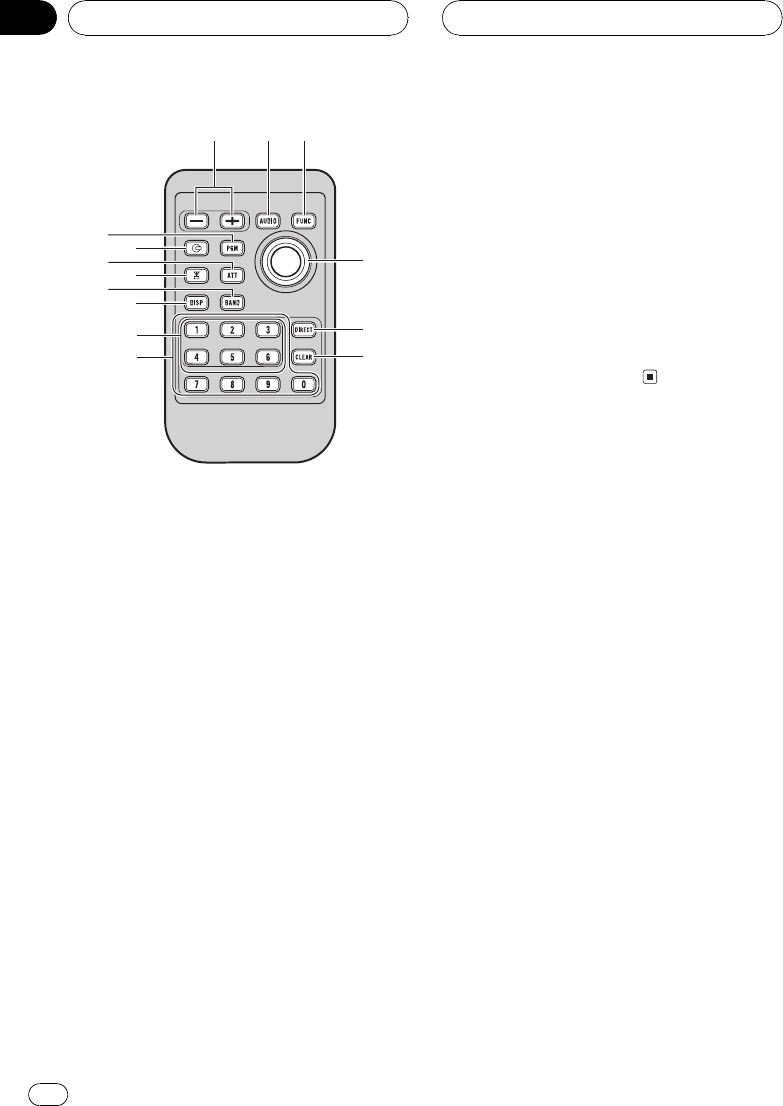
c FUNCTION button
Press to select functions.
d Joystick
Move to do manual seek tuning, fast for-
ward, reverse and track search controls.
Also used for controlling functions.
! You can perform same operation as
MULTI-CONTROL on the head unit, ex-
cept the turning operation.
e DIRECT button
Press to directly select the desired track.
f CLEAR button
Press to cancel the input number when 09
are used.
g 09 buttons
Press to directly select the desired track,
preset tuning or disc. Buttons 16 can oper-
ate the preset tuning for the tuner or disc
number search for the multi-CD player.
h TUNER button
Press to select the tuner as the source.
i ATT button
Press to quickly lower the volume level, by
about 90%. Press once more to return to the
original volume level.
j CD button
Press to select the built-in or multi-CD
player as the source.
k PGM button
Press to operate the preprogrammed func-
tions for each source. (Refer to Using the
PGM button on page 62.)
a
b
c
d
e
f
g
7
h
5
i
j
k
8
Whats What
En
10
Section
02


















