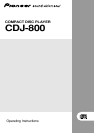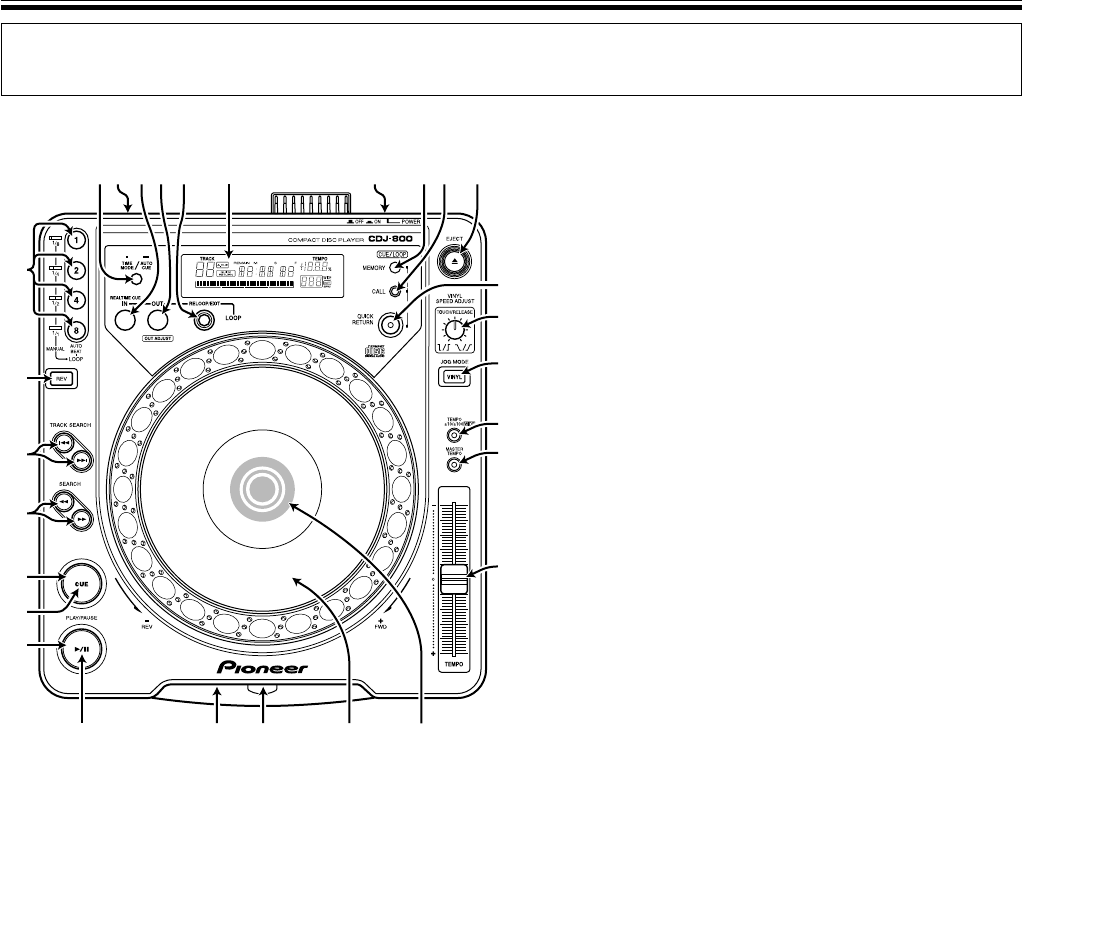
9
<DRB1333>
En
12 34 5 6 7 89 10
11
12
13
14
15
16
1718192021
22
23
24
25
26
27
28
PANEL FACILITIES
BEFORE OPERATIONS
1 TIME MODE/AUTO CUE button (*)
TIME MODE:
Each time this button is pressed, the time display changes between elapsed play-
back time and remaining playback time (REMAIN) of each track.
÷ The TIME MODE is stored in memory and persists even when the power is
turned off.
AUTO CUE:
Hold down this key for 1 second or longer to toggle between AUTO CUE on
and off. ☞ P. 1 1
÷ AUTO CUE on/off status is stored in memory and persists even when the
power is turned off.
2 DIGITAL OUT MODE switch (DJ/NORMAL) ☞ P. 8
This switch is located on the unit’s rear panel.
When set to DJ, the DIGITAL OUT connector outputs audio data alone. When
set to NORMAL, digital data (including sub-codes) is output, but the unit’s DJ
functions are not supported (operation buttons marked with the asterisk (*)
are disabled). No sound will be produced in the Pause mode.
3 LOOP IN/REALTIME CUE button / indicator (*)
Real-time cue ☞ P. 1 3
Enter loop in point ☞ P. 1 4
4 LOOP OUT (OUT ADJUST) button / indicator (*)
Enter loop out point ☞ P. 14
Loop out point adjust ☞ P. 15
5 RELOOP/EXIT button (*) ☞ P. 15
6 Display ☞ P. 10 .... 51–62
7 POWER switch (OFF —/ON _)
This switch is located on the rear panel of the unit.
8 CUE/LOOP MEMORY button (*) ☞ P. 16
Stores Cue points and Loop points in internal memory.
9 CUE/LOOP CALL button (*) ☞ P. 1 6
Calls Cue points and Loop points stored in internal memory.
10 EJECT button (0)
When this button is pressed the disc is ejected through the disc loading slot
when it stops rotating.
11 QUICK RETURN button / Indicator (*) ☞ P. 14
If this switch is set to ON when the JOG MODE is set to VINYL, pressing the
surface of the Jog dial will cause play to return quickly to the cue point.
12 VINYL SPEED ADJUST TOUCH/RELEASE dial (*)
This dial control is used to adjust the deceleration speed from play to full stop
when the JOG MODE is set to VINYL and the Jog dial surface is pressed, and
also the acceleration speed from full stop to play when the user’s finger is
removed from the surface of the Jog dial.
13 JOG MODE VINYL button / indicator (*)
VINYL mode: when the surface of the Jog dial is pressed during playback, play-
back stops and if the dial is rotated, music is output according to the speed the dial
is turned.
÷ The JOG MODE is stored in memory and remains in memory even if the
power is turned off.
CDJ mode: above operation is not performed even when the Jog dial surface
is pressed.
14 TEMPO control range button / indicator
(±10/±100 WIDE) (*)
Each time this button is pressed, the variable range of the TEMPO control
slider changes between ±10% and ±100%; when set to ±100 WIDE, the but-
ton indicator lights.
15 MASTER TEMPO button / indicator (*) ☞ P. 13
Each press of the button turns the master tempo function on or off.
16 TEMPO control slider (*)
Slide the knob towards you (+) to increase the tempo and slide it away from
you (–) to decrease it.
17 Jog Dial Display ☞ P. 10 .... 81–85
18 Jog dial (+FWD/–REV) (*) ☞ P. 13
19 Disc loading slot ☞ P. 11
20 Force ejection hole ☞ P. 5
21 PLAY/PAUSE indicator (6)
Lights during play and flashes during pause.
22 PLAY/PAUSE button (6) ☞ P. 11
23 CUE indicator (*) ☞ P. 1 2
Lights when a Cue point is set. Flashes in pause mode.
24 CUE button (*)
Cue point settings ☞ P. 1 2
Cue point sampler ☞ P. 13
Back cue ☞ P. 1 3
25 SEARCH buttons (1, ¡) ☞ P. 1 2
26 TRACK SEARCH buttons (4, ¢) ☞ P. 12
27 Reverse button / indicator (REV) (*) ☞ P. 1 5
When this button is pressed, its indicator lights and the unit is set to reverse
play.
28 AUTO BEAT LOOP buttons / indicators (1, 2, 4, 8) (*)
☞ P. 1 5
(MANUAL 1/8, 1/4, 1/2, 1/1) ☞ P. 14
When this button is pressed, auto loop play is performed based on the track’s
BPM (1 beat, 2 beats, 4 beats or 8 beats).
When a loop has been set manually, the button operates as a loop shortening
button. (1=1/8, 2=1/4, 4=1/2, 8=1/1).
Top Panel
Operation buttons marked with the asterisk (*) are disabled
when the DIGITAL OUT MODE switch is set to NORMAL.