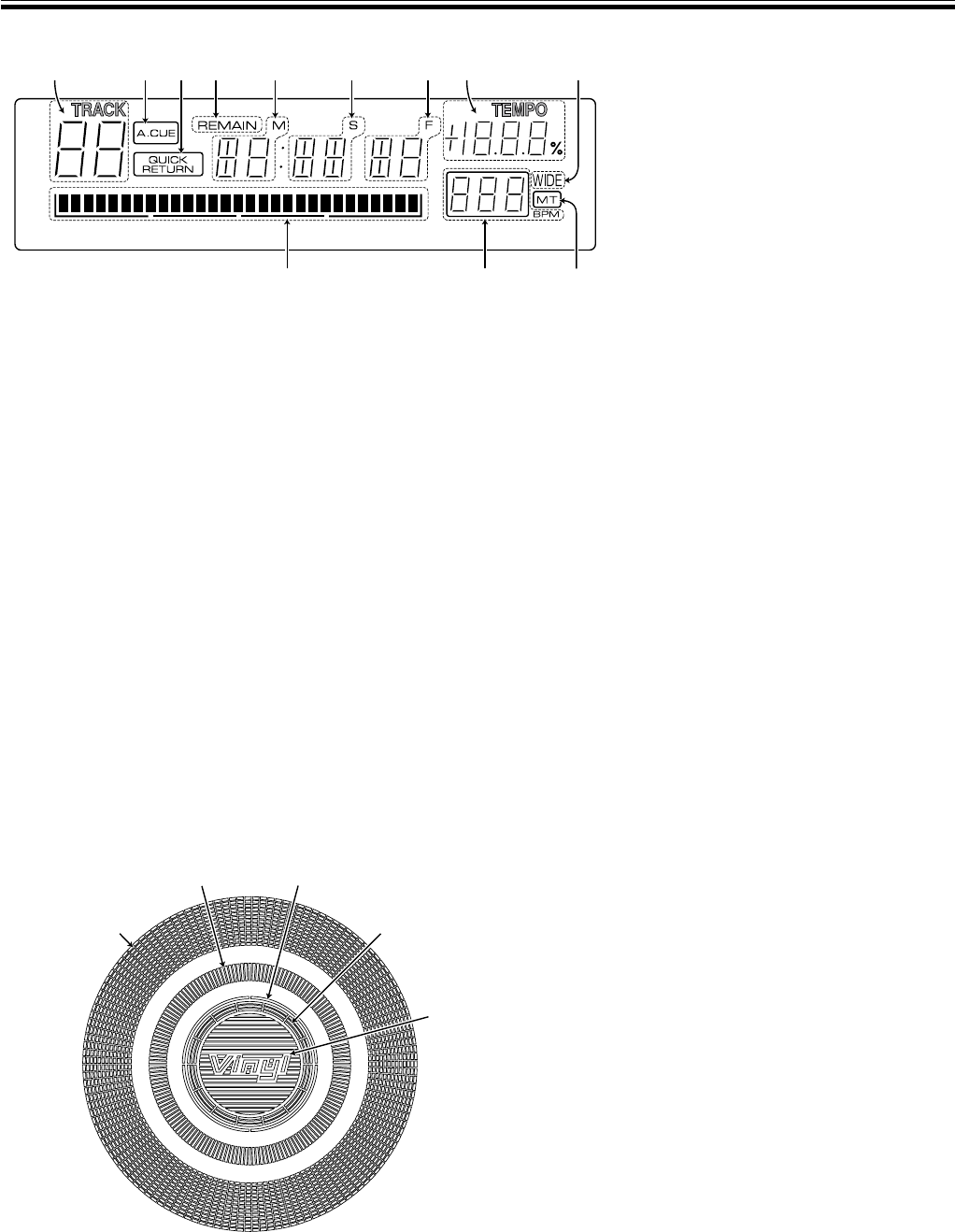
10
<DRB1333>
En
51 52 53 54 55 56 57 58 59
60 61 62
Display
51 TRACK number display
Displays TRACK numbers.
52 Auto cue indicator (A. CUE)
Lights when auto cue is on.
53 QUICK RETURN indicator
Lights when QUICK RETURN function is ON.
54 REMAIN indicator
Indicates that track remaining time is being displayed.
55 Time display (min) (M)
56 Time display (sec) (S)
57 Frame display (F)
One second is 75 frames.
58 TEMPO display
Displays how much change is being applied to playback speed by the TEMPO
control slider.
59 Tempo control range indicator (WIDE)
Lights when TEMPO ±10/±100 WIDE button is set to “±100 WIDE”.
81 Operation display
Indicates play position in frames 135 frames for one full rotation. Turns dur-
ing playback and stops during pause.
82 Cue point position indicator
Indicates the current cue point position.
83 Display the condition of the audio memory
When set in the audio memory display mode the light will flash when record-
ing.
84 Jog touch detection indicator
In the VINYL mode, this indicator lights when the surface of the Jog dial is
pressed.
85 VINYL mode display.
Lights up in the VINYL mode.
BEFORE OPERATIONS: PANEL FACILITIES
60 Playback address display
Indicates elapsed playback time and remaining playback time in an easy to
grasp 1-track full scale bar graph.
÷ The 1-track full scale mode shows elapsed time by lit segments from the
left.
÷ The 1-track full scale mode shows remaining time by unlit segments from
the left.
÷ When the remaining time is 30 seconds or less, the display flashes gently
and the flashing becomes faster when there is 15 seconds or less left.
61 BPM counter
Indicates BPM for the current track.
The BPM counter may sometimes not be able to measure the BPM of a track.
62 Master tempo indicator (MT)
Lights when the master tempo function is on.
81 84
85
82 83
Jog Dial Display


















