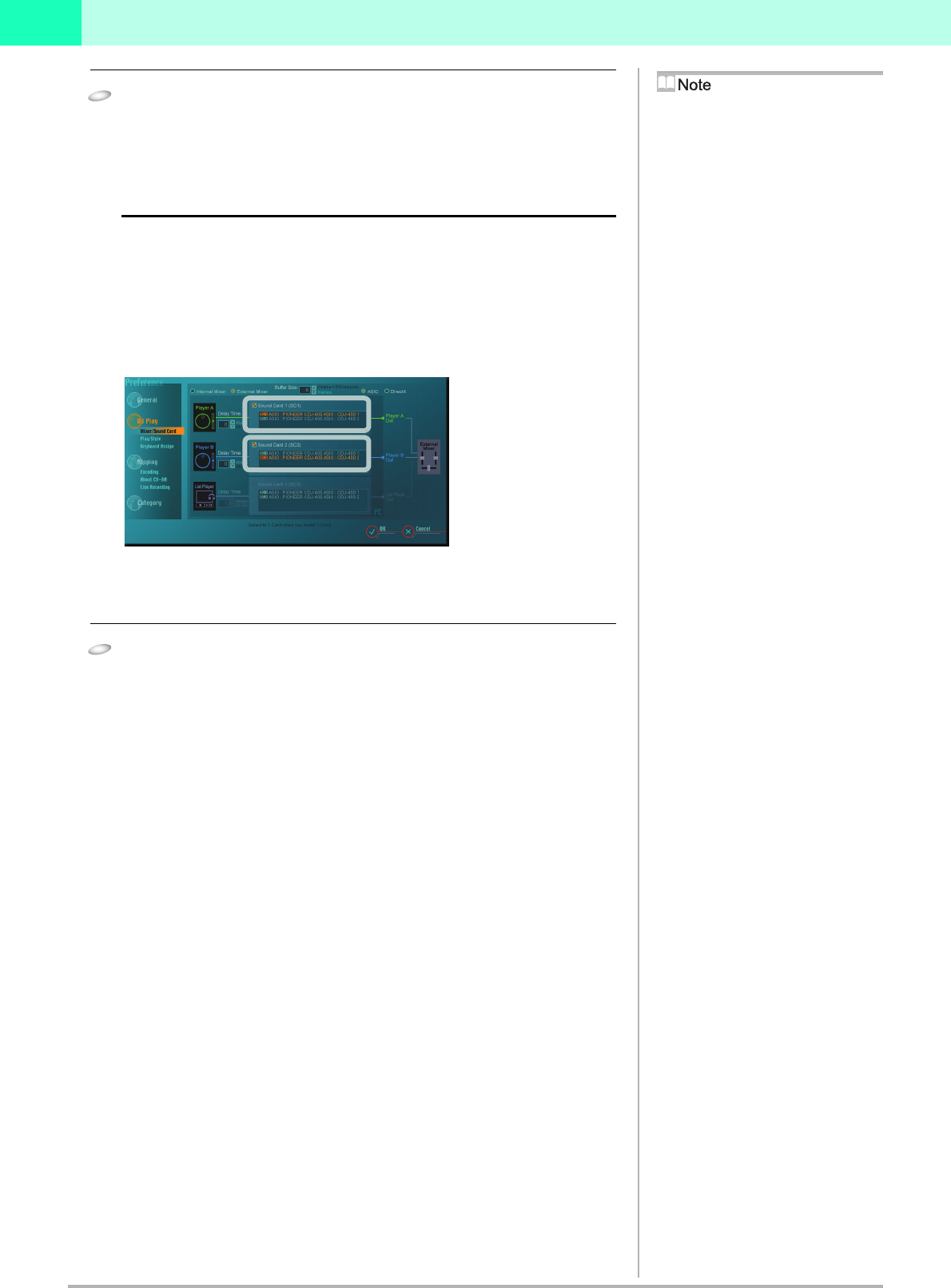
DJS Ver. 1.500
7
2
3
Select the output terminal of the CDJ-400 as a sound card.
• Sound card 1 (SC1):
After clicking the check box for [Sound Card 1 (SC1)] ON, click to select the audio
output terminal (device/channel name) from the list of sound cards.
• Sound card 2 (SC2):
After clicking the check box for [Sound Card 2 (SC2)] ON, click to select the audio
output terminal (device/channel name) from the list of sound cards.
CDJ-400 Audio Output Terminal (Device/Channel Name)
If one CDJ-400 is connected:
“PIONEER CDJ-400 ASIO” is displayed in the list of sound cards.
If two CDJ-400s are connected:
Both “PIONEER CDJ-400 ASIO: CDJ-400 1” and “PIONEER CDJ-400 ASIO: CDJ-
400 2” are displayed in the list of sound cards. “CDJ-400 1” or “CDJ-400 2” is
displayed in the CDJ-400 display corresponding to its respective channel, so select
the CDJ-400 that is positioned on the left for player A and the CDJ-400 positioned
on the right for player B.
Selecting a Sound Card:
You can select audio devices other than the CDJ-400 as the sound card. When
one is selected, the DJS audio is output from the selected audio device and audio
is not output from the CDJ-400 Audio output connectors.
4
Click [OK].
• Click [OK]. The [Mixer/Sound Card] setting screen will close.
Selecting a Sound Card
Sound cards and/or audio units other than the
CDJ-400 may be selected from the sound cards
that are displayed in the list.
When one is selected, the DJS audio is output
from the selected sound card or audio unit and
audio is not output from the CDJ-400 audio output
terminal.
‘ Configuration when using the DJS Mixer
Functions (Example of Connections)’
‘ Configuration when using an External DJ
mixer (Example of Connections)’
Adding Audio Devices
If your computer only has one audio output
system, please add another audio device, such as a
sound card or an audio unit.
For information on connecting your computer
with audio devices as well as on driver
installation, please refer to the Operating
Instructions of each audio device.
Adjusting the Delay Time
If you are using more than one sound card and/or
audio unit and there are differences in their
responsiveness, you can match them up by setting
a delay time (adding a delay time) for the audio
output with a fast response time to the audio
output timing of the audio output unit with the
slower response time.
If you are using two CDJ-400s, no adjustments in
the delay time are required. Set the delay time of
sound card 1 (SC1) and sound card 2 (SC2) to 0
msec.
Adjusting the Buffer Size
If the audio gets interrupted during playback,
increase the size of the buffer.
Player L (List Player)
If your computer has three or more audio output
systems, you can output audio for three players,
namely player A, player B and a list player.












