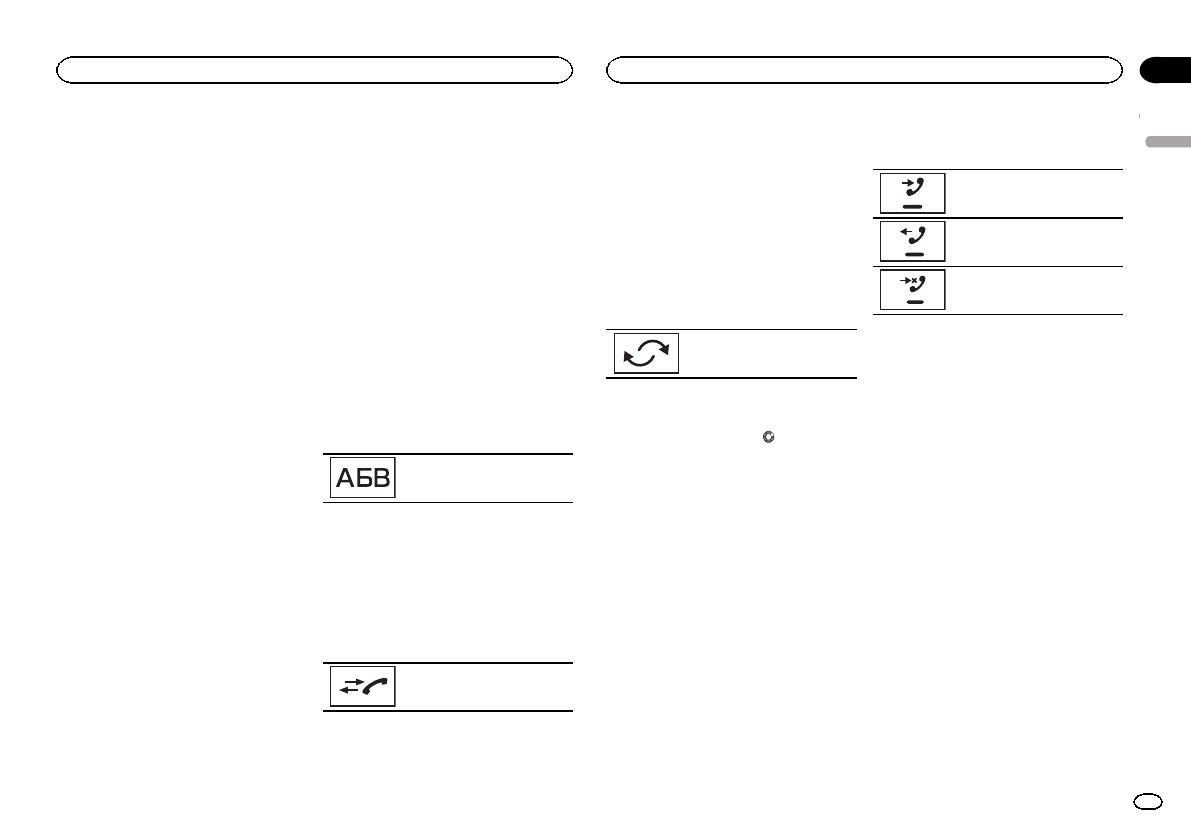
! Makesure to adjustthe volume to a proper
level before disconnectingthe cellular phone
from the unit. Ifthe volume is muted (zero
level) on yourcellular phone, the volume
level of your cellularphone remains muted
even after the cellularphone is discon-
nected.
Calling a number in the
phone book
The contacts onyour phone will normally be
transferred automatically whenthe phone is
connected. If it isnot, use your phonemenu to
transfer the contacts.The visibility of this unit
should be onwhen you use the phonemenu.
Refer to Switchingvisible unit on page 43.
After finding the number you want tocall in the
phone book, youcan select the entry and make
the call.
1 Touch the phonebook key to switch to
the phone bookmode.
2 Select the phone numberlist.
The detailed phonenumber list of the selected
entry is displayed.
3 Select the phone number.
# Ifyou want tostore thephone number, touchand
hold thelist.
4 Touch the off-hook key to makethe call.
5 Touch the on-hookkey to end the call.
Note
The contacts onyour phone will normally be
transferred automatically whenthe phone is
connected. If it isnot, use your phonemenu to
transfer the contacts.The visibility of this unit
should be onwhen you use the phonemenu.
Refer to Switchingvisible unit on page 43.
Selecting a number by
alphabet search mode
If a lot ofnumbers are registered inthe phone
book, you cansearch for the phone numberby
alphabet search mode.
1 Touch the phonebook key to switch to
the phone bookmode.
2 Touch ABC toswitch to alphabet search
mode.
3 Touch the firstletter of the entryyou are
looking for.
The Phone Bookentries starting with that letter
(e.g. “Ben”, “Brian” and “Burt” when“B” is se-
lected) will bedisplayed.
# Ifyou want tochange thecharacter to Russian,
touch theicon. Toreturn toEnglish, touch theicon
again.
Changing thecharacter toRus-
sian.
# Theorder of thefirst nameand last namemay be
different fromthat of thecellular phone.
4 Touch the listto display the phone num-
ber list ofthe selected entry.
# Ifseveral phone numbersare includedin an
entry, selectone bytouching the list.
# Ifyou want toswitch tothe call history list,touch
the icon.
Switching tothe callhistory list.
5 Touch the off-hook key to makethe call.
6 Touch the on-hookkey to end the call.
Inverting names in phone book
When your cellularphone is connected to this
unit, the firstand last names of your contacts
may be registeredto the phone book inreverse
order. You can usethis function to changethe
order back.
(Inverting the namesin the phone book)
1 Touch the phonebook key to switch to
the phone bookmode.
2 Invert names in phonebooks.
Inverting namesin phonebooks.
3 “Would you liketo invert all names?” ap-
pears. TouchYes to continue.
While the namesare inverted,
is displayed.
# Ifthe inversion fails,“Invert NameError” ap-
pears. Insuch cases,try againfrom the beginning.
Note
Inverting the namesof your contacts from this
unit does not affectthe data on your Bluetooth
device.
Using the missed, received
and dialed call lists
The 80 most recentcalls dialed, received, and
missed are storedin the memory. You can
browse them andcall numbers from these lists.
1 Touch the historykey to display the call
history list.
2 Select Missed Calls, Dialed Callsor
Received Calls.
Displaying thereceived calllist.
Displaying thedialed calllist.
Displaying themissed calllist.
3 Touch the listnumber to select a phone
number.
Name and phone numberare displayed in the
detailed list.
# Ifyou want tostore thephone number, touchand
hold thelist.
4 Touch the off-hook key to makethe call.
5 Touch the on-hookkey to end the call.
Setting automatic answering
If this function ison, this unit automatically an-
swers all incoming calls.
% Touch the auto-answer keyto turn auto-
matic answering onor off.
Adjusting the other party’s
listening volume
To maintain thegood sound quality, this unit
can adjust theother party’s listening volume.If
the volume is notloud enough for theother
party, use this function.
English
Bluetooth telephone
31
Section
Bluetooth telephone
En
16
<CRD4703-B/N>31


















