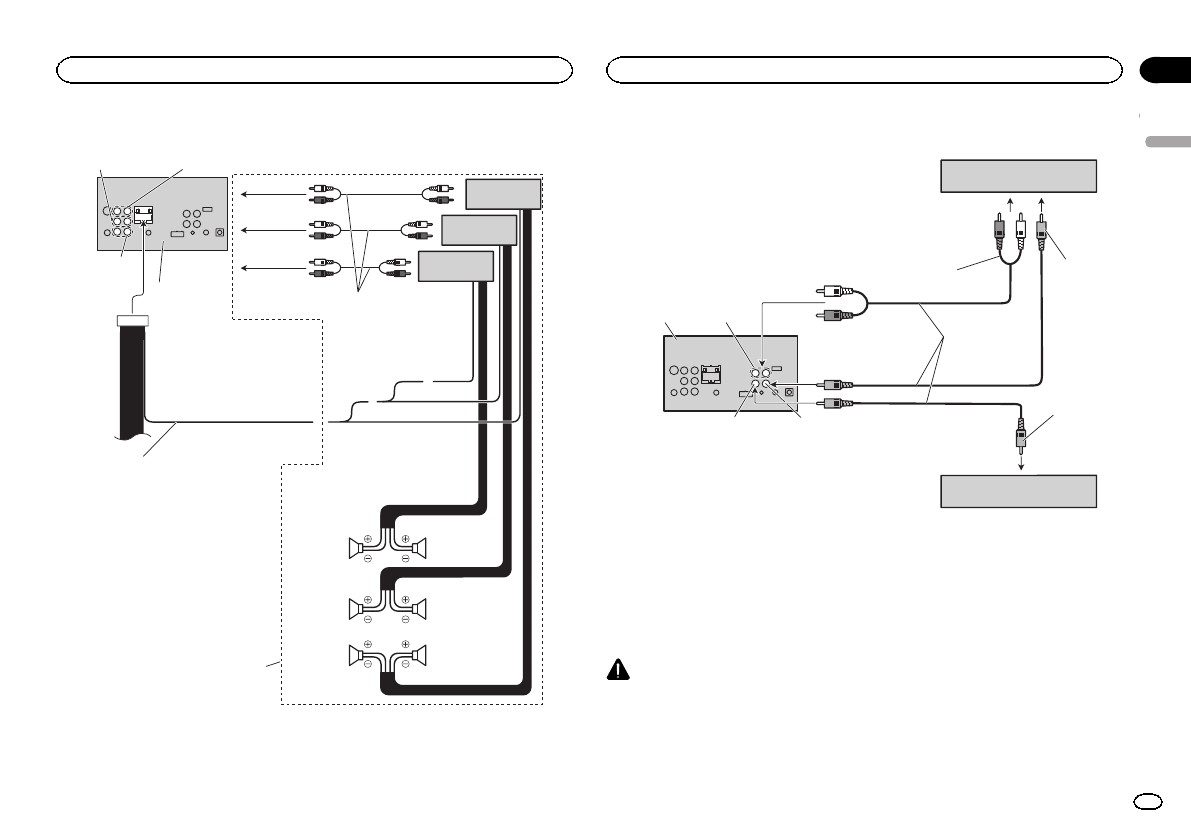
When connecting to separately sold power amp
Connect with RCA cables
(sold separately)
Rear speaker
Perform these connections when
using the optional amplifier.
System remote control
Front speaker Front speaker
Left Right
Rear speaker
Power amp
(sold separately)
Power amp
(sold separately)
Power amp
(sold separately)
Subwoofer
Subwoofer
To front output
To rear output
To subwoofer
output
Blue/white
Connect to system control terminal of the
power amp or auto-antenna relay control
terminal (max. 300 mA 12 V DC).
This product
Rear output
Front output
Subwoofer
output
When connecting the external video component and the display
External video component
(sold separately)
Audio inputs
(R IN, L IN)
Display with RCA input
jacks (sold separately)
To video
input
To video
output
To audio outputs
T
his product
RCA cables
(sold separately)
Rear monitor output
(V OUT)
Video input (V IN)
! Itis necessary to change AV Inputin the
system menu whenconnecting the external
video component.
Refer to SettingAV inputon page 38.
This product’s rear video outputis for connec-
tion of a displayto enable passengers in therear
seats to watchthe DVD, etc.
WARNING
! Neverinstall arear display ina location thatis
visible tothe driver whilethe vehicleis in motion.
English
Connection
47
Section
Connection
En
25
<CRD4703-B/N>47


















