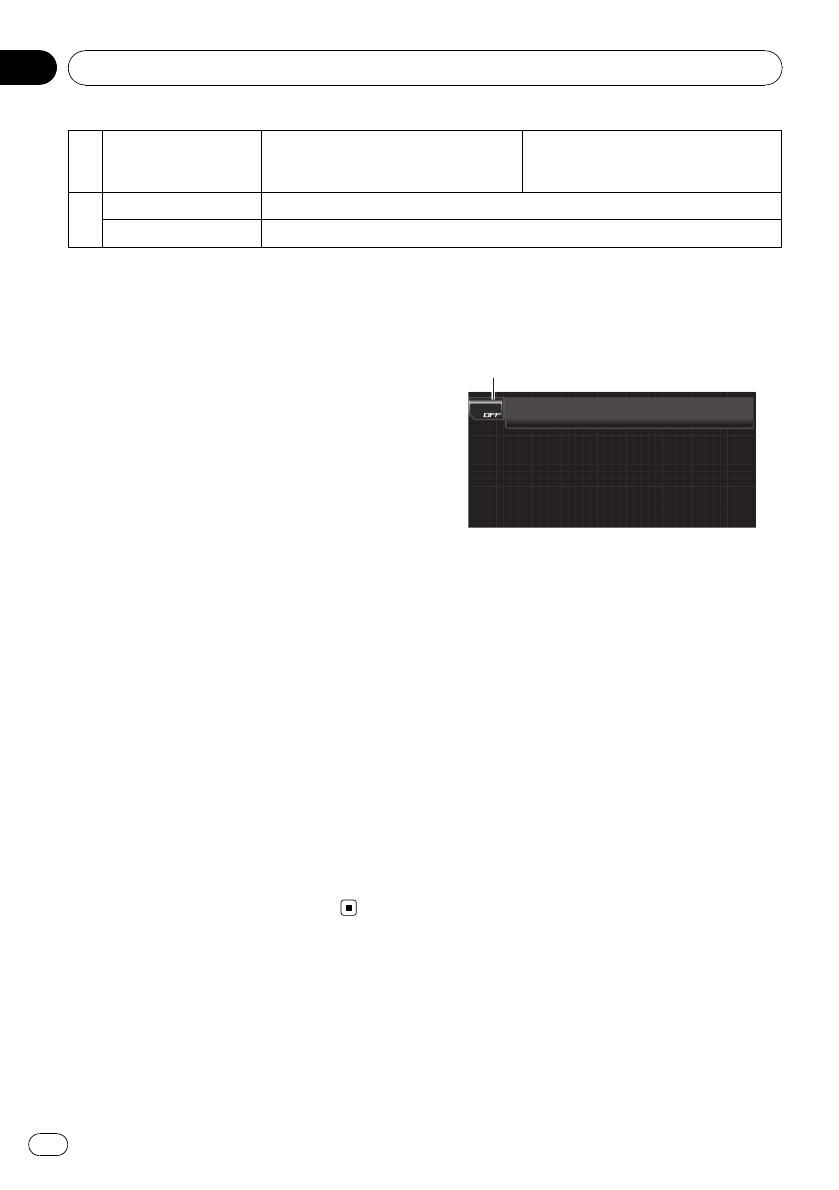
20 Thumb pad
Move to do fast forward, reverse and
track search controls. Click to recall
MENU.
Move to select a menu on the DVD
menu.
21
MENU button Press to display the DVD menu during DVD playback.
TOP MENU button Press to return to the top menu during DVD playback.
Using the remote control operation
mode switch
There are three remote control operation
modes on the remote control.
AVH mode operation
When operating this unit by remote control,
the mode is normally switched to AVH.
DVD mode operation
If you switch the mode to DVD, the thumb pad
and 0 to 10 operations are changed for the
DVD player.
% When you want to operate the follow-
ing functions, switch the mode to DVD:
! When operating the DVD menu by using
the thumb pad. (Refer to Operating the DVD
menu on page 22.)
! When operating the PBC menu by using 0
to 10. (Refer to PBC playback on page 23.)
TV mode operation
TV operations available with a Pioneer TV tuner
(e.g. GEX-P5750TV(P)) can be controled with
AVH mode. TV mode is not used with this
unit.
! For details concerning operation, refer to
the TV tuner’s operation manuals.
Basic Operations
Power ON/OFF
1
1
1
1 Source icon
Turning the unit on
% When using the touch panel keys,
touch the source icon and then touch the
desired source name.
The source names are displayed and select-
able ones are highlighted.
% When using the button, press SRC to
turn the unit on.
Turning the unit off
% When using the touch panel keys,
touch the source icon and then touch OFF.
# When the source icon is not displayed, you
can display it by touching the screen.
% When using the button, press SRC and
hold until the unit turns off.
Operating this unit
En
16
Section
03


















