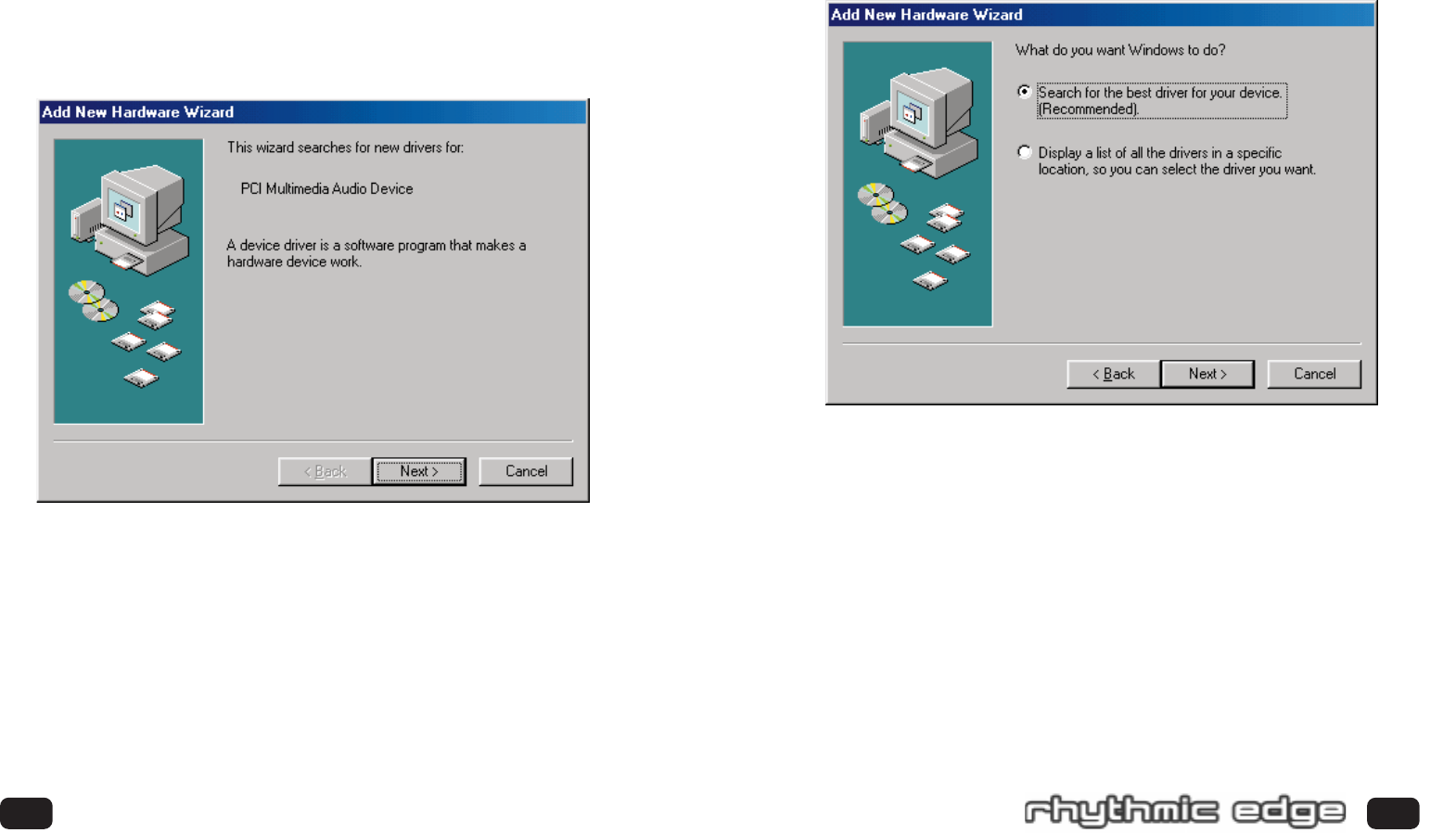
1716
2. Select Search for the best driver for your device (Recommended).
Click NEXT.
To install the drivers for Windows
®
95/98/Me/2000
1. Turn on the computer and place the Philips Rhythmic Edge™ CD in your
CD-ROM drive.
When the Add New Hardware Wizard dialog box reports that a new PCI
Multimedia Audio Device has been detected, click
NEXT.
Installing Rhythmic Edge
703_rhythmic_usermanual.qxd 3/12/01 10:30 AM Page 16


















