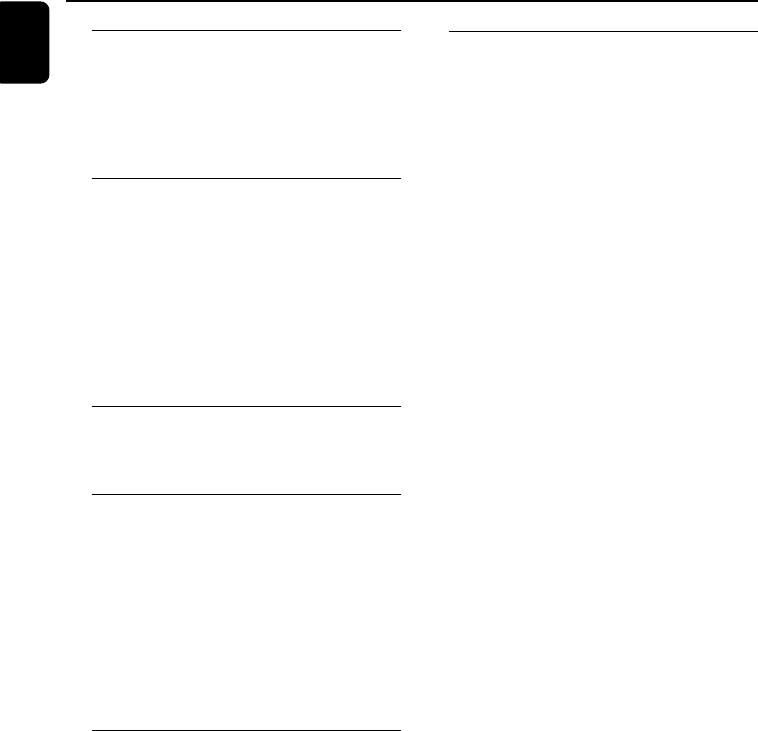
6
English
General Information
Features .................................................................. 8
Supplied accessories ............................................ 8
Environment information ................................... 8
Installation .............................................................. 9
Maintenance .......................................................... 9
Connections
Step 1: Set up the surround speakers ............ 10
Step 2: Placing the speakers and subwoofer 10
Step 3: Connecting speakers and subwoofer 11
Step 4: Connecting the control cable ............ 11
Step 5: Connecting TV ................................. 11-13
Step 6: Connecting FM/AM antennas............. 13
Step 7: Connecting the power cord ............... 14
Additional: Connecting additional equipment ...
......................................................................... 14~15
Functional Overview
DVD player and power amplifier .................... 16
Remote control ............................................ 17-18
Getting Started
Step 1: Inserting batteries into the Remote
Control ................................................................. 19
Using the Remote Control to operate the Player
Step 2: Setting up the TV ........................... 19~20
Selecting the colour system that corresponds to
your TV
Setting up Progressive Scan feature
To deactivate Progressive manually
Step 3: Setting language preference ................ 21
Setting the OSD Language
Setting the Audio, Subtitle and Disc Menu language
Basic Functions
Switching the system on/off ............................. 22
Switching the system to Eco Power Standby
mode ..................................................................... 22
Power-saving automatic standby ..................... 22
Volume control ................................................... 22
Sound Control ............................................. 22~23
DBB (Dynamic Bass Boost)
DSC (Digital Sound Control)
Selecting surround sound
Dimming the display screen ............................. 23
Disc Operations
Playable Discs ...................................................... 24
Playing discs ......................................................... 24
Using the Disc Menu ......................................... 25
Basic playback controls .............................. 25~27
Pausing playback (DVD/VCD/CD/MP3/WMA)
Selecting a track/chapter/title (DVD/VCD/CD/
MP3/WMA)
Resuming playback from the last stopped point
(DVD/VCD/CD/MP3/WMA)
Zoom (DVD/VCD/JPEG)
Repeat (DVD/VCD/CD/MP3/WMA)
Repeat A-B (DVD/VCD/CD/MP3/WMA)
Slow Motion (DVD/VCD)
Program (not for Picture CD)
Forward/Reverse Searching (DVD/VCD/CD/MP3/
WMA)
Time search & search by chapter/track number
(DVD/VCD/CD/MP3/WMA)
Information display during playback (not for
Picture CD)
Special disc features ........................................... 27
Playing a Title (DVD)
Camera Angle (DVD)
Changing the Audio Language (for DVD recorded
with multiple languages)
Changing the Audio Channel (for VCD/DivX only)
Subtitles (DVD)
Playing MP3/WMA/JPEG Picture disc ............ 27
Playing MP3/WMA disc ..................................... 27
General operation
Playback selection
Playing JPEG Picture CD................................... 28
General operation
Playback selection
Special JPEG features ......................................... 28
Preview function (JPEG)
Zoom picture (JPEG)
Playback with multi-angles (JPEG)
Playing a DivX disc ............................................. 29
Contents
pg 001-046_MCD759D_37_Eng 2007.6.21, 14:396


















