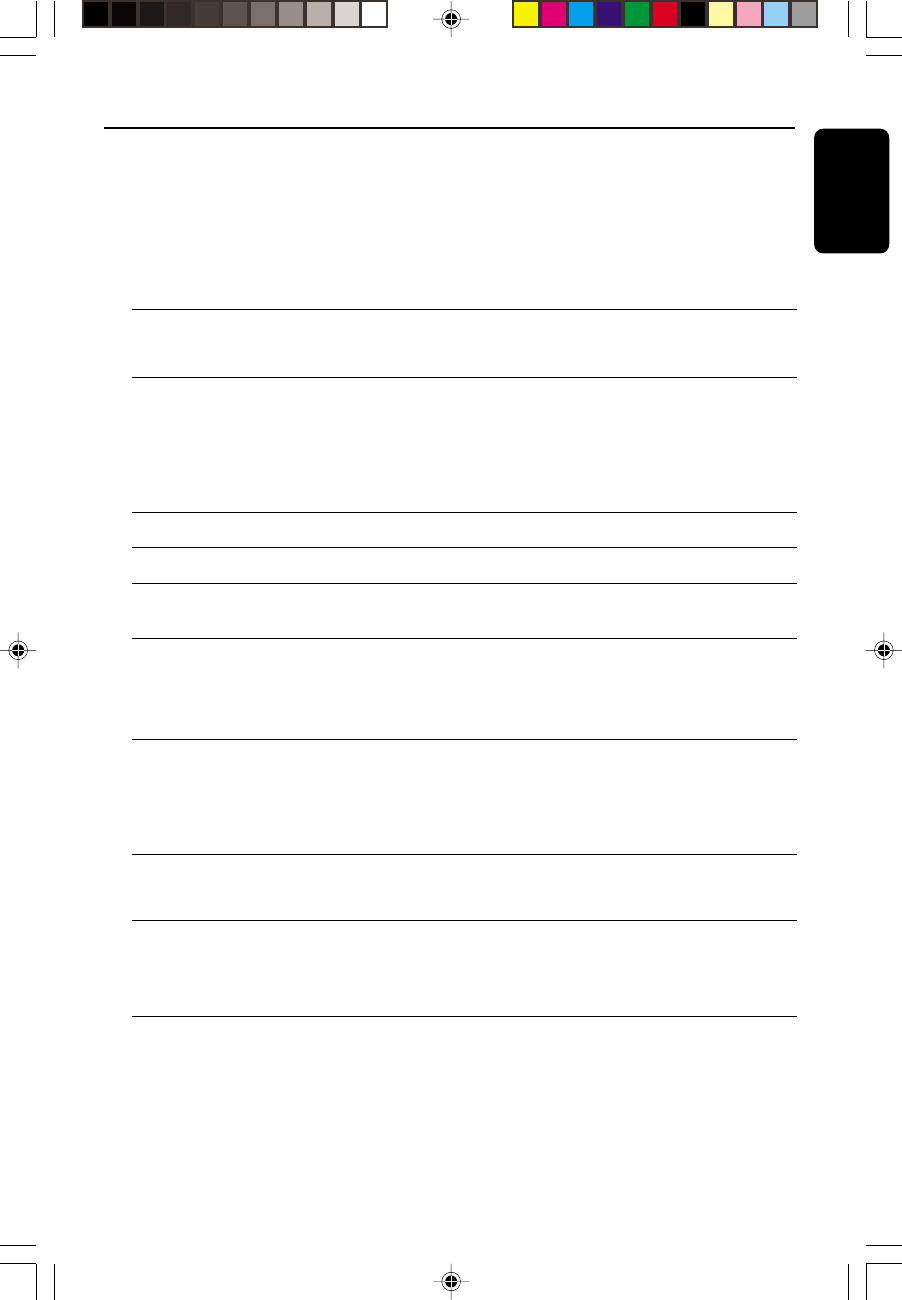
31
English
3139 115 20852
Troubleshooting
WARNING
Do not open the player as there is a risk of electric shock! Under no circumstances
should you try to repair the player yourself, as this will invalidate the warranty
If a fault occurs, first check the points listed below before taking the player for repair. If
you are unable to remedy a problem by following these hints, consult your dealer or
service centre.
Symptom Remedy
DISC PLAYER OPERATION
“UNREADABLE DISC” is displayed. – If the disc is inserted upside down.
– Moisture condensation at the lens.
– The disc is dirty, badly scratched or warped.
– The disc lens is dirty or dusty, refer to section
under Maintenance.
– An incorrect MP3-CD format disc is inserted
“NO DISC” is displayed. – There is no disc in the disc tray.
No picture on TV screen. – Connect the cable betwen the system and TV.
No colour on TV. – Change the system to the respective PAL or
NTSC setting.
Cannot adjust the TV system to – Remove the MP-3 CD from disc tray 1 or press
PAL or NTSC. DISC CHANGE to select a non MP3 disc tray
before adjusting the TV system.
RADIO RECEPTION
Poor radio reception. – The signal is too weak, adjust the antenna or
connect an external antenna for better
reception.
– The TV or VCR is too close to the stereo
system.
Cannot tune to station – Wrong tuning grid.
TAPE DECK OPERATION
Recording or playback cannot be – Dirty tape heads, capstans or pressure
made or there is a decrease in audio rollers, refer to section under Maintenance.
level. – Magnetic build-up in the record/playback head,
use demagnetizing tape.
Tape deck door cannot open. – Reconnect the AC power plug and switch on
the system again.
pg 01-32/V320/21-Eng 28/05/2001, 09:02 AM31


















